Definition of Internet Database Connector (IDC) in Network Encyclopedia.
What is IDC (Internet Database Connector)?
IDC is a Microsoft technology for linking database content to Web pages that predates the development of Microsoft Active Server Pages (ASP) technology. The Internet Database Connector (IDC) is typically used on Internet Information Services (IIS) to allow clients to use Web browsers to access data stored in a Microsoft SQL Server database.
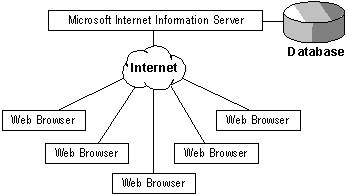
How it works
The IDC is a legacy solution for enabling Web browsers to access, read, and modify information in databases, but it is still viable for small environments with limited requirements. The IDC provides excellent performance using open database connectivity (ODBC) versions 3 and later.
The IDC itself is implemented on IIS as an Internet Server API (ISAPI) dynamic-link library (DLL) called Httpodbc.dll that uses ODBC to gain access to SQL databases. To use IDC, you must create the following:
- A query file (.idc file) that specifies the data source name (DSN) of the SQL database to be connected to, the username and password that the client Web browser should use to connect and log on to the database, the template file to be used for formatting the results, the particular Structured Query Language (SQL) statements to be executed in the query, and so on.
- A template or HTML Extension (HTX) file (.htx file) that specifies the Hypertext Markup Language (HTML) format in which database queries are to be returned to the client and that in effect creates the HTML results page from the result set of the SQL query that is performed.
IDC has been deprecated
IDC has been deprecated because it does not provide enough security for data connections. IIS 6.0 will be the last version to include Internet Database Connector. If you still want to use IDC in an HTML page, you can find more information at Viewing ODBC Log Data Using the Internet Database Connector.
If your Web application needs to obtain or display data from a database or other data source, you can use one of the following more secure methods.
- ASP Pages: you can use ActiveX Data Objects (ADO) to display and manipulate data from a SQL, Access, Excel, or other supported database.
- ASP.NET Pages: you can use ADO.NET to display and manipulate data from a SQL database, a Microsoft Access database, XML files, site map files, or other supported data sources.
IDC configured as a System DSN
Be sure that you have the DSN of the SQL database being accessed by the Internet Database Connector configured in ODBC as a System DSN, because the Internet Database Connector typically runs not as a user but as part of the operating system. Be sure that execute permissions are configured on the virtual directory where the .idc file is stored on IIS.