Definition of Local Address Table in the Network Encyclopedia.
What is a Local Address Table (Microsoft Proxy Server)?
Local Address Table was a component of Microsoft Proxy Server created during the setup process that contains information about your company’s private network. The Local Address Table (LAT) is a text file that specifies the ranges of IP addresses that are used in your private (local) network. IP addresses that are external to your private network are excluded from the LAT.
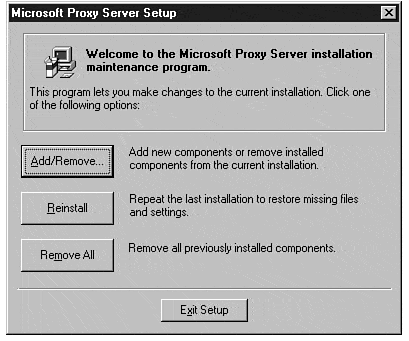
The LAT is used by Proxy Server clients to determine whether they should attempt to contact a host directly or make a proxy request through Proxy Server.
How it works
The LAT consists of a series of IP address pairs that define either a range of IP addresses or a single IP address. Addresses can be added to the LAT either automatically from the Microsoft Windows NT internal routing tables (which occurs when Proxy Server is first set up) or manually, by entering IP address pairs.
The LAT is contained in a file named msplat.txt and is stored with a client setup program on the proxy server in C:\Mspclnt. This directory is automatically shared; clients can connect to this share to run the client setup program, which configures the client computer to function as a client of the Winsock Proxy (WSP) service. The client setup program attempts to configure the client computer’s Web browser as a client of the Web Proxy service. The client setup program also copies the LAT file to the client. Proxy Server is responsible for ensuring that the client always has the most current version of the LAT.
The LAT is used each time a Windows Sockets application on the client tries to establish a connection to an IP address to determine whether the IP address is on the private network or on an external network. Connections to internal networks are made directly, while connections to remote addresses use the WSP service on Proxy Server.
NOTE
During Proxy Server setup, the LAT is automatically generated from the internal Windows NT routing tables, but these generated addresses might not completely define your private network. You should, therefore, review the generated list of IP addresses and add any needed IP address pairs until all addresses of your internal network are defined. You should also remove any IP address pairs that define external addresses.