Loopback testing stands as a cornerstone in maintaining and ensuring the reliability and performance of telecommunications and network infrastructures. By sending a test signal from a service provider’s central office to the customer premises and back, this procedure plays a critical role in verifying the operational integrity of network components and communication links. “Loopback Testing: Ensuring Network Reliability and Performance” will explore the various dimensions of loopback testing, including its methodologies, applications, and significance in troubleshooting and diagnostic scenarios.
Table of Contents:
- Understanding Loopback Testing
- Methodologies of Loopback Testing
- Applications of Loopback Testing
- Challenges and Solutions in Loopback Testing
- Case Studies and Real-World Scenarios
- References

1. Understanding Loopback Testing
Definition and Basic Principles
Loopback testing is a fundamental diagnostic procedure used in telecommunications to verify the functionality and integrity of a network connection. By redirecting a transmitted signal back to its source after traversing the network’s components and paths, loopback tests allow for a straightforward and effective assessment of the network’s operational status. This section will elucidate the principles underpinning loopback testing, delineating between internal and external loopback tests and highlighting their respective utilities.
Types of Loopback Tests
Loopback tests can be broadly categorized into two types: local and remote. Local loopback tests involve sending and receiving test signals within the same device to verify its functionality, while remote loopback tests involve sending signals through the network to another device, which then echoes the signals back. Each type serves distinct purposes, from validating device performance to ensuring the integrity of communication links across a network.
2. Methodologies of Loopback Testing
Implementing Loopback Tests in WAN and LAN Environments
Loopback testing methodologies differ significantly between Wide Area Network (WAN) and Local Area Network (LAN) environments due to their distinct operational contexts and objectives.
- WAN Environments: In WAN settings, loopback testing is primarily used to verify the integrity of links and the correct configuration of network devices like routers and CSU/DSUs. Implementing loopback tests in WAN involves initiating a test signal from the network’s edge device towards the central office, which then echoes the signal back. This test assesses the health of the physical layer and the data link layer, ensuring that long-distance communication links are intact and operational.
- LAN Environments: Loopback testing within LANs focuses on internal network components and interconnects, including switches, network interface cards (NICs), and cabling. Local loopback tests can be performed by configuring a device to send and receive packets from itself, testing the network’s internal hardware components and software configurations without leaving the local environment. This approach is invaluable for verifying the functionality of LAN components and identifying issues at the network’s foundational level.
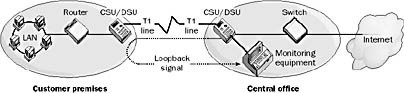
Tools and Equipment Used in Loopback Testing
A variety of tools and equipment are employed to conduct loopback tests, ranging from simple software utilities to sophisticated hardware devices.
- Software Tools: Many operating systems and network management software include built-in commands or utilities for performing loopback tests (e.g.,
pingcommand targeting the localhost). Specialized software tools can simulate traffic and analyze the response from network interfaces, providing detailed insights into the network’s performance and potential issues. - Hardware Devices: For more comprehensive testing, particularly in WAN environments, hardware loopback plugs and dedicated testing devices are used. These tools physically connect to a network port, sending signals through the network infrastructure and receiving them back to test the integrity of the physical layer. Advanced network analyzers and testers can automate loopback tests across multiple points of a network, offering extensive diagnostics capabilities.
3. Applications of Loopback Testing
Diagnosing and Troubleshooting Network Issues
Loopback testing is a critical diagnostic tool for identifying and troubleshooting a wide array of network issues. By isolating sections of the network and testing them individually, technicians can pinpoint the location and nature of faults, whether they lie in physical components, such as cables and hardware, or software configurations. Loopback tests help in diagnosing problems like broken links, incorrect configurations, faulty NICs, and issues with network protocols.
Validating Network Performance and Configuration
Beyond troubleshooting, loopback testing plays a pivotal role in validating network performance and configuration. Before deploying new network infrastructure or making significant changes, loopback tests can verify that the network will operate as intended under real-world conditions. This includes testing throughput, latency, and the correct operation of network protocols. By ensuring that all components are correctly configured and performing optimally, network administrators can significantly reduce the risk of future downtime and performance issues.
4. Challenges and Solutions in Loopback Testing
Common Pitfalls and How to Overcome Them
Loopback testing, while invaluable, is not without its challenges. Common pitfalls include:
- Misinterpretation of Results: Errors in interpreting loopback test outcomes can lead to incorrect diagnoses. Solution: Enhance training for technicians to understand the nuances of test results thoroughly.
- Incomplete Testing: Relying solely on loopback tests can miss issues that occur outside the tested segments. Solution: Combine loopback testing with other diagnostic methods, such as end-to-end testing and monitoring, to ensure comprehensive network health assessment.
- Hardware Limitations: Some network components may not support loopback testing natively. Solution: Utilize external loopback plugs or adapters where necessary and consider upgrading to equipment with built-in testing capabilities.
Best Practices for Effective Loopback Testing
To maximize the effectiveness of loopback testing, adhere to the following best practices:
- Systematic Approach: Organize tests in a logical sequence, from simple to complex, to efficiently isolate issues.
- Documentation: Keep detailed records of all tests performed, including configurations and results, to aid in future troubleshooting and trend analysis.
- Regular Scheduling: Incorporate loopback testing into routine maintenance activities to catch and resolve potential issues proactively.
5. Case Studies and Real-World Scenarios
Examples of Loopback Testing in Action
- Network Upgrade: A telecommunications company uses loopback testing to validate the performance of its newly upgraded WAN infrastructure. The tests confirm that all upgraded links meet the expected throughput and latency specifications, ensuring a smooth transition for customers.
- Troubleshooting an Enterprise Network: An IT department employs loopback testing to identify the cause of intermittent connectivity issues affecting a critical server. The testing isolates the problem to a faulty NIC, leading to a targeted and efficient resolution.
Lessons Learned from Successful Diagnostics
- Thoroughness Pays Off: Comprehensive testing at multiple network layers can uncover issues that might otherwise remain hidden.
- Preparation is Key: Having a clear testing plan and the right tools on hand can significantly expedite the diagnostic process.
- Collaboration Matters: Engaging with equipment vendors and leveraging their expertise can provide valuable insights and solutions.
6. References
- Books:
- “Network Maintenance and Troubleshooting Guide” by Neal Allen – Offers practical advice on network diagnostics, including loopback testing.
- “The TCP/IP Guide” by Charles M. Kozierok – Provides a detailed overview of networking principles, protocols, and practices, with sections on diagnostic techniques.
- RFCs:
- RFC 0791 – “Internet Protocol” – While not specifically about loopback testing, this document provides foundational knowledge essential for understanding network operations and diagnostics.
- RFC 2338 – “Virtual Router Redundancy Protocol” – Illustrates protocols that benefit from loopback testing for validation and troubleshooting.