Definition of Mailbox in the Network Encyclopedia.
What is a Mailbox?
A mailbox (electronic mailbox) is the storage location of email messages found either on a remote server or downloaded to the user’s computer. Software email programs commonly divide the mailbox into separate folders: inbox, outbox, sent items, and deleted items.
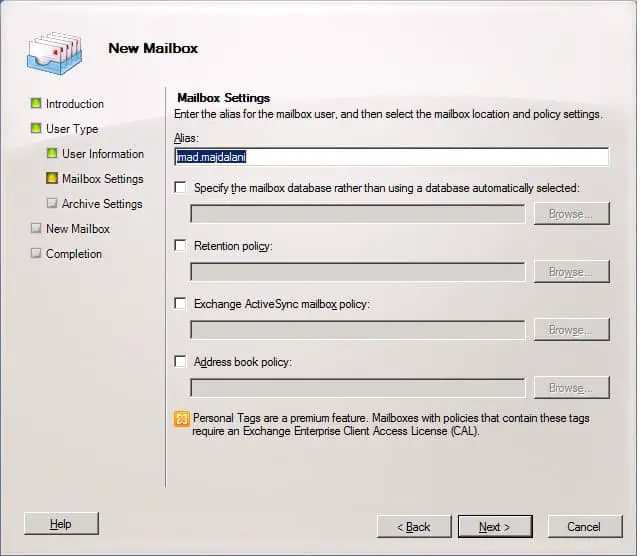
Mailbox names
A mailbox name is the first part of an email address, also known as local-part; that is, the part before the @ symbol. Its format is formally specified by RFC 5322 and RFC 5321. It is often the username of the recipient on the mail server or in the destination domain.
The local-part may be up to 64 characters long and, in theory, is case-sensitive. It can consist of either a sequence of valid characters (described below) or a quoted string, which can also contain spaces and special characters. Using SMTPUTF8 extended SMTP it is also possible to use non-ASCII characters.
Valid characters
The following characters may appear in a local-part without quoting:
- Uppercase and lowercase English letters (a–z, A–Z), and UTF-8 sequences if using SMTPUTF8
- Digits
0to9 - Characters
! # $ % & ' * + - / = ? ^ _ ` { | } ~ - Character
.(dot) provided that it is not the first or last character, and provided also that it does not appear two or more times consecutively (e.g. John..Doe@example.com).
Reserved names
The names “postmaster”, “abuse”, and others correspond to well-known roles and functions and are required to be valid.
Some names are known to cause troubles, possibly because they conflict with names used internally by (some parts of) the mail software, including mail filters, or because the underlying storage system chokes on them.
Mailbox in Microsoft Exchange?
In Microsoft Exchange Server, a mailbox is a receptacle for messages sent by other users. Mailboxes are the most common type of Exchange recipient and are usually associated with the Microsoft Windows Server account of a user in the company’s network.
Mailboxes store the user’s folders, messages, and attachments in the private information store on an Exchange server. The mailbox content for each user in an organization using Exchange exists on only one server in the organization, which is called the user’s home server.
Changing a large group of mailboxes
To change the properties of a large group of mailboxes simultaneously, choose Directory Export from the Exchange Administrator (or its command-line equivalent) to export the properties of the mailboxes to a .csv text file. Edit the file to change the properties using the Replace feature of your text editor, and then choose Directory Import from the menu to import the properties back into the Exchange directory.
If you need to create a large number of similar mailboxes, first create a mailbox template, and then choose Duplicate from the Exchange Administrator.