In the expansive world of computer networking, there’s a symphony of numbers, protocols, and mechanisms at play. Yet, among these multifarious elements, one remains central, almost foundational—the ‘network ID’.
What is Network ID?
Network ID is the portion of an IP address that identifies the TCP/IP network on which a host resides. The network ID portion of an IP address uniquely identifies the host’s network on an internetwork, while the host ID portion of the IP address identifies the host within its network. Together, the host ID and network ID, which make up the entire IP address of a host, uniquely identify the host on a TCP/IP internetwork.
Imagine a sprawling city with numerous houses, apartments, and office buildings. Now, envision each of these structures having a specific address, a unique identifier that lets everyone else know where it’s situated. In the vast metropolis of computer networks, the ‘Network ID’ serves a similar purpose.
At its core, a Network ID is an identifier unique to each network segment. It helps routers and other networking devices discern one network from another, ensuring data packets are sent to the correct destination. It’s derived by performing a bitwise AND operation between any IP address on the network and its subnet mask. The resulting value, the Network ID, remains consistent across all devices on the same network segment. Think of it as the common ‘area code’ that every phone in a particular region shares. Just as this code helps route calls efficiently, the Network ID ensures data reaches its intended subnet before being directed to the specific device.
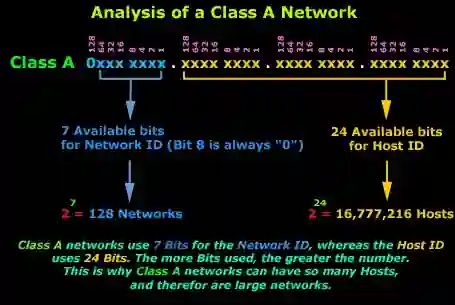
This distinction is crucial, especially in larger organizations with complex networks. Without a consistent Network ID, the task of data routing would be like trying to find a house in a city without knowing its neighborhood first.
Subnet Masks and Network IDs: How They Interact
The dance of digital data across networks hinges on precision—ensuring each data packet reaches its destined location, undeterred and timely. Central to this precision is the interaction between subnet masks and Network IDs.
Subnet Masks – The Unmasking:
A subnet mask, as the name subtly hints, masks, or hides, a portion of an IP address, distinguishing the ‘network’ from the ‘host’. It’s a 32-bit number, just like an IP address, and it’s written in the same dotted-decimal format. When the mask is combined with an IP address, the network portion of the IP address becomes visible, or “unmasked”.
The Role of ‘1s’ and ‘0s’:
The subnet mask comprises a series of ‘1s’ followed by ‘0s’. The ‘1s’ represent the network portion, and the number of ‘1s’ indicates the length of this segment. For example, a subnet mask of 255.255.255.0 translates to 11111111.11111111.11111111.00000000 in binary. The ‘1s’ cover the first three octets, denoting the network segment.
The Interaction:
The Network ID is derived by performing a bitwise AND operation between the IP address and its subnet mask. In essence, wherever the subnet mask has a ‘1’, the IP address bit is retained; where there’s a ‘0’, the IP address bit turns to ‘0’. The resulting binary number, converted back to dotted-decimal format, is the Network ID.
This interaction is paramount. By segmenting IP addresses into network and host portions, routers and switches can efficiently determine both the network’s location and the specific device within that network, ensuring data is routed with finesse and accuracy.
Binary Breakdown: Computing the Network ID
In computer networking, binary isn’t just a mathematical representation; it’s the language that devices speak, dictating how data is understood, processed, and transmitted.
Binary 101:
Computers don’t see the IP addresses in the numbers we’re accustomed to. Instead, they translate these dotted-decimal numbers into binary, a series of ‘1s’ and ‘0s’. Each segment of a typical IP address, separated by a dot, is an 8-bit octet, and can represent numbers from 0 (00000000) to 255 (11111111).
Computing the Network ID:
Given an IP address and its associated subnet mask, the Network ID can be ascertained by a bitwise AND operation.
Example:
IP Address: 192.168.1.10 which is 11000000.10101000.00000001.00001010 in binary.
Subnet Mask: 255.255.255.0 which is 11111111.11111111.11111111.00000000 in binary.
Using the AND operation:
11000000.10101000.00000001.00001010 (IP Address)
AND
11111111.11111111.11111111.00000000 (Subnet Mask)
------------------------------------
11000000.10101000.00000001.00000000 (Result)
Converted back to dotted-decimal format, the result is 192.168.1.0 – the Network ID.
Why Binary?
The binary breakdown may seem tedious, but in the realm of networking, this binary representation and its manipulations allow for faster computations, streamlined operations, and a universal language that transcends device manufacturers, software variations, and regional standards.
By understanding and embracing this binary dance, networking professionals can better visualize, troubleshoot, and optimize their digital landscapes, ensuring data’s seamless waltz across the vast expanses of cyberspace.
How It Works (Video)
The network ID is found by logically ANDing the binary form of the IP address with the binary form of the subnet mask for the network. For example, if a host has an IP address of 172.16.8.55 on a network with a subnet mask of 255.255.0.0 (the default subnet mask), the network ID of the host is 172.16.0.0, or simply 172.16.
» Watch the video on the Network Encyclopedia YouTube Channel.
Assigning Network IDs
When you assign network IDs to local area networks (LANs) connected by routers, each LAN and each WAN link must have a unique network ID.