In the labyrinth of digital security, Pass-Through Authentication (PTA) emerges as a beacon of simplicity and security. Have you ever wondered how you can access multiple systems with a single login? That’s PTA at work. It’s not just a convenience; it’s a strategic approach to security, aligning closely with robust on-premises policies.
This article will delve into what PTA is, how it differs from Single Sign-On (SSO), its integration in systems like Kerberos, and its significance in today’s security-focused digital landscape. Prepare to unravel the layers of PTA, a technology that marries convenience with security.
Table of Contents:
- What is Pass-Through Authentication?
- Pass-Through Authentication vs Single Sign-On (SSO)
- The Security Aspect of Pass-Through Authentication
- Pass-Through Authentication in Kerberos
- Implementing PTA in Enterprise Environments
- References

1. What is Pass-Through Authentication?
Pass-Through Authentication (PTA) is a method where a user’s authentication request is “passed through” to a central server. It enables users to access multiple systems or applications by authenticating just once, at the point of origin. The central idea is that the authentication credentials, typically a username and password, are verified by one trusted system, which then communicates the authentication status to other systems. This approach not only streamlines the login process but also maintains a central point of control for user credentials.
How It Works
When a user attempts to access a service, the service’s PTA system captures the login credentials. Instead of validating them locally, it forwards these credentials to the central authentication server. This server then verifies the credentials against its database. If the authentication is successful, it sends a token or a confirmation back to the initial service, granting the user access.
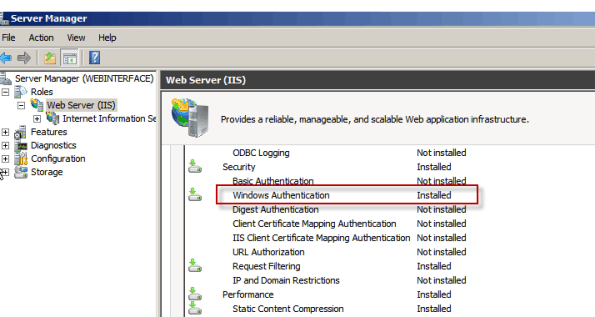
This process ensures that sensitive password data is handled by a single, secure location, reducing the risk of exposure in multiple locations.
2. Pass-Through Authentication vs Single Sign-On (SSO)
Comparing PTA and SSO Mechanisms
While both PTA and Single Sign-On (SSO) streamline the authentication process, they differ fundamentally in their approach. SSO allows users to log in once and gain access to multiple systems without re-entering credentials, but it typically does this by creating a session token that other systems trust. In contrast, PTA involves each system directly verifying the credentials with the central server every time access is requested. SSO is like having a VIP pass that every system recognizes, while PTA is more like a checkpoint that verifies your identity each time you enter a new area.
Use Cases and Suitability
PTA is particularly suitable for environments where security policies demand that credentials be verified directly with the primary authentication source each time. It’s ideal for organizations with complex security requirements or those that manage sensitive information. On the other hand, SSO is preferred in user environments prioritizing ease of access and operational efficiency. For instance, a corporate environment with various interconnected internal applications might opt for SSO for a seamless user experience, while a financial institution handling sensitive customer data might implement PTA for its rigorous authentication process.
See also: Learn what Password Authentication Protocol is!
3. The Security Aspect of Pass-Through Authentication
Analyzing the Security Strengths of PTA
Pass-Through Authentication provides robust security benefits, primarily due to its centralized authentication approach. By funneling authentication requests through a single, secure server, PTA minimizes the exposure of sensitive credentials across multiple points. This centralized control allows for more rigorous monitoring and auditing of authentication attempts, enhancing the detection and prevention of unauthorized access. Additionally, since the user credentials are not stored or managed in multiple systems, the risk of data breaches is significantly reduced. PTA also enables the implementation of strong, consistent security policies across all connected systems.
Potential Risks and How to Mitigate Them
Despite its strengths, PTA does present certain risks. The central authentication server becomes a critical point in the network. If this server is compromised, the security of all connected systems could be jeopardized. To mitigate this risk, it’s essential to implement robust security measures such as multi-factor authentication, regular security audits, and encryption of communication channels between the server and the client systems. It’s also crucial to have a contingency plan in place, such as a failover system, to maintain authentication services if the primary server faces downtime or breaches.
4. Pass-Through Authentication in Kerberos
Understanding Kerberos and its Use of PTA
Kerberos is a network authentication protocol designed to provide secure authentication for client-server applications by using secret-key cryptography. A key feature of Kerberos is its ability to implement Pass-Through Authentication. In a Kerberos environment, when a user logs in, the authentication is passed through to the Key Distribution Center (KDC). The KDC then verifies the user’s credentials and, if authentic, issues a ticket-granting ticket (TGT), which is used to request access tickets to other services within the network without the need for re-authentication.
Benefits of Kerberos in PTA
The use of PTA in Kerberos offers several advantages. Firstly, it significantly enhances security as the user’s password is never directly transmitted over the network. This approach effectively reduces the risk of password interception and replay attacks. Furthermore, Kerberos’ ticketing system ensures that user credentials are only validated by the KDC, maintaining a single, secure point of authentication. This not only streamlines the authentication process but also aligns with the principles of least privilege and centralized access control, crucial for secure network management.
5. Implementing PTA in Enterprise Environments
Case Study: Microsoft Entra Connect and PTA
Microsoft Entra Connect provides an exemplary model of Pass-Through Authentication (PTA) in action. As a solution, it offers seamless integration between on-premises Active Directory (AD) and cloud-based applications. When users sign in using their Microsoft Entra ID, Entra Connect validates the users’ passwords directly against the on-premises AD. This setup allows for a consistent user experience – users can access both on-premises and cloud applications using the same credentials, significantly simplifying the authentication process.
One notable implementation involved a large enterprise with a substantial on-premises infrastructure transitioning to cloud-based services. By leveraging Microsoft Entra Connect, the enterprise could maintain its existing security protocols while providing users with easy access to new cloud resources. This transition not only improved user satisfaction due to fewer password hassles but also reduced IT helpdesk costs related to password reset requests.
Best Practices for Implementation
- Assess Compatibility: Before implementing PTA, ensure that it is compatible with your existing systems, especially if you’re integrating with legacy systems.
- Robust Security Measures: Implement additional security layers like multi-factor authentication to enhance the security posture.
- Regular Auditing: Conduct frequent audits to monitor the effectiveness and security of the PTA system.
- User Education: Educate users about the new authentication process, focusing on any changes they need to be aware of.
- Plan for Downtime: Have a contingency plan to handle potential downtime or system outages to ensure continuous access to essential applications.
- Feedback Loop: Establish a feedback mechanism to gather user experiences and address any issues promptly.
6. References
- “Microsoft Entra Documentation” – Microsoft
- “Network Security Essentials” by William Stallings
- “Computer Networking: Principles, Protocols and Practice” by Olivier Bonaventure
- RFC 5246 – The Transport Layer Security (TLS) Protocol Version 1.2
- RFC 1510 – The Kerberos Network Authentication Service (V5)
- “Modern Authentication with Azure Active Directory for Web Applications” by Vittorio Bertocci