RAID is a technology for implementing fault-tolerance on a disk subsystem by using data redundancy.
What is RAID?
RAID stands for redundant array of independent disks, is a technology for implementing fault-tolerance on a disk subsystem by using data redundancy, either using software or using a separate hardware RAID storage unit.

Data is distributed across the drives in one of several ways, referred to as RAID levels, depending on the required level of redundancy and performance. The different schemes, or data distribution layouts, are named by the word “RAID” followed by a number, for example, RAID 0 or RAID 1. Each scheme, or RAID level, provides a different balance among the key goals: reliability, availability, performance, and capacity. RAID levels greater than RAID 0 provide protection against unrecoverable sector read errors, as well as against failures of whole physical drives.
The RAID levels that are presently defined include the following:
- RAID 0 (disk striping): Data is written across a disk in stripes. Stripe sets do not provide fault tolerance, but they provide fast read/write performance. Windows NT Server and Windows 2000 Server support RAID 0. see Raid 0 main article
- RAID 1 (disk mirroring): Data is written simultaneously to two (or more) disks, making one disk drive a mirror image of the other. Any NTFS file system partition can be mirrored, including the boot or system partition. Using mirror sets improves read performance slightly but has no effect on a single disk system for write performance. Windows NT Server and Windows 2000 Server support RAID 1. see Raid 1 main article
- RAID 2 (disk striping with error checking and correcting [ECC]): Information is stored on several disks.
- RAID 3 (disk striping with parity ECC): Parity information is written to a single disk for error recovery.
- RAID 4 (disk striping with large stripes): Entire records are written to single drives, and parity information is stored on a single disk for error recovery.
- RAID 5 (disk striping with parity): Both data and parity information are written across all disks in stripes to provide full data recoverability in case any single drive fails. Disk striping with parity is an excellent way to protect data from the downtime caused by disk failures. RAID 5 requires a minimum of three disks and is supported by Windows NT Server and Windows 2000 Server. see Raid 5 main article
- RAID 6 (disk striping with two parity schemes): An extension of RAID 5 that has additional fault tolerance built in and is designed to protect data against multiple simultaneous failed disk drives. It is not commonly used.
- RAID 10 (disk striping with disk mirroring): An expensive solution that has the same level of fault tolerance as RAID 1. It is not commonly used.
- RAID 53 (disk striping of stripe sets): Consists of a stripe set (RAID 0) of individual RAID-3 disk arrays. RAID 53 has the same level of fault tolerance as RAID 3. It is very expensive and is not commonly used.
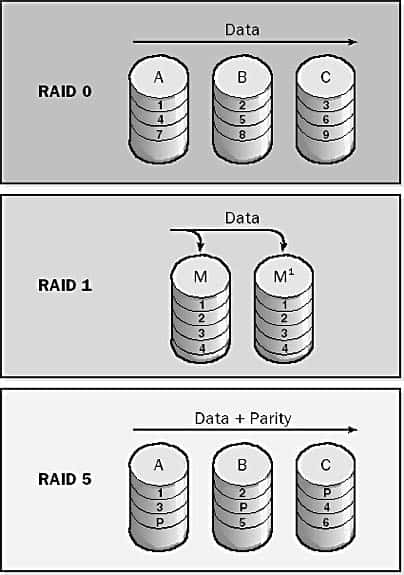
NOTE
RAID is implemented using the Disk Management portion of the Computer Management tool in Windows Server. RAID cannot be implemented on Windows NT Workstation or Windows 2000 Professional.
TIP
Windows Server provides a software-based RAID solution in which the operating system software enables various types of RAID functionality on the internal disk subsystem, usually a Small Computer System Interface (SCSI) or SAS disk subsystem. The other type of RAID solution is hardware-based RAID, in which stand-alone external RAID-5 disk arrays are usually attached to servers using SCSI or fiber channel connections.
TIP
When you buy a hardware RAID-5 unit, be sure that it has hot-rebuild, hot-swap, and hot-spare capabilities. These features protect business-critical data and ensure high availability.
