RS-232 is a serial communication standard that, despite its age, still has a variety of uses in today’s digital landscape. This article dives into the intricacies of RS-232, starting with a basic understanding of what it is, followed by its pin assignments, V.24 and V.28 interfaces, and an explanation of the Null Modem concept. While it may seem like a relic of the past, RS-232 continues to find relevance in modern applications and is a fundamental topic for anyone invested in computer networking and communication systems.
What is RS-232?
More properly known as RS-232C, is a widely implemented serial transmission interface developed by the Electronic Industries Alliance (EIA) that is used for connecting data terminal equipment (DTE) such as computers or terminals to data communications equipment (DCE) such as modems, packet assembler/disassemblers (PADs), or serial printers. The RS-232 specification uses unbalanced lines to provide full-duplex serial communication using baseband transmission.
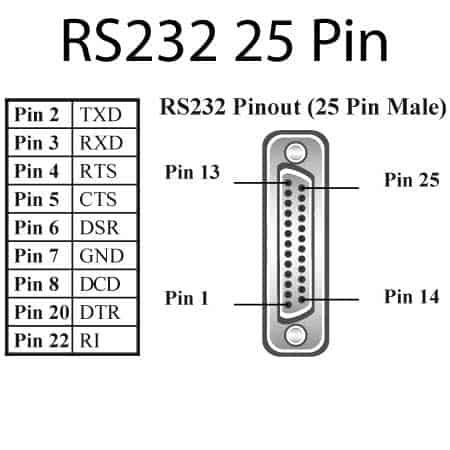
RS-232 provides a typical data rate of 19.2 Kbps over a maximum distance of 15 meters, but the maximum data transfer rate is 115.2 Kbps. Up to two devices can be connected using RS-232. Devices cannot be daisy-chained together using RS-232. (Use RS-422/423 instead.)
RS-232 specifies the types of wires and connectors, the pinning of the connectors and the function of each wire, the voltage levels and their meanings, and control procedures such as handshaking. RS-232 cables (cables designed to use the RS-232 serial interface specification) are typically 25-wire unshielded twisted-pair (UTP) cables with DB25 type connectors or 9-wire cables with DB9 connectors. The pin assignments are shown in the following table. Note that only pins 1 through 8 and pin 20 are required for most basic RS-232 functions, which means that 9-pin DB9 connectors can be used on RS-232 serial cables for most applications.
Pin Assignments of RS-232
| Pin Number | Function |
| 1 | Equipment ground (for protection) |
| 2 | DTE transmit data |
| 3 | DTE receive data |
| 4 | Request-to-send (RTS), controlled by the DTE |
| 5 | Clear-to-send (CTS), controlled by the DCE |
| 6 | Data-set-ready (DSR), controlled by the DTE |
| 7 | Signal ground (common return path) |
| 8 | Carrier-detect (CD) |
| 9 | + Voltage |
| 10 | – Voltage |
| 11 | Not used |
| 12 | Secondary received line signal indicator |
| 13 | Secondary CTS |
| 14 | Secondary DTE transmit data |
| 15 | DCE transmitter signal timing |
| 16 | Secondary DTE receive data |
| 17 | Receiver signal timing |
| 18 | Local loopback |
| 19 | Secondary RTS |
| 20 | Data-terminal-ready (DTR), controlled by the DTE |
| 21 | Signal quality detector |
| 22 | Ring indicator |
| 23 | Data signal rate selector |
| 24 | DTE transmitter signal timing |
| 25 | Test mode |
In a PC, RS-232 is typically implemented in a universal asynchronous receiver-transmitter (UART) chip, which converts the internal parallel bus signal to a serial bit stream and vice versa, enabling communication between your system bus and serial devices.
RS-232 is compatible with the V.24 and V.28 standards from the International Telecommunication Union (ITU).
Null Modem
You can use RS-232 with a null modem cable to connect two pieces of DTE (for example, to transfer files). If you are having trouble with an RS-232 connection, be sure that you’re using a regular cable for DTE–DCE communication or a null modem cable for DTE–DTE communication – they look the same but are incompatible.
Although the maximum speed of RS-232 is 115.2 Kbps, older PCs support rates of up to only 56 or 64 Kbps. Newer PCs have a 16550 UART chip that supports serial throughput rates of up to 460.8 Kbps.
Historical Background of RS-232: The Bedrock of Serial Communication
The annals of computing and data communication are replete with transformative technologies that have fundamentally changed the way we exchange information. Among these technologies, one stands out for its enduring utility and adaptability: RS-232. To fully grasp its relevance, it’s essential to plunge into the narrative of its origin, its evolution, and its indefatigable relevance in an otherwise futuristic tech landscape.
The Genesis: A World Before Wireless
RS-232 was birthed into the world in 1960 by the Electronic Industries Association (EIA), an epoch where wireless and USB communication systems were the stuff of science fiction. Initially dubbed as EIA RS-232, this standard was formulated to allow disparate pieces of hardware—think teletypewriters, modems, and eventually computers—to converse using a standardized protocol.
The ASCII Revolution
The emergence of the American Standard Code for Information Interchange (ASCII) in the early 1960s was a pivotal moment for RS-232. This character encoding standard brought a universal language that could be transmitted over RS-232 interfaces. Suddenly, an array of devices could not only connect but also “understand” each other, setting the stage for an interconnected computing environment.
Surviving the Age of Transformation
As computing power increased exponentially through the ’70s and ’80s, so did the demands for faster and more complex communication systems. Technologies like Ethernet and USB came into existence, promising higher data rates and more versatile functionalities. It would have been easy for RS-232 to fade into obsolescence, yet it clung on, proving its mettle in industrial, scientific, and even some consumer applications. The reason? Its simplicity, reliability, and a sprawling ecosystem of legacy systems that were ‘born’ speaking the RS-232 language.
The Modern Resurgence
Fast-forward to the 21st century; the world has largely moved to wireless technologies, fiber optics, and cloud-based solutions. Yet, walk into any manufacturing floor, aeronautical control system, or even some contemporary data centers, and you’ll still find RS-232 connectors and cables. The protocol has adapted itself to modernity, and you’ll find RS-232-to-USB converters, reaffirming the technology’s tenacious will to stay relevant.
» You should also read this article: Difference between RS-232 and USB.
The Evergreen Utility
Why does RS-232 continue to thrive? It comes down to a few crucial factors: ease of implementation, low operational costs, and a level of directness in point-to-point connections that still outpaces many flashy, modern alternatives in specific scenarios. As we venture into an era that embraces IoT and edge computing, RS-232 stands tall as a robust, tried-and-tested option for serial communication—demonstrating that age, in the world of technology, is but a number.