As we dive deeper into the realm of network management, we often stumble upon terms and acronyms that may seem complex but are essential to understanding how things work under the hood. One such term, particularly crucial in the world of SNMP, is the Protocol Data Unit, or PDU. While SNMP (Simple Network Management Protocol) itself is a broad subject we’ve covered in a separate article, this guide focuses explicitly on PDUs.
Table of Contents:
- What is a Protocol Data Unit (PDU)?
- Types of SNMP PDUs
- Anatomy of an SNMP PDU
- How PDUs Work in SNMP Transactions
- Why PDUs are Critical in Network Management
- Conclusion
- References
The objective is to shed light on what a PDU is, its various types, its structure, and its paramount role in effective network management. By the end of this article, you’ll have a thorough understanding of why PDUs are considered the cornerstone of network management protocols like SNMP.
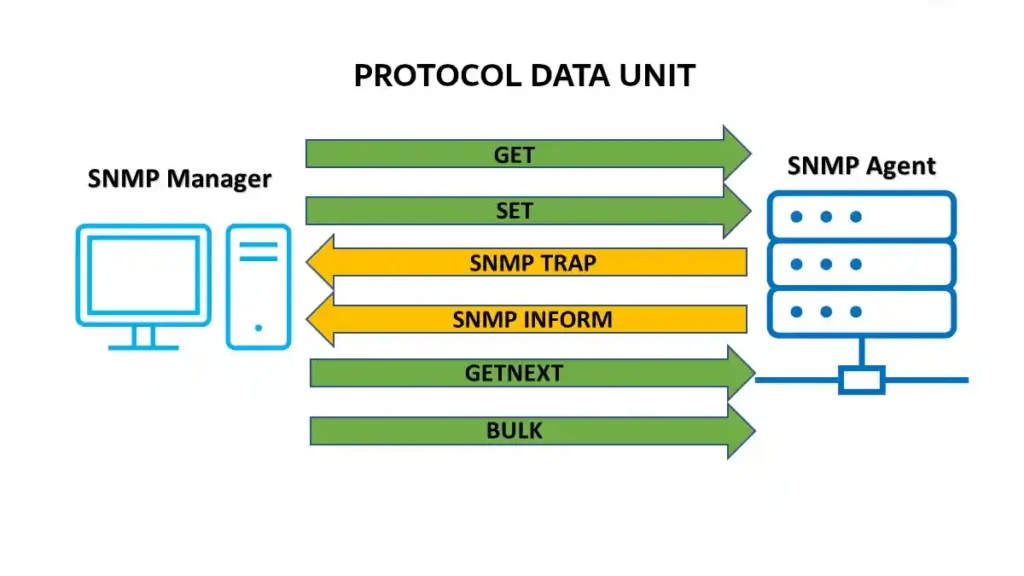
What is a Protocol Data Unit (PDU)?
A Protocol Data Unit (PDU) serves as the fundamental unit of data exchanged between networking devices. In the context of SNMP, a PDU is not just a piece of data but a structured packet that contains various fields to facilitate effective communication between an SNMP Manager and an SNMP Agent. The PDU contains all the necessary information needed for these entities to understand each other’s requests and responses. In simpler terms, think of a PDU as a well-organized envelope you’d send through the mail. This envelope doesn’t just contain the message (or data), but also the sender’s address, the receiver’s address, and any other metadata that helps in the effective sorting and delivery of the mail.
PDUs are critical to SNMP’s functioning because they package the data that needs to be read from or written to a managed device. They also include any additional information, such as Object Identifiers (OIDs) and community strings, that aid in the secure and accurate transmission of this data. Without PDUs, SNMP would be like a postal system without any organization—chaotic, inefficient, and ineffective.
Types of SNMP PDUs
In the world of SNMP, the various interactions between an SNMP Manager and an SNMP Agent are facilitated through different types of Protocol Data Units (PDUs). Understanding these types is crucial for anyone looking to get a grip on how SNMP manages network devices. Let’s delve into each type, outlining their roles, functionalities, and typical use cases.
GET
The GET PDU is used when the SNMP Manager wants to retrieve one or more values from the SNMP Agent. This is essentially a request to “get” data, and it usually targets specific Object Identifiers (OIDs) that represent various metrics or statuses within the managed device.
Use Case: You want to check the current CPU usage of a network router. A GET request can retrieve this specific data point for you.
GET-NEXT
While the GET request targets known OIDs, the GET-NEXT request retrieves the value of the next OID in the MIB (Management Information Base) tree. This is particularly useful for walking through a range of OIDs when you don’t know their exact identifiers.
Use Case: When you’re not sure of the OIDs you’re interested in but want to browse through the metrics available, you’d use GET-NEXT.
SET
As the name suggests, the SET PDU allows the SNMP Manager to modify a value in the SNMP Agent. This operation is sensitive and usually requires additional permissions, often configured through a community string or other authentication methods.
Use Case: You want to change the configuration of a managed switch to enable or disable specific ports. A SET command allows you to make this change remotely.
GET-BULK
Introduced in SNMPv2, the GET-BULK PDU is designed for retrieving large amounts of data in a single request. It’s essentially a more efficient version of multiple GET-NEXT requests, minimizing the amount of SNMP traffic.
Use Case: If you want to gather a large dataset like the list of currently active connections on a firewall, you’d likely use GET-BULK to reduce the number of individual SNMP transactions.
RESPONSE
The RESPONSE PDU is sent by the SNMP Agent back to the SNMP Manager to indicate the outcome of a GET, GET-NEXT, SET, or GET-BULK request. It will include either the requested data or an error status indicating why the request couldn’t be fulfilled.
Use Case: Upon receiving a GET request for checking disk space, the SNMP Agent will reply with a RESPONSE PDU containing the requested information or an error status.
TRAP
The TRAP PDU is unique because it’s initiated by the SNMP Agent. It’s sent to notify the SNMP Manager about specific events or anomalies, like system failures or restarts, without waiting for a request from the manager.
Use Case: If a managed server suddenly crashes, a TRAP PDU will be sent automatically to notify the SNMP Manager of this event.
INFORM
Similar to a TRAP, the INFORM PDU notifies the SNMP Manager of certain conditions. However, unlike TRAP, it expects an acknowledgment in return, ensuring that the message has been received.
Use Case: If a backup process has been successfully completed, an INFORM PDU could be sent to the SNMP Manager, which will then acknowledge the successful receipt of the message.
REPORT
The REPORT PDU is less common and is used for specific error reporting between the SNMP Manager and SNMP Agent. Unlike other PDUs, it’s not typically employed in standard SNMP operations.
Use Case: If there’s an issue with SNMP message processing, like an authentication failure, a REPORT PDU may be sent to the SNMP Manager to indicate the problem.
Understanding these types of PDUs is akin to knowing the different tools in a toolbox; each serves a unique purpose and is essential for various aspects of SNMP-based network management. With this chapter, you’re well on your way to becoming adept at navigating the intricacies of SNMP communication.
Anatomy of an SNMP PDU
When you think of a Protocol Data Unit (PDU) in SNMP, imagine it as a standardized form you have to fill out. Each section, or “field,” of the form has a specific purpose, and collectively, they ensure that your communication is understood as intended. Let’s break down the fundamental fields you’ll encounter in an SNMP PDU.
PDU Type
This field specifies the type of operation being carried out. As discussed in the previous chapter, this could be GET, SET, GET-NEXT, GET-BULK, RESPONSE, TRAP, INFORM, or REPORT. The type defines what the PDU is intended to do.
Request ID
Every SNMP PDU comes with a unique Request ID. This helps to match requests with responses, particularly useful when several requests are pending, and responses may arrive out of order.
Error Status and Error Index
These two fields work hand-in-hand. The Error Status indicates if an error occurred while processing the request. If everything is fine, it’s set to zero. If there’s an error, this field indicates the type of error. The Error Index is used to point out which variable binding the error is associated with, helping to identify the exact issue more easily.
Variable Bindings
This is where the meat of the PDU resides. Variable bindings are essentially pairs that include an Object Identifier (OID) and its corresponding value. For a GET request, this would specify what information you’re trying to retrieve. In a SET request, it would specify what value you’re trying to change, and what you’re changing it to. For a RESPONSE PDU, it contains the information that was requested.
Community String (Optional)
While not technically part of the PDU structure, the community string is often associated with SNMPv1 and SNMPv2c PDUs for authentication purposes. It acts like a simple password between the SNMP Manager and Agent.
Version Number
This field specifies which SNMP version the PDU is using (SNMPv1, SNMPv2c, or SNMPv3). The version number helps both the Manager and the Agent understand how to interpret the other fields in the PDU.
Flags and Security Parameters (SNMPv3)
In SNMPv3, additional fields for flags and security parameters may be present. These help define the security model and authentication methods to be used.
Understanding each field in an SNMP PDU is crucial for effective network management. These individual components come together to form a structured unit of data that facilitates precise and reliable communication between SNMP Managers and Agents. Once you grasp the anatomy of a PDU, navigating the realm of SNMP becomes a significantly smoother journey.
How Protocol Data Units Work in SNMP Transactions
SNMP transactions often involve a series of well-defined steps that rely on various types of PDUs. This exchange of PDUs allows SNMP Managers and Agents to communicate effectively, facilitating the retrieval or modification of information from managed devices. Let’s break down a typical transaction to see how PDUs play their roles.
Initiation by the SNMP Manager
The SNMP Manager starts by sending a PDU to request specific information or make a configuration change on a managed device. This could be a GET, GET-NEXT, SET, or GET-BULK PDU, depending on the operation needed.
Receipt and Processing by the SNMP Agent
Once the SNMP Agent receives the incoming PDU, it processes the request. This involves interpreting the PDU Type, Request ID, and Variable Bindings, among other fields. If authentication is required, the Agent checks the Community String or other security parameters for validity.
Generating a Response PDU
After processing the request, the Agent creates a RESPONSE PDU. This PDU contains the same Request ID as the original request to allow for proper matching. If the original request was successful, the RESPONSE PDU includes the requested information in its Variable Bindings field. In the case of an error, the Error Status and Error Index fields indicate the type and location of the issue.
Receiving and Interpretation by the SNMP Manager
The SNMP Manager receives the RESPONSE PDU and matches it to the original request using the Request ID. It then interprets the data or handles the error based on the fields in the received PDU.
Event-Driven Notifications with TRAP and INFORM PDUs
In addition to request-response models, SNMP Agents can autonomously send TRAP or INFORM PDUs to the Manager to notify it of specific events or anomalies. While TRAP PDUs are one-way notifications, INFORM PDUs expect an acknowledgment from the Manager.
Acknowledging Inform Requests
When an INFORM PDU is received by the SNMP Manager, it responds with a RESPONSE PDU to acknowledge receipt, thus completing the transaction for INFORM types.
Understanding this transactional flow is essential for grasping the operational dynamics of SNMP. By studying the roles and functions of each PDU type within these transactions, you gain a comprehensive view of how SNMP facilitates network management.
Why PDUs are Critical in Network Management
Standardized Communication
PDUs serve as a universal language within the SNMP environment. Their standardized format ensures that both the SNMP Manager and the SNMP Agent understand requests and responses in the same way, regardless of the vendor or device type.
Efficient Error Handling
The Error Status and Error Index fields in a Protocol Data Unit provide a mechanism for pinpointing errors at a granular level. This facilitates quicker troubleshooting, minimizing network downtime and enhancing overall operational efficiency.
Real-time Monitoring and Configuration
PDUs enable real-time interactions, from fetching current device statuses via GET PDUs to making on-the-fly changes using SET PDUs. This immediacy is vital for responsive network management.
Event-Driven Notifications
TRAP and INFORM PDUs allow SNMP Agents to proactively notify Managers about significant events or anomalies. This early-warning system can be crucial for preempting major issues and ensuring network integrity.
Security Implications
Especially in SNMPv3, PDUs include fields for flags and security parameters, supporting encryption and authentication. This adds an extra layer of security to network management activities.
Conclusion and Final Thoughts
In resume, the Protocol Data Unit (PDU) is an indispensable element in SNMP-based network management. From enabling standardized communication to providing real-time updates and proactive notifications, PDUs serve multiple crucial functions that maintain the health and performance of a network.
As we’ve seen in this article, understanding the intricacies of PDUs—from their anatomy to their role in transactions—can profoundly impact the effectiveness of your network management strategies.
References
- Comer, Douglas E. “Essentials of Computer Networks.” Chapman and Hall/CRC, 2nd edition, 2020.
- Mauro, Douglas, Kevin Schmidt. “Essential SNMP.” O’Reilly Media, 2005.
- Case, J., M. Fedor, M. Schoffstall, and J. Davin. “A Simple Network Management Protocol (SNMP).” RFC 1157, 1990.
- SNMP Version 3 Working Group. “Simple Network Management Protocol Version 3 (SNMPv3).” RFC 3411, 2002.
- SNMP.org. “SNMPv3 Information.”
- Network World: What is SNMP and how does it work?