Definition of TELNET in Network Encyclopedia.
What is Telnet?
Telnet is a standard TCP/IP protocol for running programs on remote hosts. The term “telnet” also refers to the software (client or server component) that implements this protocol on a particular platform or system. Telnet is defined in Request for Comments (RFC) 854.
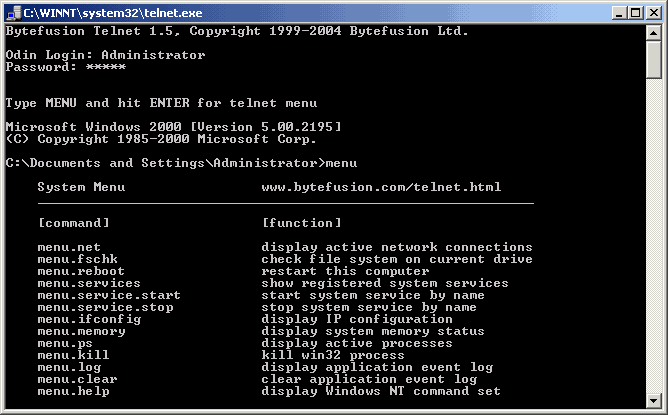
How Telnet Works
Telnet is a terminal emulation program, which is a command-line interface for issuing commands on a remote computer. A user running telnet client software can interactively run command-line applications on a remote host that is running the telnet service or daemon. The user enters information at the telnet client; this information is processed on the telnet server and its output is returned to the user.
For example, if you use telnet to connect to a UNIX server, you can issue UNIX commands to remotely perform operations on that server.
Running Telnet Client on Windows
Windows 98 and Windows 95 have a ready to use Telnet client application.
To use Telnet on recent versions of Windows (like Windows 10) you have to add that option from Windows features.
Telnet syntax
To connect to a Telnet Server open a command line and type according to the following syntax:
telnet hostname port
For example, launch Command Prompt and enter telnet avalon-rpg.com 23. This command connects to avalon-rpg.com on port 23 using Telnet.
Telnet Commands
| NAME | CODE | MEANING |
| SE | 240 | End of subnegotiation parameters. |
| NOP | 241 | No operation. |
| Data Mark | 242 | The data stream portion of a Synch. This should always be accompanied by a TCP Urgent notification. |
| Break | 243 | NVT character BRK. |
| Interrupt Process | 244 | The function IP. |
| Abort output | 245 | The function AO. |
| Are You There | 246 | The function AYT. |
| Erase character | 247 | The function EC. |
| Erase Line | 248 | The function EL. |
| Go ahead | 249 | The GA signal. |
| SB | 250 | This indicates that what follows is subnegotiation of the indicated option. |
| WILL (option code) | 251 | Indicates the desire to begin performing, or confirmation that you are now performing, the indicated option. |
| WON’T (option code) | 252 | Indicates the refusal to perform, or continue performing, the indicated option. |
| DO (option code) | 253 | Indicates the request that the other party perform, or confirmation that you are expecting the other party to perform, the indicated option. |
| DON’T (option code) | 254 | Indicates the demand that the other party stop performing, or confirmation that you are no longer expecting the other party to perform, the indicated option. |
| IAC | 255 | Data Byte 255. |
Telnet on Windows NT
Microsoft Windows NT includes a telnet client implemented as a Microsoft Windows application, but does not include telnet server software. Windows 2000 includes both a telnet client implemented as a command-line utility and telnet server software that supports up to 63 simultaneous client connections but is licensed to only provide up to two simultaneous client connections.
If you require support for additional client connections, you should obtain the Windows Services for UNIX add-on pack for Windows 2000 Server.
Using Telnet for troubleshooting purposes
You can use a telnet client to connect to a Web server on port 80 or a Simple Mail Transfer Protocol (SMTP) mail server on port 25 and issue Hypertext Transfer Protocol (HTTP) or SMTP commands directly to the server for troubleshooting purposes.