Definition of Uniform Resource Locator (URL) in The Network Encyclopedia.
What is a Uniform Resource Locator (URL)?
Uniform Resource Locator, or URL, is an addressing scheme that enables browsers such as Microsoft Internet Explorer and software such as File Transfer Protocol (FTP) clients to access various resources on the Internet. Uniform Resource Locators (URLs) are to the Internet what absolute paths are to file systems and what Universal Naming Convention (UNC) paths are to shared file and print resources on a Microsoft Windows network. In other words, URLs are a way of addressing resources on the Internet.
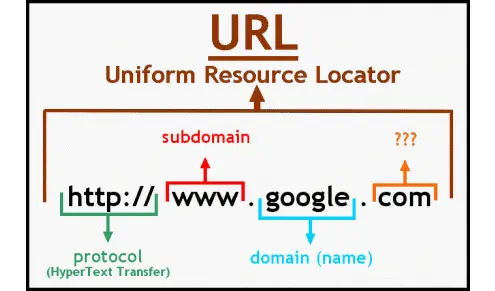
By typing the URL of a resource into your browser, your browser can find and download the requested file at this address.
How Uniform Resource Locator (URL) Works
A URL is a hierarchical, structured address based on the Domain Name System (DNS), although a URL can also use an IP address to locate its targets. A URL takes the following standard form:
[protocol:]//[domain or IP address][:port]/[path to file]
The protocol is an optional address element that describes the application layer Internet protocol on the server that must be used in order for the client to access the resource. Examples are HTTP:, FTP:, and Telnet:.
The domain name or IP address, which represents the logical address of the server on which the resource resides, is required.
The port number is an optional element that represents the port on the server to which the client must connect in order to access the resource. If no port number is specified, the request is assumed to use the well-known port number for the protocol being used. For example, the well-known port number for Hypertext Transfer Protocol (HTTP) is port 80.
The path is required if the resource is not in the root of the server’s directory that is mapped to the specified domain name or IP address. This path is usually a virtual path that is mapped to a hierarchical series of directories on the server or on the server’s network.
The following are examples of URLs:
- http://www.microsoft.com/train_cert/MCSE.htm
- ftp://212.13.33.80:2626/users/bin/hello.php
- http://www.amazon.com/Sales%20Department/Obidos/profile/red.htm
Character encoding in URLs
The string “%20” in the third URL is an example of character encoding. Since certain ASCII characters (such as spaces) are not allowed in URLs, they must be encoded using the form %xx, in which xx is the hexadecimal code for the character using the International Organization for Standardization (ISO) Latin-1 character set. The string “%20” represents a space character.