In the world of Active Directory and Windows Systems, various groups facilitate the seamless management of resources and users. Among these, the Account Operators Group plays a pivotal role. This article delves into the realm of this essential group, shedding light on its functionality, significance, and the best practices surrounding its use.
Jump to:
- What is the Account Operators Group?
- How Does It Differ from Other Groups?
- Best Practices and Considerations
1. What is the Account Operators Group?
In the world of Microsoft Windows systems, numerous groups allow for the precise and effective management of various components. One such crucial group is the Account Operators Group, which plays a significant role in managing users and groups.
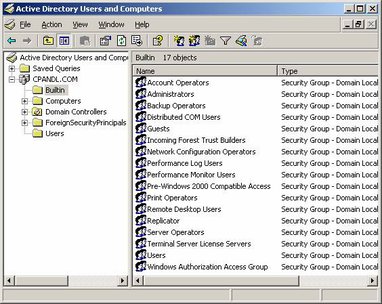
Definition and Primary Role
The Account Operators Group, inherently built into the Microsoft Windows system, is a specialized group responsible for the management of user accounts and groups within the domain. The primary objective of this group is to offer an intermediary level of privileges, allowing users to create, modify, and delete certain accounts while maintaining specific limitations. The group exists solely on domain controllers and is initiated without any default members.
The Scope of Permissions and Rights
Members of the Account Operators Group are endowed with a unique set of permissions and rights. Apart from the basic rights, such as logging on locally and shutting down the system, they can:
- Create, delete, and modify the properties of users.
- Create, delete, and alter the attributes of global and local groups.
These tasks are accomplished through the Active Directory Users and Computers tool.
However, it’s crucial to note certain limitations to these permissions. Members of the Account Operators Group cannot alter the membership or rights associated with the following built-in groups:
- Administrators
- Account Operators
- Server Operators
- Print Operators
- Backup Operators
Default Configurations in Active Directory
While the Account Operators Group is inherently part of the Microsoft Windows system, its presence is exclusive to domain controllers. By default, this group starts with an empty membership, ensuring that no user has these elevated permissions unless explicitly granted. It’s a security measure, ensuring that the potential risks of accidental or intentional misconfigurations are minimized.
2. How Does It Differ from Other Groups?
In the layered architecture of Microsoft Windows system permissions, understanding the nuanced differences between various groups is crucial. This group, while influential, differs significantly from other built-in groups, such as Administrators and Domain Admins.
Comparison with Administrators and Domain Admins Group
- Account Operators Group: As previously discussed, members of the Account Operators Group can manage user accounts and certain groups. They cannot, however, modify the membership or rights of some built-in groups like Administrators, Server Operators, or even their own group.
- Administrators: This group provides the most extensive set of permissions, essentially giving members the keys to the kingdom. Administrators can create, modify, and delete any user or group, including other Administrators. They also have full control over system settings, software installations, and all file and folder permissions.
- Domain Admins: Similar in power to the Administrators group, Domain Admins are a force to be reckoned with in a domain environment. They have full access rights and permissions across all domain controllers and domain workstations. Their reach extends to any domain-wide system or setting.
Delegation of Control Wizard and Account Operators
The Delegation of Control Wizard in Active Directory is a tool designed to delegate specific administrative tasks without granting full admin rights. While the Account Operators Group inherently has permissions to manage certain user accounts and groups, using the Delegation of Control Wizard, one can fine-tune and specify more granular permissions. For instance, you could delegate only the ability to reset passwords or only to create user accounts, without giving the full range of Account Operator rights.
3. Best Practices and Considerations the Account Operators Group
While this Group offers a middle ground between standard users and full-blown admins, there are specific best practices and considerations to keep in mind to ensure security and efficiency.
Security Implications and Risks
- Potential Overreach: Since members can create and modify users and groups, there’s a risk of unauthorized accounts being created or existing accounts being altered maliciously.
- Limited Oversight: The inherent permissions of the Account Operators Group can sometimes bypass regular auditing or oversight mechanisms.
Recommended Usage and Limitations
- Selective Membership: Only trusted individuals should be added to the Account Operators Group. Regularly review and audit the membership.
- Use for Specific Tasks: Instead of using it as a general administrative group, leverage it for specific tasks like batch user creation or updates.
- Leverage the Delegation of Control Wizard: Instead of relying solely on the built-in permissions of the Account Operators Group, use the Delegation of Control Wizard to grant precise permissions based on exact needs.
- Regular Auditing: Given their permissions, it’s crucial to regularly audit actions taken by members of the Account Operators Group to ensure accountability.