What is Active Desktop?
Active Desktop was a feature first introduced with Microsoft Internet Explorer version 4.0 that enables active content from Web sites or channels to be displayed directly on your desktop. This includes content such as graphics, HTML pages, Microsoft ActiveX controls, Java applets, and channels. For example, you could have a stock ticker applet placed directly on your desktop that updates its information continually using a live Internet connection.
Active Desktop integrates the Web and your desktop, allowing you to launch programs, switch between files, and customize your desktop using active Web content. Active Desktop makes your desktop and its folders look and work like the Web, allowing you to browse resources on your computer or local network the same way you browse for content on the World Wide Web.
Information about volumes, folders, and files can be displayed as Web pages within folders, and you can move up and down the folder hierarchy using a single click instead of a double click.
Active Desktop channel guide
Active Desktop was included with Microsoft Windows 98 and Windows 2000, and was optionally available for Windows 95 and Windows NT 4.0 by installing Internet Explorer 4.0 and the Windows Desktop Update.
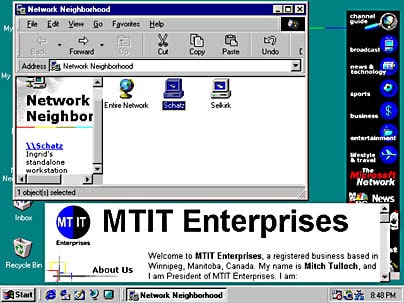
How It Works
The Active Desktop is implemented as an application programming interface (API) called the IActiveDesktop interface, which is part of the Windows Shell API. This interface is designed to allow client programs to manage desktop items and wallpapers on local computers.
It also provides methods for adding desktop items (with or without a user interface, allowing the user to decide whether to accept the addition), adding desktop items associated with a URL, applying changes by writing settings to the registry, and so on.
The Active Desktop consists of two layers:
HTML layer:
This is the background layer that hosts active Web content items. The HTML layer has three components: a file named desktop.htm that contains HTML tags for each active Web component on the desktop, an ActiveX control that lets you move or resize components on your desktop, and any other static HTML element you want to display in the background.
Icon layer:
This transparent foreground layer integrates a web-type environment with familiar Windows 95 shell features such as double-clicking, drag-and-drop, file associates, and so on.
Users can add new items to the Active Desktop on their machines by using the display utility in Control Panel (or by right-clicking a blank area of the desktop and choosing Properties from the context menu).
Either specify the URL of the object you want to add to your Active Desktop, or browse to locate it on your network or on the Internet (if you are connected).
Programmers can use the ActiveDesktop interface to write routines that add, remove, or modify items on the Active Desktop. You can also add items to the Active Desktop using a Channel Definition Format (CDF) file.
Historical Context
Active Desktop debuted as part of an Internet Explorer 4.0 preview release in July 1997,[3] and came out with the launch of the 4.0 browser in September that year.[4] for Windows 95 and Windows NT 4.0, as a feature of the optional Windows Desktop Update offered to users during the upgrade installation. While the Windows Desktop Update is commonly referred to (improperly) as Active Desktop itself, it is actually an entire Windows shell upgrade from v4.0 to v4.71, or v4.72, with numerous changes to the Windows interface, resulting in an appearance and functionality level nearly indistinguishable from the then yet-to-be-released Windows 98. Features include the option to allow uppercase filenames (the old v4.0 desktop would forcibly display uppercase filenames in title case), configurable one-click hot-tracking file selection, customizable per-folder HTML display settings, QuickLaunch mini-buttons on the Taskbar next to the Start button, upgraded Start Menu allowing drag and drop item reordering and allowing right-click context menus for item renaming, etc. With the update, Windows Explorer featured an Address bar in which Internet addresses can be entered and seamlessly browsed.