The Boot Loader Menu, an integral part of the boot process in Windows operating systems, has undergone significant evolution since its inception in early Windows NT systems. Initially designed as a straightforward tool for selecting an operating system at startup, especially in dual-boot scenarios, the boot loader has adapted over the years, reflecting technological advancements and changing user needs.
This article traces the journey of the Boot Loader Menu, from its early days in Windows NT to its modern implementations in today’s operating systems.
In this article:
- Historical Context: The Early Days
- What Was the Boot Loader Menu?
- Evolution with Windows 2000 and XP
- Transition to BOOTMGR and BCD in Vista and Beyond
- Enhancements in Windows 8 and 10
- The Modern Boot Loader Menu
- Conclusion
- References
1. Historical Context: The Early Days
In the early versions of Windows NT, the Boot Loader Menu was a fundamental component, managed by the NTLDR (NT Loader). It appeared during the startup process, presenting users with options to select between different operating systems or configurations. This feature was particularly crucial for systems set up for dual-booting – running Windows NT alongside another OS like Windows 95, or even different versions of Windows NT itself.
The Boot Loader Menu in these systems was simple yet functional. It read the configuration from a text file, boot.ini, which listed the available operating systems and their respective paths. Users could edit this file manually to change boot options, a process that required a certain level of technical knowledge.
2. What Was the Boot Loader Menu?
The Boot Loader Menu was a crucial feature in the now-obsolete Microsoft Windows NT operating system. During the boot loader phase of Windows NT startup, this menu was displayed by the Windows NT loader program, known as ntldr. Though it no longer exists in modern Windows operating systems, understanding its functionality provides valuable insights into the evolution of Windows boot processes.
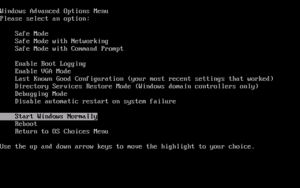
Functions of the Boot Loader Menu:
- Operating System Selection: In dual-boot systems, the Boot Loader Menu allowed users to select which operating system to run. This feature was particularly useful for systems where Windows NT was installed alongside another OS.
- Troubleshooting Boot Options: It provided options to boot Windows NT with specific boot-time switches. These switches were essential for troubleshooting and diagnosing startup issues.
- Dual Entries for Windows NT: For each installation of Windows NT, there were typically two entries in the Boot Loader Menu. For instance, users might see “Windows NT Server Version 4.0” and “Windows NT Server 4.0 [VGA mode]”. The VGA mode was a failsafe for situations where video display driver settings were altered, preventing normal boot. Booting in VGA mode allowed users to access the system with basic video settings and rectify driver configurations.
The boot.ini File:
- The configuration of the Boot Loader Menu was governed by the
boot.inifile. This file, editable with text editors like Microsoft Notepad, contained the necessary information to populate the menu with the correct boot options. - Modifying
boot.inirequired caution due to its impact on the system’s booting behavior. A recommended and safer alternative for alteringboot.iniwas using the System utility in the Control Panel.
In today’s Windows operating systems, the Boot Loader Menu has been replaced by more advanced features like the Windows Boot Manager (BOOTMGR) and the Boot Configuration Data (BCD). These modern alternatives reflect the advancements in technology and user interface design, offering more sophisticated and user-friendly ways to manage the booting process of Windows systems.
3. Evolution with Windows 2000 and XP
With the release of Windows 2000 and later Windows XP, the Boot Loader Menu continued to play a vital role. These versions introduced more user-friendly interfaces and slightly more sophisticated options, but the underlying mechanism remained largely the same. The boot.ini file still governed the boot options, and NTLDR continued to be the primary boot loader program.
4. Transition to BOOTMGR and BCD in Vista and Beyond
A significant shift occurred with the introduction of Windows Vista. Microsoft replaced NTLDR with BOOTMGR (Windows Boot Manager) and introduced the Windows Boot Configuration Data (BCD) store. This change marked a move away from the boot.ini text file to a more secure and versatile database format for storing boot configurations.
The new BOOTMGR was responsible for presenting the Boot Loader Menu and managing the boot process. It offered enhanced capabilities, including better support for newer hardware and the ability to boot from various sources like CDs, DVDs, and USB drives. The BCD store provided a more secure and centralized location for boot configuration data, accessible via command-line tools like bcdedit.
5. Enhancements in Windows 8 and 10
Windows 8 and Windows 10 continued to refine the boot process. The Boot Loader Menu in these versions became more integrated with the operating system’s recovery features. For instance, in Windows 10, the menu includes options for troubleshooting and recovering from startup issues, reflecting Microsoft’s focus on user-friendly diagnostics and repair tools.
6. The Modern Boot Loader Menu.
Today’s Boot Loader Menu is a far cry from its humble beginnings in Windows NT. It is now part of a more complex and secure system that supports a wide range of hardware and software configurations. The modern Boot Loader Menu is rarely seen by average users due to the prevalence of single-OS setups and faster boot times.
However, it remains an essential tool for system administrators and users who manage multiple operating systems or need access to advanced startup options and recovery tools.
7. Conclusion
The evolution of the Boot Loader Menu is a testament to the changing landscape of computing and user needs. From the basic selection screen in Windows NT to the sophisticated interface in modern Windows, it has continuously adapted, offering more features and better integration with the system’s overall functionality. As technology advances, so will the Boot Loader Menu, evolving to meet the demands of future computing environments.
8. References
- “Windows Internals” by Mark Russinovich and David Solomon – Provides in-depth information on Windows architecture, including the boot process.
- “Microsoft Windows Operating System Essentials” by Tom Carpenter – Covers essential concepts of Windows operating systems, including boot loaders.
- Repair the boot menu on a dual-boot PC, in Microsoft Learn.
- Boot Files, in Network Encyclopedia.
- Dual Boot, in Network Encyclopedia.