In the fast-paced world of technology, it’s easy to forget the foundations that paved the way for today’s advancements. One such cornerstone in messaging technology is Microsoft’s Collaboration Data Objects (CDO). This guide aims to delve into the various aspects of CDO, from its origins to how it compares to today’s alternatives, and even where it might still hold relevance. If you’ve ever been curious about messaging technologies or are dealing with legacy systems, this article is for you.
Table of Contents
- What are Collaboration Data Objects (CDO)?
- The Historical Evolution of CDO
- Modern Alternatives to CDO
- Real-world Scenarios Where CDO Might Still Be in Use
- Conclusion
1. What are Collaboration Data Objects (CDO)?
Collaboration Data Objects, commonly known as CDO, is a set of Microsoft libraries designed to facilitate messaging capabilities for applications. Originating in the mid-’90s, it has been a part of various Microsoft products, including Internet Information Server (IIS) and Microsoft Windows operating systems.
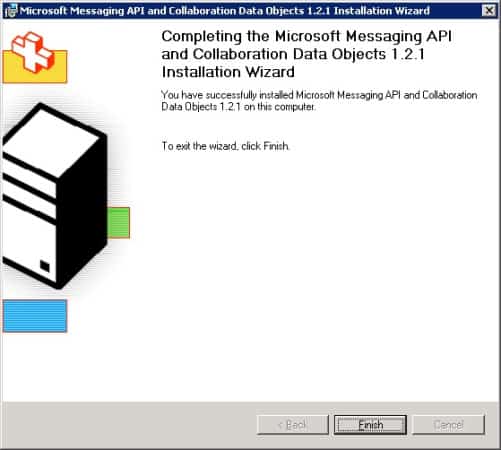
Messaging Protocols
CDO integrates with various standard internet protocols such as:
- Simple Mail Transfer Protocol (SMTP): For email transmission.
- Network News Transfer Protocol (NNTP): For reading and posting news articles or Usenet posts.
- Multipurpose Internet Mail Extensions (MIME): For encoding multimedia as part of the email message.
Programming Languages Supported
CDO was designed to be language-agnostic to some extent, providing compatibility with:
- Microsoft Visual Basic
- Microsoft Visual C++
- Win32 Virtual Machine for Java
Limitations and Capabilities
While CDO facilitated messaging, it was not designed to manage mailboxes. However, it did provide support for protocol events, allowing developers to write routines that could process incoming and outgoing messages.
Next, we will venture into the historical evolution of CDO, tracing its journey from a must-have Microsoft utility to a legacy technology.
2. The Historical Evolution of CDO
Early Days and Adoption
Collaboration Data Objects originated in an era when messaging capabilities were becoming crucial for business and personal applications. In the mid-1990s, Microsoft decided to integrate messaging capabilities into its broader software ecosystem. That led to the birth of CDO, initially considered a powerful utility for programmers developing on Microsoft platforms.
Integration with Microsoft Products
CDO was included with Internet Information Server (IIS) version 4 and later, Microsoft Windows 2000. This integration made it easier for developers to implement features like email notifications, news postings, and more without having to grapple with the intricacies of each protocol.
The Transition to .NET and Decline
With the advent of Microsoft’s .NET framework in the early 2000s, CDO began to lose its spotlight. The .NET framework offered more modern, versatile libraries for messaging, causing developers to transition away from CDO. However, CDO still remains as a legacy library used in older systems.
3. Modern Alternatives to CDO
.NET Framework Libraries
The .NET framework offers a more modern approach to handling messaging capabilities with libraries like System.Net.Mail for email functionalities, offering better performance and easier management.
RESTful APIs
Modern cloud-based solutions have made it even simpler to implement messaging capabilities. With RESTful APIs, developers can now integrate services like Twilio for SMS or SendGrid for email without having to manage the underlying protocols.
Node.js and Nodemailer
For those outside the Microsoft ecosystem, technologies like Node.js offer libraries such as Nodemailer, which allow seamless email capabilities with just a few lines of code.
Comparative Limitations
While these modern alternatives offer ease of use and robust performance, they often require a subscription or usage fees, unlike CDO, which came bundled with Microsoft products at no additional cost.
Next, we will explore real-world scenarios where CDO might still find utility despite the proliferation of more advanced technologies.
4. Real-world Scenarios Where CDO Might Still Be in Use
Legacy Systems
Older systems that haven’t been updated or migrated could still rely on CDO for their messaging needs. Due to the complexity and cost associated with upgrading these legacy systems, organizations might choose to maintain them as-is, including their use of CDO.
Historical Research and Academic Study
For those studying the evolution of internet protocols and messaging libraries, CDO serves as a practical example. Understanding CDO can provide insights into how messaging protocols and libraries have evolved over the years.
Niche Software and Vertical Applications
Some highly specialized software applications built for specific industries may still use CDO. Often, these are vertical applications where the cost and complexity of migrating to newer technologies outweigh the benefits.
Embedded Systems
CDO’s relatively straightforward and self-contained architecture makes it potentially useful for embedded systems where modern libraries are either too complex or too resource-intensive.
5. Conclusion
Collaboration Data Objects (CDO) may be a relic of the past in the fast-evolving world of technology, but its impact on messaging capabilities in the Microsoft ecosystem is undeniable. While modern alternatives have largely superseded it, CDO still finds relevance in certain corners of the tech world, be it in legacy systems, academic study, or niche software applications.
Understanding CDO not only offers a glimpse into the history of messaging protocols but also serves as a lesson in the challenges and considerations involved in transitioning from older technologies to new.
Whether you are dealing with a legacy system or just curious about the building blocks of modern messaging libraries, we hope this comprehensive guide on CDO has been illuminating.