DHCP Scope is a range of IP addresses that a DHCP server can lease out to DHCP clients.
This article aims to provide a comprehensive guide on DHCP Scope, discussing its configuration, common pitfalls, and best practices, thereby aiding both seasoned network administrators and newcomers in effectively managing their network environments. If you’re not yet familiar with what DHCP is, you should start by reading our comprehensive, in-depth article on Dynamic Host Configuration Protocol (DHCP) to get a solid grounding in the topic.
In this article:
- What is DHCP Scope?
- Importance of Proper Configuration
- TTL: Time to Live Explained
- Dealing with Non-DHCP Clients
- Case Studies: The Impact of Proper DHCP Scope Setup
- External References
What is DHCP Scope?
A DHCP Scope is a predefined range of IP addresses earmarked by a DHCP server for lease to clients on a particular subnet. This range can be configured using contemporary tools like Windows Server 2019’s DHCP Management Console. The allocation of these IP addresses is directed by a Time to Live (TTL), generally set at 72 hours. The DHCP server stores information about scopes and leased IP addresses in the DHCP database.
You must take the values for IP address scopes from the available pool of IP addresses allocated to the network when creating them on DHCP servers.
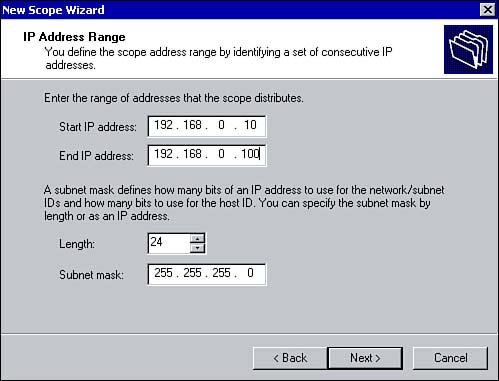
Errors in configuring the DHCP scope are a common reason for problems in establishing communication on TCP/IP networks.
Importance of Proper Configuration
Setting up a DHCP scope is not merely an administrative task to be taken lightly. It serves as the backbone of your network’s IP address allocation and plays a critical role in ensuring seamless communication between devices. So, if you set up DHCP scopes the wrong way, you’ll run into a lot of problems that can negatively impact both network performance and security. Therefore, understanding the importance of accurate configuration is crucial. Let’s delve into the key reasons.
Avoiding IP Conflicts
Misconfigured DHCP scopes can cause IP address conflicts, where multiple devices receive the same IP address. This leads to network disruptions and can significantly hamper productivity.
Efficient Use of IP Address Pool
Proper configuration helps in effective utilization of the available IP address pool. You can avoid wasting IP addresses to maximize network scalability.
Network Security
Improper scope configurations can make the network vulnerable to unauthorized access. For example, if a range of IP addresses is incorrectly left open, it may be exploited by malicious entities.
Optimized Network Performance
A well-configured DHCP scope also contributes to better network performance. The system assigns optimized IP addresses to devices, reducing data packet travel time across the network.
Compliance and Auditing
For businesses that need to adhere to regulatory standards, a correctly configured DHCP scope is often non-negotiable. Accurate logging and tracking of leased IP addresses are necessary for audit trails.
Simplifying Troubleshooting
Setting up the DHCP scope correctly makes diagnosing network issues a much smoother process. The well-organized structure enables quicker identification of issues, cutting down problem resolution time.
In conclusion, investing time in proper DHCP scope configuration pays off in the long run, aiding in optimal network functionality, security, and management. Given its vital role, this is an area where accuracy and attention to detail are paramount.
TTL: Time to Live Explained
In the context of DHCP scopes, the term Time to Live (TTL) often pops up and warrants clarification. Although we have a detailed article specifically dedicated to TTL, a brief overview here is essential for a well-rounded understanding of DHCP scopes.
What is TTL?
Time to Live (TTL) is a mechanism that limits the lifespan of data in a network. When it comes to DHCP, TTL defines the period for which an IP address is leased to a DHCP client. Once the TTL expires, the client must either renew the lease or request a new IP address.
Why Does TTL Matter in DHCP?
TTL plays a key role in DHCP for several reasons:
- Resource Management: By setting a TTL, you ensure that unused IP addresses are returned to the pool for allocation to other devices.
- Network Stability: TTL ensures that IP configurations are periodically updated, contributing to overall network stability.
- Security: Limiting the lease time of an IP address can mitigate certain types of network attacks by narrowing the window of opportunity for attackers to exploit a specific IP address.
For a deeper dive into TTL, including its history, applications, and nuances, please refer to our full-length article on Time to Live.
Dealing with Non-DHCP Clients
One critical aspect often overlooked when configuring DHCP scopes is how to manage non-DHCP clients within the network. These are devices with statically assigned IP addresses, meaning they don’t rely on DHCP to obtain their IP settings.
The Problem of IP Conflict
If a non-DHCP client has an IP address that falls within the DHCP server’s scope range, an IP conflict is imminent. In this scenario, two hosts might end up with the same IP address—one assigned statically and the other dynamically—which will result in network communication failure for both.
Excluding IP Addresses
The solution is straightforward but crucial: the statically assigned IP addresses must be excluded from the DHCP scope. By doing this, you’re instructing the DHCP server not to assign these specific addresses to DHCP clients.
Steps to Exclude IP Addresses
- Identify Static IPs: First, list all devices with static IP addresses and their corresponding IPs.
- Update DHCP Configuration: Using your DHCP management tool—be it the modern Windows Server DHCP role or any other platform—exclude these addresses from being leased out.
- Documentation: Keep a record of these exclusions for troubleshooting and future network modifications.
Importance of Proper Management
Failing to manage this properly could lead to:
- Network Downtime: As devices will fail to communicate.
- Troubleshooting Complexity: Identifying this issue amid other possible network problems can be time-consuming.
- Security Risks: Sometimes, attackers can exploit IP conflicts to perform Denial of Service (DoS) attacks or intercept data.
By diligently configuring your DHCP scope to account for non-DHCP clients, you can mitigate these risks and contribute to a more stable, secure network environment.
Case Studies: The Impact of Proper DHCP Scope Setup
A well-configured DHCP Scope can be a game-changer. In this chapter, let’s dive into real-world scenarios that demonstrate the critical importance of getting your DHCP Scope setup just right.
1: University Campus Network
Consider a sprawling university campus, teeming with students who are always on the move. Initially, the campus faced connectivity issues, disrupting both academic and administrative activities. Once the network team reviewed their DHCP Scope settings, they optimized the lease time and excluded static IPs. This seemingly simple move eradicated network conflicts almost overnight.
2: Corporate Office Shifts to Remote Work
As COVID-19 forced a corporate office to shift to remote work, the IT department had to rethink its network strategy. The DHCP scope was readjusted to prioritize VPN connections and handle the flood of remote requests. Consequently, the transition to remote work was smooth, and employees could maintain productivity.
3: E-commerce During Holiday Season
An e-commerce company braced itself for the holiday shopping rush. Given the anticipated spike in traffic, the DHCP Scope was modified to ensure high availability and quick address allocation. The result? Zero downtime, even at peak hours, allowing this way the company to maximize profits.
4: Hospital Emergency Services
In a hospital, network reliability is a matter of life and death. A close call with network downtime led the IT department to review its DHCP Scope settings meticulously. By segmenting critical medical devices into a separate, more tightly managed scope, they substantially reduced the risk of IP conflicts, ensuring uninterrupted medical care.
5: eSports Tournament
Imagine an eSports tournament where milliseconds make the difference between victory and defeat. By fine-tuning the DHCP Scope, organizers ensured low-latency and high-reliability connectivity. Thanks to their foresight, the event was a resounding success, free from technical glitches.
In conclusion, these case studies illustrate how a properly configured DHCP Scope can significantly impact various scenarios. The examples range from academic and corporate settings to high-stakes environments like hospitals and eSports tournaments. Lastly, investing time in fine-tuning your DHCP Scope pays off, proving that the devil truly is in the details.
External References
- For an in-depth understanding of DHCP’s foundational principles, consult RFC 2131 published by the Internet Engineering Task Force (IETF).
- For those configuring DHCP scope on a Windows server, Microsoft’s official documentation is an invaluable resource.
- Finally, Cisco, a leading networking equipment manufacturer, offers a comprehensive DHCP Configuration Guide that can be a helpful reference.