In the intricate landscape of Windows Server network administration, understanding the nuances of various built-in groups, such as Domain Guests, is crucial. This group, while often overlooked, plays a significant role in the broader context of network management and security.
Domain Guests, a default security group in Microsoft Windows Server environments, does not have pre-assigned system rights, distinguishing it from other user groups. Its proper management is vital for maintaining an organized and secure network infrastructure. In this article, we will explore what Domain Guests is, its role, limitations, and best practices for management, underscoring its importance in the efficient administration of Windows Server networks.
In this article:
- What is Domain Guests?
- Roles and Limitations of Domain Guests
- Managing Domain Guests: Best Practices
- Domain Guests in Network Security
- Troubleshooting Common Issues with Domain Guests
- Conclusion
- References

1. What is Domain Guests?
The Domain Guests group in Windows Server is a built-in security group that is automatically created during the domain setup. Unlike regular user accounts, members of the Domain Guests group are typically temporary users or users who need limited access to the network. This group is designed for users who don’t require regular or permanent access to the domain’s resources.
Comparison with Other Built-in Groups
In comparison to other built-in groups in Windows Server:
- Domain Users: This is the default group for all user accounts in a domain. Members generally have more access rights than Domain Guests, as they are intended for regular users of the domain.
- Domain Admins: Members have full control over the domain and can make changes to any part of it. This is in stark contrast to Domain Guests, who have minimal access.
- Enterprise Admins: This group has rights across all domains within the Windows Server network, far exceeding the limited scope of Domain Guests.
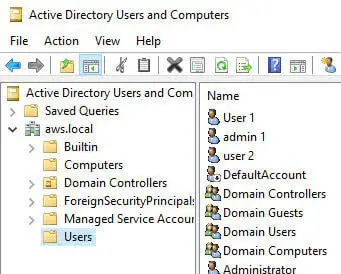
Thus, Domain Guests stand out for their minimal access rights, primarily intended for users who require temporary access to the network with limited capabilities.
2. Roles and Limitations of Domain Guests
Exploration of Roles and Limitations
The role of the Domain Guests group is inherently limited:
- Temporary Access: Ideal for users who need temporary access to the network, like contractors or visitors, ensuring they have limited interaction with network resources.
- Limited Network Interaction: Members can generally access public folders and certain internet services, but their ability to alter settings or access sensitive data is restricted.
Understanding the Absence of Pre-Assigned System Rights
The Domain Guests group is unique due to the absence of pre-assigned system rights. This means:
- No Default Access Rights: Unlike other groups, Domain Guests do not have predefined permissions to access files, folders, or other resources on the network.
- Manual Configuration Required: Administrators must manually assign any necessary rights or permissions to the Domain Guests group, providing a layer of control over what these users can access and do.
This deliberate limitation serves as a security measure, ensuring that temporary or less trusted users cannot inadvertently or maliciously affect critical network functions or access sensitive data. It also allows for greater flexibility, as administrators can tailor the access rights of Domain Guests according to specific needs or situations.
3. Managing Domain Guests: Best Practices
Guidelines for Management
Effective management of the Domain Guests group is essential for maintaining a secure and efficient network environment. Here are some best practices:
- Restrictive Access: Assign minimal access rights to the Domain Guests group by default. Only grant additional permissions when absolutely necessary and on a temporary basis.
- Regular Auditing: Periodically review the members of the Domain Guests group. Ensure that only current temporary users or guests have access and remove any accounts that are no longer needed.
- Clear Usage Policy: Establish and enforce a clear policy regarding the usage of guest accounts. Ensure that all temporary users are aware of these guidelines.
- Monitor Activity: Implement monitoring tools to keep track of the activities performed by members of the Domain Guests group. This helps in identifying any unusual or unauthorized actions.
Security Considerations and Recommendations
- Limited Network Access: Configure network settings to restrict Domain Guests’ access to sensitive areas of the network. They should not have access to critical data or core administrative functions.
- Use of Strong Authentication: Employ strong authentication methods for Domain Guests, such as two-factor authentication, to add an additional layer of security.
- Temporary Credentials: Provide temporary credentials with an expiration date for guest users, ensuring that access is automatically revoked after a certain period.
4. Domain Guests in Network Security
Role in Maintaining Network Security
The Domain Guests group, when properly managed, plays a crucial role in maintaining network security:
- Minimizing Risk: By limiting the access rights of Domain Guests, the potential risk of data breaches or network disruptions from these accounts is significantly reduced.
- Controlled Access: It allows for a controlled environment where temporary users can interact with the network without compromising its integrity.
Enhancing Overall Security
Proper management of Domain Guests enhances the overall security of the network:
- Preventing Unauthorized Access: By strictly regulating the permissions of Domain Guests, unauthorized access to sensitive areas of the network is effectively prevented.
- Ensuring Compliance: Adequate management aligns with compliance requirements, ensuring that only authorized personnel have access to sensitive data.
- Segregation of Duties: It helps in maintaining a clear segregation of duties between regular users and guests, further enhancing the security framework of the network.
In conclusion, the Domain Guests group is a critical component of network security. Its proper management not only ensures efficient operation but also significantly bolsters the network’s defense against potential security threats. Implementing these best practices is essential for any organization aiming to maintain a secure and well-regulated network environment.
5. Troubleshooting Common Issues with Domain Guests
Identifying and Resolving Issues
Effective troubleshooting is key to maintaining the integrity of the Domain Guests group. Common issues include:
- Unauthorized Access: Sometimes, Domain Guests may gain access to resources they shouldn’t. This can be resolved by thoroughly checking and resetting the group’s permissions and access rights.
- Account Mismanagement: Issues like outdated accounts or guests with extended permissions can pose security risks. Regular audits and enforcing strict policy adherence can mitigate these problems.
- Network Performance: An influx of guest users can sometimes impact network performance. Monitoring network usage and setting appropriate bandwidth limits for Domain Guests can address this.
Tips for Effective Troubleshooting
- Use Logging and Monitoring Tools: Implement tools to log and monitor the activities of Domain Guests. This can help quickly identify any unauthorized access or unusual activity.
- Update Security Policies Regularly: Keep security policies for Domain Guests updated and ensure they are enforced consistently.
- Educate Temporary Users: Inform temporary users about the network policies and the limitations of their accounts to prevent accidental misuse.
6. Conclusion
The Domain Guests group is a fundamental aspect of network administration in Windows Server environments, playing a crucial role in balancing accessibility with security. While it offers a practical solution for managing temporary user access, it requires careful handling to ensure network integrity.
Regular management, along with effective troubleshooting practices, is essential to mitigate risks and maintain a secure network. Understanding the nuances of Domain Guests not only aids in efficient network management but also enhances the overall security posture of the organization.
7. References
- “Windows Server Administration Fundamentals” by Microsoft Official Academic Course.
- “Mastering Windows Server” by Mark Minasi and Kevin Greene.
- Technical documentation and guides from Microsoft on Domain Guests and network security.