The “Guests Group” in Microsoft Windows serves as a built-in group that offers specific permissions and capabilities. Understanding the Guests Group is critical for grasping the hierarchy of permissions within various Windows setups, including stand-alone computers, workstations connected to a domain, Active Directory configurations, and servers. This article aims to shed light on the multiple facets of the Guests Group within these contexts.
Index
- What is the Guests Group?
- The Guests Group on Stand-Alone Computers
- The Guests Group on Domain-Joined Workstations
- Guests Group in Active Directory
- Guests Group on Windows Server
- Security Implications of Using the Guests Group
- Best Practices for Managing the Guests Group
- Frequently Asked Questions
- Conclusion
- References
1. What is the Guests Group?
The Guests Group is a default local group in Microsoft Windows operating systems. Typically, the group is intended for users requiring limited access to a system’s resources. The Guest account is part of this group and is disabled by default for security reasons. However, administrators can add additional accounts to this group and even enable the Guest account when necessary.
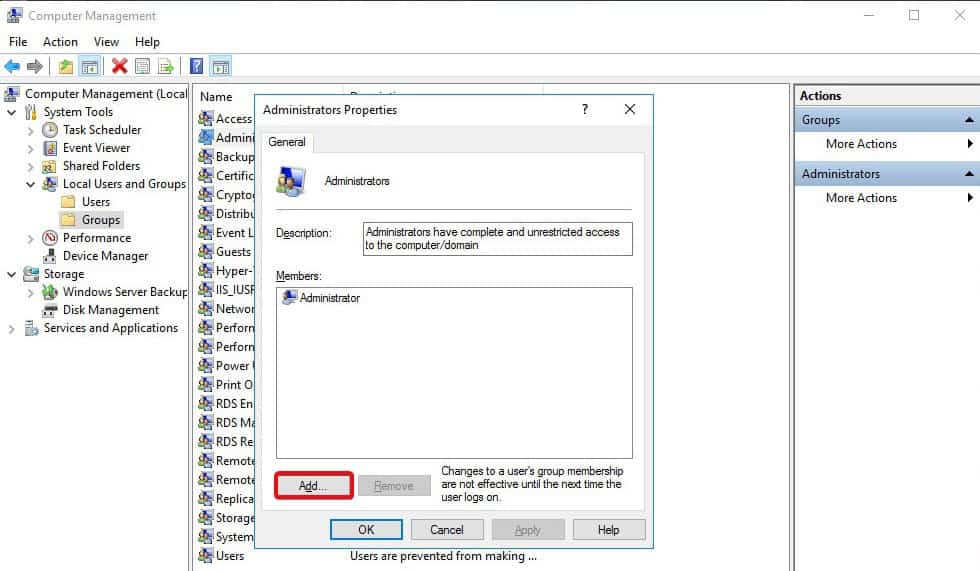
Characteristics
- Limited Permissions: This group generally has limited access to system resources.
- Local Scope: On a stand-alone computer, the Guests Group is confined to the local machine.
- Network Access: In a networked environment, the group can have broader implications depending on the settings.
2. The Guests Group on Stand-Alone Computers
On a stand-alone Windows computer, the Guests Group is mostly inert, given that the Guest account is usually disabled by default. If enabled, members of this group will have limited access to local resources and may be unable to perform administrative tasks or access sensitive files.
Characteristics:
- Minimal File Access: Typically, no write access to system directories.
- Software Restrictions: Limited ability to install or remove software.
3. The Guests Group on Domain-Joined Workstations
In a workstation that’s joined to a domain, the Guests Group takes on a more complex role. Here, it can be subjected to both local and domain-wide policies.
Characteristics:
- Domain Policies: May inherit restrictions or permissions from domain group policies.
- Local Override: Local settings may still apply, but they can be overridden by domain policies.
If a member server or workstation joins a domain, the global group called Domain Guests is added to the local Guests group.
4. Guests Group in Active Directory
In an Active Directory environment, the Guests Group can serve as a quick way to provide temporary or limited access to domain resources. It’s possible to add domain users or groups to the local Guests Group on a machine within the domain.
See: Active Directory Users and Computers
Characteristics:
- Temporary Access: Ideal for short-term or project-based requirements.
- Resource Allocation: Can be restricted from accessing critical domain resources.
5. Guests Group on Windows Server
In a Windows Server environment, the Guests Group functions similarly to how it does in Active Directory, but with the potential for much greater impact due to the range of services a server might host.
Characteristics:
- Service Limitations: Can be prevented from accessing certain Windows services.
- Admin Override: Administrators can fine-tune Guest permissions on a server-level.
6. Security Implications of Using the Guests Group
The Guests Group, if misconfigured, could pose security risks. Understanding these risks is crucial for effective network management.
Characteristics:
- Unauthorized Access: A lax policy could potentially grant guests access to sensitive areas.
- Audit Trail: Activities of the Guests Group are often not as rigorously logged, making an audit trail difficult.
7. Best Practices for Managing the Guests Group
Managing the Guests Group effectively is key to maintaining a secure and efficient computing environment.
Recommendations:
- Keep it Disabled: Unless there’s a specific need, keep the Guest account disabled.
- Regular Audits: Periodically review the settings and memberships of the Guests Group.
8. Frequently Asked Questions
- Can the Guests Group install software?
- Typically, no. They are restricted from installing or removing software.
- How do I add a user to the Guests Group?
- This can be done through the User Management Console or command line.
- Is it advisable to use the Guests Group in a corporate setting?
- It’s generally not recommended due to the potential security risks involved.
9. Conclusion
Understanding the Guests Group in different Windows environments is crucial for both security and resource management. While it offers a quick way to provide limited access, the misuse of the Guests Group could lead to security vulnerabilities. Therefore, careful management is advised.