Edge Traversal refers to the ability of a packet to pass from one network to another network at the edge or boundary of the first network. This can occur when a packet is transmitted from a network on the perimeter of an organization (such as the Internet) to a network on the inside of the organization (such as a private, internal network).
Edge traversal can be controlled by firewall rules, which specify which types of packets are allowed to pass through the boundary between networks. By allowing or blocking edge traversal for certain types of traffic, it is possible to control which packets are allowed to enter or leave a network.
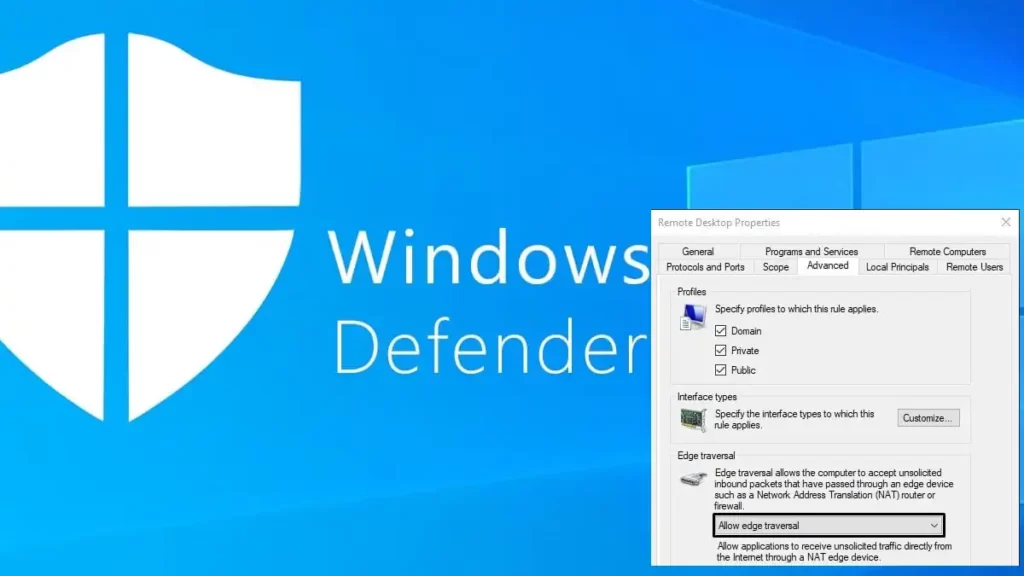
Edge Traversal (Windows Defender Firewall)
When you create a firewall rule in Windows Defender that allows edge traversal, you are allowing packets to pass through the firewall from the perimeter network to the internal network. This can be useful if you want to allow incoming connections from the Internet to reach servers or other resources on your internal network.
For example, if you have a web server on your internal network and you want to allow incoming HTTP traffic from the Internet, you would create a firewall rule that allows edge traversal for HTTP traffic. This would allow packets containing HTTP traffic to pass through the firewall and reach the web server on your internal network.
Allowing edge traversal
It’s important to note that allowing edge traversal also allows packets to pass from the internal network to the perimeter network. So, if you create a firewall rule that allows edge traversal for a certain type of traffic, you should make sure that the traffic is expected and desired, and that it is properly secured to prevent unauthorized access or attacks.
What is Windows Firewall? Is it safe to use?
Windows Firewall is a security feature that is included with the Windows operating system (Windows Defender) and is designed to help protect your computer from malicious software and hackers. It does this by blocking incoming connections that are not explicitly allowed by a firewall rule.
Overall, Windows Firewall is a useful and effective tool for helping to protect your computer from security threats. However, it is important to remember that no security solution is foolproof and that it is up to you to take steps to secure your computer and protect your data. Some best practices for securing your computer include:
- Keeping your operating system and software up to date with the latest security patches and updates
- Using strong, unique passwords for all of your accounts
- Being cautious when opening emails or clicking on links from unknown sources
- Installing and using reputable security software, such as antivirus and anti-malware tools
By following these and other security best practices, you can help to protect your computer and your data from security threats.