Definition of EMAIL in the Network Encyclopedia.
In this page:
What is Email?
Email stands for electronic mail is any system for sending and receiving messages over a network. The email originated in the early 1970s with ARPANET and is now the primary method of business communication today.
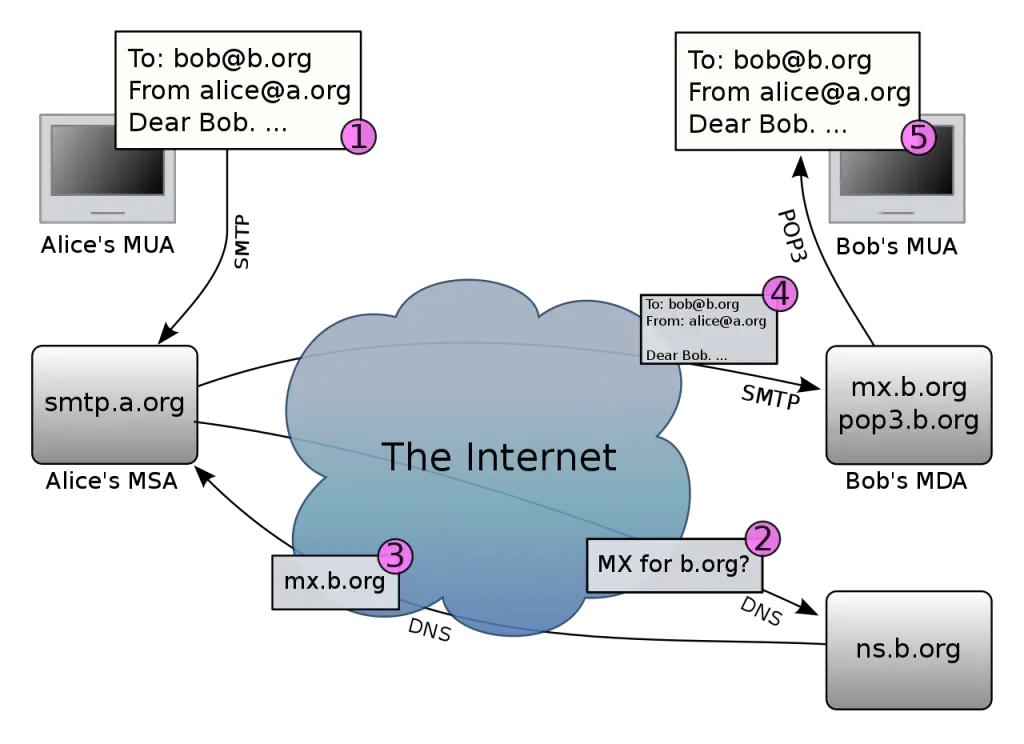
(from wikipedia)
Many vendors and organizations have developed electronic messaging standards and formats, including the IBM mainframe host-based PROFS and SNADS messaging systems, Microsoft Mail, Lotus cc:Mail, and Novell GroupWise. The two most popular messaging formats used today are the Internet Simple Mail Transfer Protocol (SMTP) and X.400 mail systems.
X.400 is a popular messaging format that is used throughout much of Europe, but SMTP mail, which was developed in the United States as part of the ARPANET project, enjoys worldwide popularity and acceptance. Both systems are based on a client/server architecture, with messaging clients sending e-mail to mail servers that act as message transfer agents by routing messages through a backbone of mail servers to their final destination.
Microsoft Exchange Server is Microsoft’s premiere email messaging server software, and combined with the Microsoft Outlook client, it makes a full-featured messaging and collaboration system. Microsoft Exchange Server supports interoperability with most existing messaging systems, including SMTP, X.400, Microsoft Mail, and Lotus cc:Mail.
What is an Email Address?
An Email address is any of several types of addresses that ensure an e-mail message reaches its intended recipient. An e-mail address must contain sufficient information so that the message can be routed to its specific recipient. There are various kinds of e-mail address formats depending on the e-mail system in use.
Address formats typically include at least two parts:
- A user portion, which indicates the name or alias of the user to whom the mail is directed
- A routing portion, which indicates the information needed to route the message to the particular mail system on which the user has his or her mailbox
The following table shows some examples of e-mail address formats.
Email Address Formats
| Type of Address | Example |
| SMTP (Internet) | BobS@Northwind.Microsoft.com |
| Microsoft Mail | Northwind/MICROSOFT/BOBS |
| Lotus cc:Mail | BobS at Northwind |
| X.400 | C=US;a=SPRINT;p=Microsoft;o=Northwind;s=BobS |
SPAM
SPAM is unsolicited email such as chain letters and advertising for services or products. To avoid getting spam, you can do the following:
- Avoid posting messages to Usenet newsgroups.
- Never reply to junk mail.
- Configure filters on your mail client to filter out mail containing certain keywords.
- Ask your Internet service provider (ISP) to configure its mail servers to reject spam.
Spam is sometimes politely referred to as unsolicited commercial email (UCE).
SMTP Relay (IIS)
To prevent abuse by spammers, the SMTP service of Internet Information Server (IIS) by default does not allow Simple Mail Transfer Protocol (SMTP) mail to be relayed through it to an outside e-mail address.
Mailing lists of spammers
If your email address somehow gets on the mailing lists of spammers, you can usually configure rules on your email program’s Inbox to discard mail that comes from a specific address, uses words such as “sale” or “buy” in the subject header, or has specific words or phrases in the body of the message, but this is usually a tedious and losing game. A better solution is to use the Delete key. If the situation gets really bad, see whether your mail administrator or ISP can filter out spam.
