A Network Jack is a fundamental component in networking infrastructure, serving as a connection point for various network cables and devices. These jacks, often built into networking hardware like hubs and switches, are integral in forming stable and efficient network connections. From the commonly used Category 5 (CAT5) jacks, which support twisted-pair cabling and RJ-45 connectors, to the versatility offered by modular devices, network jacks play a pivotal role in both residential and commercial networking setups.
This article aims to provide a comprehensive overview of Network Jacks, including their types, functionalities, and importance in modern networking.
In this article:
- What is a Network Jack?
- The Role of Network Jacks in Connectivity
- CAT5 Jacks and Beyond
- Installation and Maintenance of Network Jacks
- Network Jacks in Modular Devices
- References

1. What is a Network Jack?
A Network Jack is a physical interface in networking devices that serves as a receptacle for connecting network cables, such as Ethernet cables. It’s where the cable’s connector, like an RJ-45 plug, is inserted to establish a link for data transmission. This integral component is typically found on devices like routers, switches, and even on wall plates in structured cabling systems. Network Jacks are the critical points of connection that link various devices within a network.
Different Types and Their Uses
Network Jacks come in various types, each suited for specific networking needs:
- RJ-45 Jacks: The most common type, used for Ethernet connections. Compatible with twisted-pair cables like CAT5, CAT5e, and CAT6, they are a staple in both home and office networks.
- RJ-11 Jacks: Primarily used for telephone connections and simpler networking setups.
- Fiber Optic Jacks: Used for high-speed fiber optic connections, often found in enterprise and data center environments.
- Coaxial Jacks: Commonly used for broadband connections, such as cable internet.
Each type of Network Jack caters to different networking standards and bandwidth requirements, making them suitable for various data transmission scenarios.
Keystone Jack
Patch panels and wall plates are other examples of items that can be modular and can be configured by inserting different kinds of jacks into them. This modularity allows flexibility for networks that must be reconfigured frequently, such as classroom computer networks. This kind of Jack is frequently called KEYSTONE JACK.
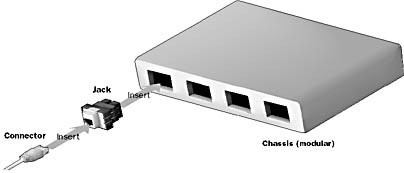
The main advantage of keystone connectors is their versatility. Several types of keystone jack can be mounted on a single patch panel. They are available in unshielded and shielded forms and can accommodate cords and cables having various numbers of conductors.
The term keystone derives from the characteristic shape of the jack, resembling the standard RJ-11 wall jack used to connect telephone sets, fax machines, and dial-up computer modems to conventional telephone lines.
2. The Role of Network Jacks in Connectivity
Connecting Devices and Cabling
Network Jacks are the critical junctures where networking cables interface with hardware. They enable the physical layer of network communication, facilitating the connection between devices like computers, routers, and switches. In essence, they are the point where the digital signals transition between the network cable and the networking device.
Significance in Network Architecture
In network architecture, Network Jacks are more than mere connection points; they are pivotal in defining the network’s layout and capabilities. In structured cabling systems, for instance, they determine how devices are linked and how data flows throughout the network. Their placement and type directly impact the network’s performance, scalability, and flexibility, making them key elements in network design and planning.
The understanding of Network Jacks and their role in connectivity is foundational for anyone involved in network setup and maintenance, ensuring efficient and effective communication across the network infrastructure.
3. CAT5 Jacks and Beyond
From CAT5 to Advanced Jack Types
The evolution of network jacks has paralleled the advancements in cabling technology. Starting from CAT5 jacks, known for their widespread use in Ethernet networks, the progression has been towards more advanced types like CAT6 and CAT7 jacks. Each new generation of network jacks brings enhancements in data transmission speed, bandwidth capacity, and noise reduction. For instance, CAT6 jacks, with their improved crosstalk prevention, are better suited for gigabit Ethernet compared to their CAT5 counterparts.
Compatibility with Various Cabling Standards
One key aspect of network jacks is their compatibility with different cabling standards:
- CAT5 and CAT5e Jacks: Compatible with 100Base-T and 1000Base-T networks, suitable for most residential and office applications.
- CAT6 Jacks: Designed for higher-speed networks, supporting 10 Gigabit Ethernet over shorter distances.
- Fiber Optic and Coaxial Jacks: Cater to specific needs, such as high-speed data centers (fiber optic) or broadband and TV connections (coaxial).
Understanding the compatibility of each jack type with respective cabling standards is crucial for optimizing network performance and future-proofing infrastructure investments.
4. Installation and Maintenance of Network Jacks
Step-by-Step Guide to Installing Network Jacks
- Choose the Right Jack and Tools: Select the appropriate network jack type for your cabling and gather the necessary tools, including a punch-down tool and wire stripper.
- Prepare the Cable: Strip the cable jacket, untwist the wires, and arrange them according to the wiring standard (T568A or T568B).
- Terminate the Cable: Insert each wire into its respective slot on the jack and use the punch-down tool to secure the wires.
- Test the Connection: After installation, use a cable tester to ensure each wire is properly connected and the jack is functioning correctly.
Best Practices for Maintenance and Troubleshooting
- Regular Inspection: Periodically check jacks for physical damage or loose connections.
- Clean Contacts: Keep the jack contacts clean to ensure optimal signal transmission.
- Troubleshooting Connectivity Issues: For problems with network connectivity, inspect the jack first for any visible issues, then use a network tester to diagnose and pinpoint the fault.
Proper installation and regular maintenance of network jacks are key to ensuring a reliable and efficient networking environment. By following these best practices, network administrators can prevent common issues and maintain optimal network performance.
5. Network Jacks in Modular Devices
Flexibility and Expandability in Network Design
Modular devices bring a significant level of flexibility and expandability to network design, largely due to their use of interchangeable network jacks. These devices, such as modular switches and routers, allow for the customization of network ports based on varying connectivity needs. The modularity aspect enables network architects to design systems that can adapt to changing requirements, be it scaling up for more connections or integrating different types of cabling standards.
Swapping and Upgrading Jacks for Different Connectivity Needs
The ability to swap and upgrade jacks in modular devices is pivotal for future-proofing network infrastructures. As networking standards evolve, these devices allow for an easy transition from older to newer technologies without overhauling the entire system. For example, a network initially set up with CAT5 jacks can be upgraded to CAT6 or fiber optic jacks to accommodate higher bandwidth needs or to integrate with advanced network backbones.
The modular nature of these jacks in networking devices ensures that network infrastructures remain both versatile and cost-effective over time, capable of adapting to technological advancements and changing business requirements.
6. References
Books:
- “Networking All-in-One For Dummies” by Doug Lowe – Provides a comprehensive overview of networking basics, including network jacks.
- “The Complete Guide to Networking and Network+” by Michael Graves – Discusses network infrastructure components and installation.
Websites:
- IEEE Standards Association – For detailed standards related to network jacks.
- ANSI/TIA – Resources on telecommunications industry standards.