The Line Printer Remote (LPR) protocol, a cornerstone in the history of network printing, has long been instrumental in connecting printers and clients within networks. Originating from the UNIX environment, LPR printers marked a significant advancement in printing technology, simplifying the process of sending print jobs to remote printers.
This article delves into the LPR protocol, its significance, and why it has gradually become a legacy system in the fast-evolving landscape of network printing. We will explore what technologies have emerged to replace LPR, offering enhanced functionality and efficiency.
In this article:
1. What is Line Printer Remote?
Line Printer Remote is a general TCP/IP utility on UNIX networks that is used to send print jobs from clients to print servers. A print server is a UNIX machine running the Line Printer Daemon (LPD) process. In Microsoft Windows NT–based or Windows 2000–based networks that use TCP/IP, you use the lpr command to send print jobs to a UNIX LPD server, a Windows NT–based server running the LPD service, or a Windows 2000–based server running the LPDSVC service.
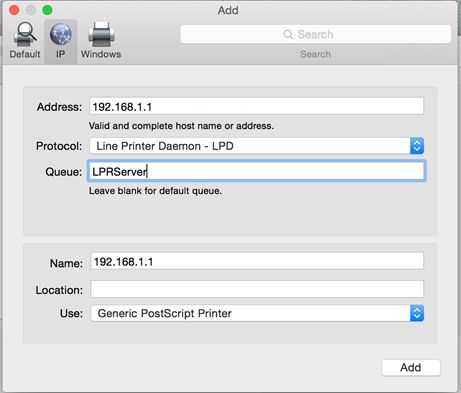
For example, to configure a computer running Windows NT for Line Printer Remote (LPR) printing to a UNIX LPD print server, use the Network utility in Control Panel to install the optional service called Microsoft TCP/IP Printing on your machine. Then use the Add New Printer Wizard to create a new printer, adding a new LPR port that maps to the IP address or fully qualified domain name (FQDN) of the UNIX host running the LPD service and attached to the print device or the stand-alone network print device.
2. LPR Printer Examples
Enter the command lpr -S Server7 -P Laser12 readme.txt to print the readme.txt file using the print queue Laser12 on the Windows NT–based server named Server7, which is running the LPD service.
LPR only works on text files
The file to be printed using the lpr command must be a text file or a file specially formatted for the printer being used (for example, a PostScript file for a PostScript printer).
3. The Shift from LPR Printers to Modern Solutions
The Decline of LPR Printers: Why They Became Outdated
The LPR protocol, once a staple in network printing, has seen a gradual decline in use. This decline is attributed to several key factors:
- Technological Advancements: Newer protocols like the Internet Printing Protocol (IPP) offer more advanced features, better security, and enhanced compatibility with modern network standards.
- Security Limitations: LPR lacks the robust security features required in today’s network environments, making it susceptible to various security vulnerabilities.
- Flexibility and Efficiency: Modern protocols are designed to be more flexible and efficient, accommodating the diverse needs of current printing environments.
Modern Alternatives to LPR
Replacing the LPR protocol are more advanced and secure technologies:
- Internet Printing Protocol (IPP): IPP is widely embraced in contemporary operating systems due to its rich feature set, including enhanced security, printer discovery, and job control capabilities.
- Common Unix Printing System (CUPS): CUPS, common in Linux distributions and macOS, supports both LPD and IPP, offering a versatile and secure printing solution.
- Commercial Network Printing Solutions: For enterprise environments, commercial solutions offer scalability, robust performance, and advanced management features, far surpassing the capabilities of LPR/LPD.
The Transition to Modern Printing Technologies
The shift from LPR to these modern protocols marks a significant transition in network printing. It reflects the ongoing evolution of technology, prioritizing security, efficiency, and adaptability to meet the demands of contemporary network environments. While LPR holds its place in the history of network printing, its role in future developments is largely ceremonial, giving way to more capable and secure printing solutions.