A Fully Qualified Domain Name (FQDN) is a complete and specific domain name that points to an exact location in the hierarchy of the Domain Name System (DNS). It is crucial for locating specific servers and resources on the Internet or within private networks.
This article will thoroughly explore what FQDN is, its structure, and its importance in navigating the digital world. From its role in Uniform Resource Locators (URLs) to its interaction with Internet Service Providers (ISPs), the guide will cover every aspect of FQDNs, ensuring a comprehensive understanding for readers.
Table of Contents:
- What is FQDN?
- The Historical Development of FQDN
- FQDN and the Domain Name System
- FQDN in Uniform Resource Locators
- Configuring and Using FQDNs
- Troubleshooting Common Issues
- FQDN and Internet Service Providers
- References
1. What is FQDN?
FQDN stands for Fully Qualified Domain Name. In the Domain Name System (DNS), FQDN is a dotted name that fully identifies a TCP/IP host on the Internet. A fully qualified domain name of a host consists of its host name dotted together with its domain name and any names of subdomains in which the host resides.
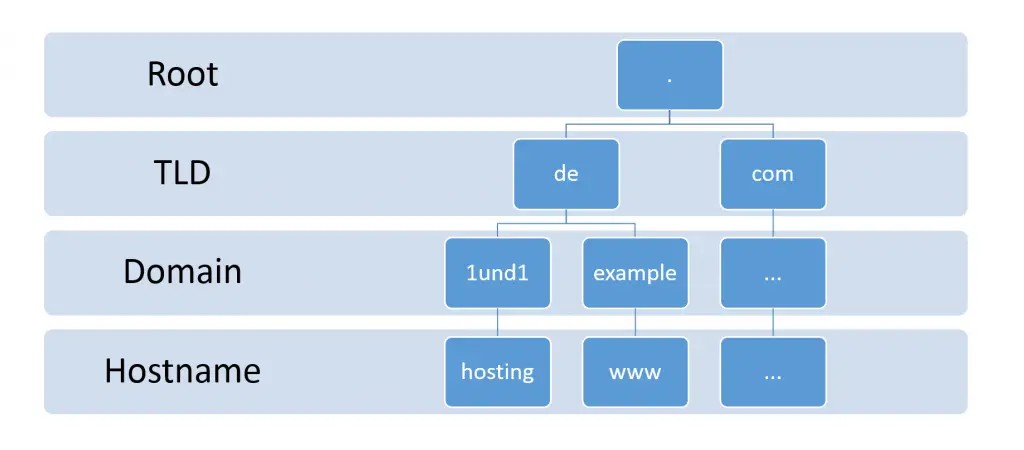
FQDNs are used in Uniform Resource Locators (URLs) for accessing Web pages on the Internet and provide an absolute path through the DNS namespace to the target host on which the Web page resides. They are also sometimes called absolute domain names.
Example of a FQDN
For the FQDN server12.networkencyclopedia.com, the TCP/IP hostname is server12 and its domain is networkencyclopedia.com.
2. The Historical Development of FQDN
The Evolution of FQDN
The concept of FQDN emerged as the Internet evolved from a basic network to the complex web of connections we know today. Its development paralleled the growth of DNS, which was introduced to address the scalability issues with the earlier host-naming methods.
Key Contributors
- Paul Mockapetris: Credited with inventing the DNS, his work laid the foundation for FQDN. DNS replaced the host table system, allowing for a scalable and distributed mechanism for naming devices and services on the Internet.
- Jon Postel: A key figure in the early development of the Internet, his contributions were vital in shaping the DNS and, by extension, the concept of FQDNs.
Significant Milestones
- Introduction of DNS (1983): DNS was introduced to overcome the limitations of the existing naming system, marking the birth of the FQDN structure.
- Expansion of Top-Level Domains: The expansion and organization of TLDs further refined the structure and usability of FQDNs.
3. FQDN and the Domain Name System
How FQDNs Facilitate Internet Navigation
FQDNs are integral to the functioning of DNS, which acts like a phonebook for the Internet. When a user enters an FQDN into a web browser:
- DNS Query: The browser sends a query to a DNS server to find the corresponding IP address for the FQDN. (More about DNS queries.)
- Name Resolution: The DNS server processes the FQDN and returns the IP address of the host machine. (See: What is Name Resolution?)
- Accessing the Resource: The browser can then use this IP address to access the requested website or service.
This process allows users to easily navigate the web without needing to remember the numerical IP addresses of each website or server they wish to visit. The FQDN, therefore, is not just a technical convenience but a cornerstone of the Internet’s user-friendly design.
4. FQDN in Uniform Resource Locators
The Use of FQDN in URLs
A Uniform Resource Locator (URL) is the address used to access resources on the World Wide Web, and the FQDN forms a crucial part of it. In a URL, the FQDN specifies the exact location of the web resource on the Internet. It typically appears right after the protocol identifier (such as ‘http://’ or ‘https://’) and before any other resource paths or parameters. For example, in the URL https://www.example.com/page, www.example.com is the FQDN, directing the browser to a specific host within the domain ‘example.com’.
Interaction with Internet Browsers and the World Wide Web
When a user enters a URL with an FQDN into an internet browser:
- DNS Lookup: The browser initiates a DNS lookup to translate the FQDN into an IP address.
- Establishing Connection: Using this IP address, the browser establishes a connection to the server hosting the web resource.
- Retrieving Content: The browser then requests and retrieves the content from the server, which is displayed to the user.
This interaction underscores the FQDN’s role in making the web navigable and user-friendly, allowing for easy access to millions of web resources.
5. Configuring and Using FQDNs
Step-by-Step Guide to Configuring an FQDN
- Domain Registration: Register a domain name with a domain registrar. This domain will form part of your FQDN.
- Assign a Hostname: Choose a hostname for the specific server or service. This hostname, combined with your domain, creates the FQDN.
- DNS Server Configuration: Update your DNS server with the FQDN. This involves creating a DNS record that maps the FQDN to the server’s IP address.
- Propagation: Wait for the DNS changes to propagate across the internet, a process that can take up to 48 hours.
Best Practices in FQDN Management
- Consistent Naming Conventions: Use clear, logical naming conventions for hostnames to ensure easy identification and management.
- Regular Updates: Keep DNS records updated, especially when there are changes in IP addresses or network structure.
- Security: Implement security measures like DNSSEC to protect your FQDNs from DNS-based threats.
- Monitoring and Maintenance: Regularly monitor DNS records for accuracy and integrity to ensure uninterrupted service availability.
Adhering to these practices ensures that FQDNs are not only configured correctly but also maintained efficiently, supporting stable and secure network operations.
6. Troubleshooting Common Issues
Identifying and Resolving FQDN-Related Problems
FQDN-related issues often manifest as difficulties in accessing network resources or websites. Common problems include:
- DNS Resolution Failures: Occurs when an FQDN cannot be resolved to an IP address, often due to incorrect DNS settings or DNS server issues.
- FQDN Configuration Errors: Mistakes in the FQDN setup, such as typos or incorrect domain names.
Resolving these issues involves:
- Verifying DNS Settings: Ensure the FQDN is correctly listed in DNS records.
- Checking for Typos: Review the FQDN for any typographical errors.
- Testing with Different Devices: Attempt to access the FQDN from various devices to rule out local configuration issues.
Tools and Techniques for Diagnostics
- Ping and Traceroute: Use these tools to check connectivity to the FQDN’s server.
- DNS Lookup Tools: Online tools or command-line utilities like
nslookupcan diagnose DNS resolution problems. - Network Analyzers: Tools like Wireshark can help identify network-level issues affecting FQDN resolution.
7. FQDN and Internet Service Providers
The Role of ISPs in Managing FQDNs
Internet Service Providers (ISPs) play a crucial role in the management of FQDNs, particularly concerning DNS hosting and resolution. They often provide DNS services to their customers, ensuring that FQDNs are correctly translated to IP addresses for efficient internet navigation.
FQDNs in Private vs. Public Networks
- Private Networks: Within private networks, FQDNs are used to address local servers and devices. These FQDNs are managed internally and are not accessible from the public internet.
- Public Networks: In public networks, FQDNs are used to access publicly available internet resources. These are registered and managed through public DNS servers, often provided by ISPs.
8. References
- RFC 1035 – Domain Names – Implementation and Specification, November 1987
- RFC 3986 – Uniform Resource Identifier (URI): Generic Syntax
- RFC 4703 – Resolution of Fully Qualified Domain Name (FQDN) Conflicts among Dynamic Host Configuration Protocol (DHCP) Clients, October 2006
- RFC 4702 – The Dynamic Host Configuration Protocol (DHCP) Client Fully Qualified Domain Name (FQDN) Option, October 2006
- “DNS and BIND” by Cricket Liu and Paul Albitz – Comprehensive coverage of DNS, including FQDNs.
- “TCP/IP Guide” by Charles M. Kozierok – Detailed explanation of internet protocols and services.