A Primary Name Server is a fundamental component of the Domain Name System (DNS), responsible for maintaining a master copy of resource records in its local DNS database for specific zones. As the authoritative source for these zones, the Primary Name Server plays a pivotal role in ensuring the smooth functioning of internet navigation and domain name resolution.
This article offers a comprehensive exploration of what a Primary Name Server is, its functionalities, and how it differs from its counterpart, the Secondary Name Server. We aim to provide a thorough understanding, making this guide a go-to resource for anyone looking to grasp the intricacies of DNS servers.
In this article:
- What is a Primary Name Server?
- Difference Between a Primary Name Server and a Secondary Name Server
- Configuring a Primary Name Server
- Zone File Management in Primary Name Servers
- Security Considerations
- Troubleshooting Common Issues in Primary Name Servers
- References
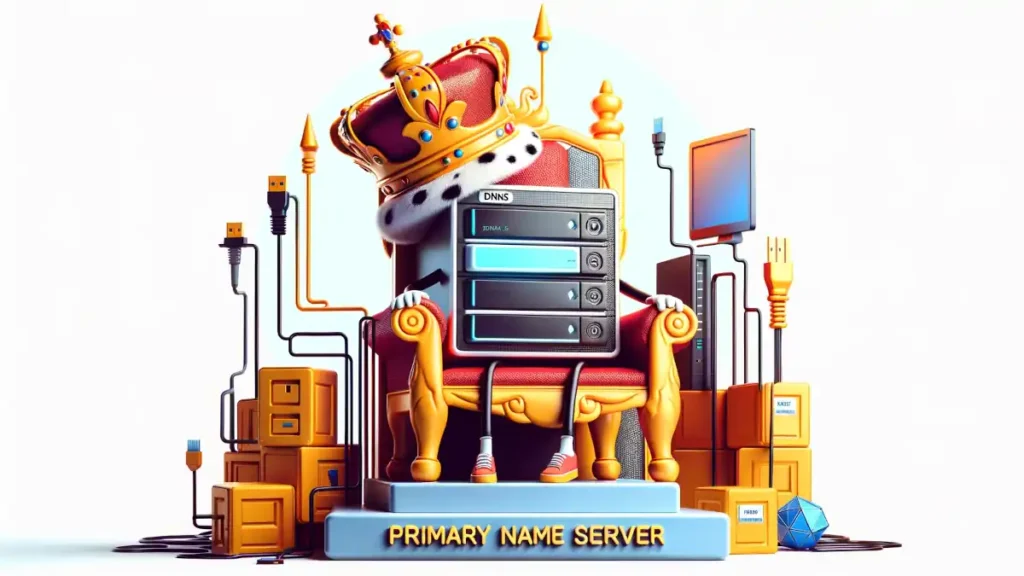
1. What is a Primary Name Server?
A Primary Name Server, at its core, is the authoritative server in the Domain Name System (DNS) architecture. It stores the original, master copy of the zone file, which contains all the DNS records for a specific domain or zone. This server is the definitive source for information about its zone, making it crucial for DNS resolution – the process of translating human-friendly domain names into IP addresses that computers can understand.
Key Functions and Responsibilities
The primary responsibilities of a Primary Name Server include:
- Maintaining DNS Records: It holds the original records of all the domain names within its zone, including address mappings, mail server information, and other resource records.
- Responding to Queries: When queried by other DNS servers or clients, it provides authoritative answers for its zone.
- Zone File Updates: The Primary Name Server is responsible for updating the zone file when changes are made, such as adding or removing domain names, or changing IP addresses.
- Data Synchronization: It synchronizes its data with Secondary Name Servers to ensure consistency and reliability in DNS information across the network.
2. Difference Between a Primary Name Server and a Secondary Name Server
Comparative Analysis
While both Primary and Secondary Name Servers are integral to DNS, they serve different functions:
- Primary Name Server:
- It holds the original, authoritative zone file.
- Directly handles updates and changes to DNS records.
- Acts as the primary source of DNS data for its zone.
- Secondary Name Server:
- Holds a copy of the zone file from the Primary Name Server.
- Provides redundancy and load balancing for DNS queries.
- Regularly updates its zone file copy to reflect changes from the Primary Name Server.
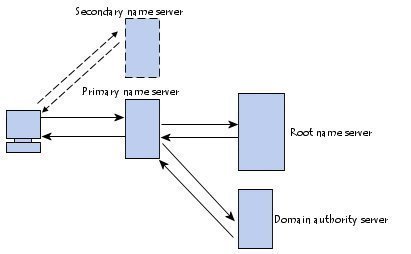
Significance of Each in DNS Architecture
- Primary Name Server:
- Essential for ensuring accurate and up-to-date DNS information.
- Acts as the first point of update and maintenance for DNS records.
- Secondary Name Server:
- Enhances the reliability and availability of DNS. In case the Primary Name Server is down, Secondary Servers can continue to resolve queries.
- Reduces the load on the Primary Name Server by handling a portion of the DNS query traffic.
Together, these servers create a robust, resilient DNS infrastructure, ensuring seamless domain name resolution and internet navigation. The collaborative relationship between the Primary and Secondary Name Servers is fundamental in maintaining the integrity and performance of the DNS system.
3. Configuring a Primary Name Server
Step-by-Step Setup Guide
Setting up a Primary Name Server involves a structured approach:
- Selecting Server Software: Choose a DNS server software, such as BIND (Berkeley Internet Name Domain) for Unix/Linux systems or Microsoft DNS for Windows Server.
- Installing the Software: Follow the installation procedure specific to your chosen DNS software.
- Configuring Network Settings: Ensure the server has a static IP address, as it needs to be a consistent point of reference for DNS queries.
- Setting up the Zone File: Create a zone file for your domain. This file will contain DNS records like A (Address), MX (Mail Exchange), and CNAME (Canonical Name).
- Configuring DNS Records: Add necessary DNS records to the zone file. This includes specifying the domain’s IP address, mail server, and any aliases.
- Testing the Configuration: After setup, use tools like
digornslookupto test the DNS resolution and ensure the server is correctly responding to queries.
Best Practices in Configuration
- Security: Implement security measures like DNSSEC to protect against DNS spoofing and ensure data integrity.
- Backup: Regularly back up your DNS zone files and configurations.
- Documentation: Keep detailed documentation of your DNS settings and configurations for maintenance and troubleshooting.
4. Zone File Management in Primary Name Servers
Understanding Zone Files
Zone files are the heart of a Primary Name Server, containing all the DNS records for a domain. These text files map domain names to IP addresses and include other vital information needed for domain resolution and management.
Maintenance and Update Procedures
- Regular Updates: Keep the zone file updated with any changes in IP addresses or DNS records to ensure accurate domain resolution.
- Version Control: Implement version control for zone files, allowing you to track changes and revert to previous versions if needed.
- Synchronization: Ensure that updates to the zone file are correctly synchronized with Secondary Name Servers.
Managing zone files efficiently is key to maintaining a reliable DNS infrastructure. Regular checks and updates ensure that the DNS information remains accurate and the network functions smoothly.
5. Security Considerations
Protecting Against Vulnerabilities
Primary Name Servers, being crucial in DNS infrastructure, are prime targets for cyber threats. Protecting them involves:
- Regular Software Updates: Consistently update your DNS server software to patch any known vulnerabilities.
- DNSSEC Implementation: Use DNS Security Extensions (DNSSEC) to protect against DNS spoofing and ensure data integrity.
- Firewall Configuration: Properly configure firewalls to allow only legitimate DNS traffic and block malicious requests.
Implementing Robust Security Measures
- Access Control: Restrict access to the DNS server to authorized personnel only.
- Monitoring and Alerts: Set up monitoring systems to detect unusual activities, like a sudden spike in traffic, which could indicate a DDoS attack.
- Secure Zone Transfers: Ensure that zone transfers between Primary and Secondary Name Servers are encrypted and authenticated.
6. Troubleshooting Common Issues in Primary Name Servers
Identifying and Resolving Frequent Problems
Common issues in Primary Name Servers include:
- Service Unavailability: Caused by hardware failures or network issues. Regular maintenance and redundancy can help prevent this.
- Incorrect DNS Records: Can lead to failed domain resolutions. Verify and update DNS records regularly.
- Performance Issues: Overloading can result in slow responses. Implement load balancing and consider scaling resources.
Tools and Techniques for Effective Troubleshooting
- Log Analysis: Regularly review server logs for any signs of issues or irregularities.
- Diagnostic Tools: Utilize tools like
dig,nslookup, andtraceroutefor diagnosing and resolving DNS-related problems. - Performance Monitoring: Use monitoring tools to track the server’s performance and identify potential bottlenecks.
Effective troubleshooting of Primary Name Servers ensures the reliability and stability of DNS services, which is crucial for uninterrupted internet access and network operations.
7. References
Books:
- “DNS and BIND” by Cricket Liu and Paul Albitz – An in-depth guide on DNS administration, including security practices.
- “Pro DNS and BIND” by Ron Aitchison – Covers the management of DNS servers, with a focus on BIND.
Other References:
- ISC.org – Provides resources and updates on BIND software.
- DNSSEC.net – Information and resources on DNS Security Extensions.
- RFC 1035 – Domain Names – Implementation and Specification.
- RFC 1034 – Domain Names – Concepts and Facilities.
- RFC 2870 – Root Name Server Operational Requirements