The concept of Volume Sets has undergone significant changes over the years. While its roots lie in the Microsoft Windows NT operating system, the term has evolved and even been renamed as “Spanned Volumes” in subsequent versions of Windows. This article aims to offer a comprehensive understanding of Volume Sets, detailing its historical background, limitations, applications, and how it has evolved in contemporary computing contexts.
In this article:
- What is a Volume Set?
- Limitations and Constraints
- Practical Applications
- Contemporary Alternatives
- Conclusion
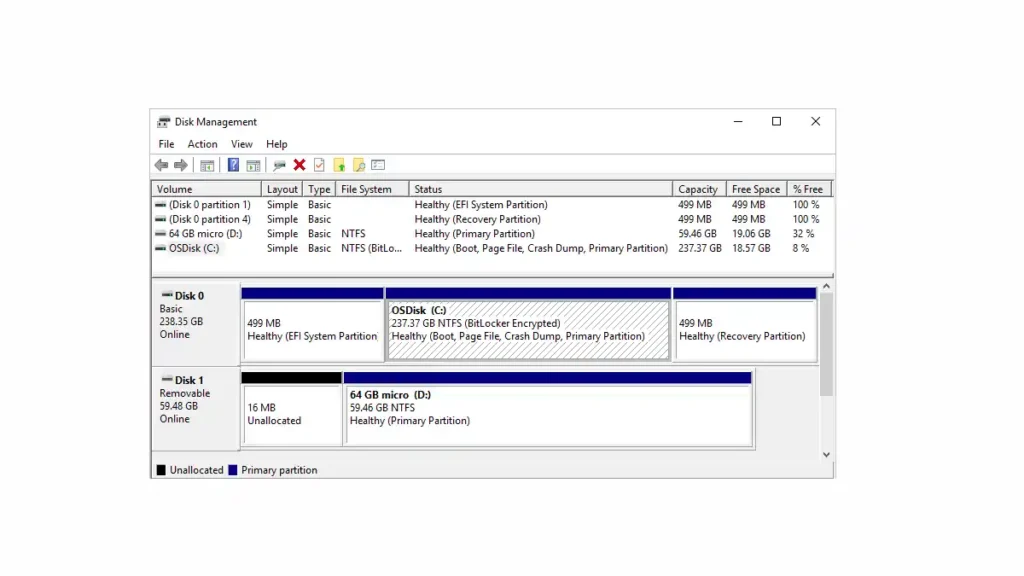
1. What is a Volume Set?
Volume Sets, originally featured in Microsoft Windows NT, are single volumes created by combining discontiguous free areas on one or multiple hard disks. This was a powerful tool for system administrators who sought to maximize storage efficiency by using fragmented disk space. The Windows NT Disk Administrator was primarily used to create Volume Sets.
Spanned Volumes: The Evolution
In Windows 2000 and later versions, Volume Sets were rebranded as Spanned Volumes. This shift wasn’t just nominal but also functional, as Spanned Volumes were introduced in the Computer Management snap-in for the Microsoft Management Console (MMC), offering a more integrated and robust approach to disk management.
2. Limitations and Constraints
Though Volume Sets offered an innovative solution for storage management, they weren’t devoid of limitations:
- System and Boot Partitions: Windows NT did not allow the system or boot partition to be a part of a Volume Set.
- Extending Volumes: While NTFS file system allowed for extending a Volume Set, doing so required care to prevent data loss.
3. Practical Applications
Volume Sets or Spanned Volumes are often used for:
- Optimizing Storage Space: Using free disk areas to create larger volumes.
- File Sharing: Larger volumes facilitate file-sharing capabilities on a network.
- Data Backup: Creating backups on large volumes for disaster recovery.
4. Contemporary Alternatives
While Volume Sets served a purpose during the era of Windows NT, newer technologies have emerged, such as:
- RAID Configurations: Modern systems often use RAID for more advanced disk management features.
- Storage Spaces: A feature in newer Windows versions that allows disk pooling and more advanced management options.
5. Conclusion
Volume Sets have served as a foundational technology for disk management, paving the way for more advanced solutions like Spanned Volumes and beyond.
Finally, understanding the concept and its limitations can provide valuable insights into the evolution of storage management solutions. Though it might appear outdated, its influence is evident in the disk management strategies used in modern computing.