The Advanced Configuration and Power Interface (ACPI) was introduced in the mid-1990s as a collaborative effort among leading technology companies to standardize power management features across computer systems. As an open industry specification, ACPI empowers software developers to incorporate sophisticated power management features, significantly enhancing the energy efficiency of computers ranging from mobile devices to server platforms. Supported extensively by the Microsoft Windows family, ACPI enables the operating system to autonomously manage the power resources for computer subsystems and peripherals, marking a leap forward in the OnNow initiative that allows computers to awaken with a simple keyboard touch.
This article aims to unfold the layers of ACPI, exploring its mechanism, benefits, and the role it plays in shaping an eco-friendly, power-aware computing landscape.
Table of Contents:
- What is Advanced Configuration and Power Interface (ACPI)?
- How ACPI Works: An In-Depth Look
- ACPI and Power Management: A Seamless Integration
- ACPI in the Microsoft Windows Ecosystem
- ACPI Explained in Video
- References
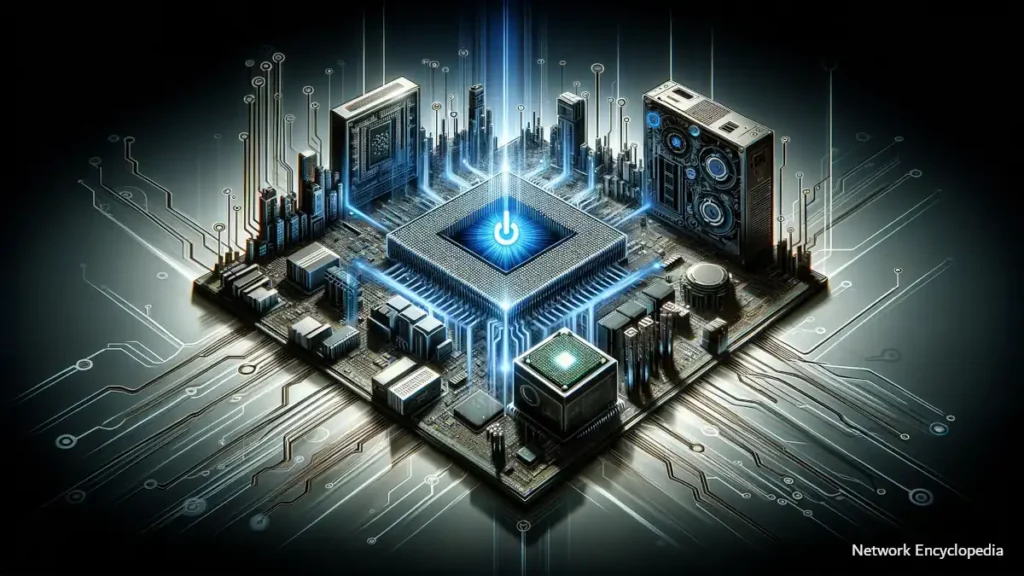
1. What is Advanced Configuration and Power Interface (ACPI)?
1.1 Definition and Historical Context
The Advanced Configuration and Power Interface (ACPI) is an open industry specification co-developed by Hewlett-Packard, Intel, Microsoft, Phoenix, and Toshiba in 1996. It was introduced to establish unified standards for power management and device configuration that are independent of operating systems. ACPI was developed as a successor to previous, less flexible power management standards, providing a robust framework to support advanced power management features across various hardware and software environments.
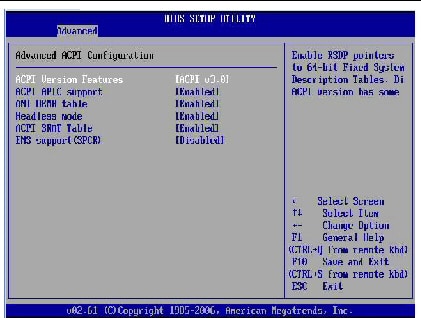
1.2 The Scope of ACPI in Modern Computing
ACPI has evolved to become a critical component of modern computing, central to achieving energy efficiency and dynamic power management in a wide range of devices from desktops and laptops to servers and embedded systems. Its ability to define power states and manage device power consumption dynamically allows operating systems to optimize energy use, prolonging battery life in portable devices and reducing energy costs in data centers. Furthermore, ACPI facilitates hardware discovery, system configuration, and power management at runtime, enabling systems to adapt to changes in usage patterns and hardware configurations seamlessly.
2. How ACPI Works: An In-Depth Look
2.1 The Architecture of ACPI
ACPI’s architecture is ingeniously designed around a series of tables provided by the system’s BIOS (Basic Input/Output System) or UEFI (Unified Extensible Firmware Interface) firmware. These tables, the most crucial being the Differentiated System Description Table (DSDT) and the Secondary System Description Table (SSDT), serve as blueprints detailing the hardware components of the system and their power management capabilities. The DSDT is central to ACPI’s functionality, containing the AML (ACPI Machine Language) code that the operating system interprets to manage power states of devices. The SSDTs, on the other hand, may provide additional information and override the DSDT for specific device configurations.
By leveraging these tables, ACPI enables the operating system to identify hardware components, understand their power management features, and apply appropriate power policies dynamically. This process is facilitated by the ACPI driver within the operating system, which acts as an interpreter between the ACPI firmware definitions and the operating system’s power management subsystem.
2.2 Interaction Between Hardware, OS, and Applications
The interaction facilitated by ACPI between the hardware, operating system, and applications is a testament to its sophisticated design. Through a well-defined interface, the Advanced Configuration and Power Interface allows the operating system to send commands to the hardware, adjusting power states in real-time according to current system demands. This dynamic interaction supports various scenarios, from adjusting CPU power states (P-states) for energy efficiency to managing peripheral devices’ power levels (D-states) for optimal performance or energy savings.
Applications can also play a role in this ecosystem, requesting the operating system to adjust system power settings based on their operational needs. For instance, a video streaming application might request higher performance during playback, while a background service might relinquish processor performance in favor of energy savings when not actively in use. This collaborative approach ensures that power management is both flexible and responsive to the needs of the system and its users.
3. ACPI and Power Management: A Seamless Integration
3.1 Power States and Their Management
ACPI defines a comprehensive set of power states that cater to the varying needs of energy conservation and system performance. These are categorized into system states (G-states), sleep states (S-states, S0-S5), and device states (D-states, D0-D3), each tailored to specific levels of system activity and power saving.
- G-states (Global States): Represent the overall power state of the system, including working (G0), sleeping (G1), and soft off states (G2).
- S-states (Sleep States): Range from S0 (fully operational) to S5 (system shutdown). S3 (suspend to RAM) and S4 (suspend to disk) are particularly crucial for achieving significant power savings while allowing for quick system resume.
- D-states (Device States): D0 represents a fully operational state, while D1-D3 indicate progressively lower power states, with D3 being the lowest power state short of being powered off.
Transitioning between these states is managed by the operating system in response to system activity, user preferences, and application requests. This seamless state management allows for an optimal balance between power conservation and system responsiveness.
3.2 ACPI’s Role in Device Power Management
Beyond orchestrating system-wide power management, ACPI excels in providing granular control over the power states of individual devices. This capability is crucial for extending the battery life of mobile devices and reducing the energy footprint of desktops and servers. By enabling devices to enter low-power states when inactive and quickly resume operation when needed, ACPI minimizes unnecessary power consumption without detracting from the user experience.
For mobile devices, this means that even when in a standby mode, critical functions like receiving calls or emails can continue, while non-essential components are kept in a low-power state. In server environments, ACPI’s device-level power management can contribute to substantial energy savings, especially during periods of low demand.
The integration of ACPI into power management strategies represents a significant leap forward in our ability to optimize energy use in computing devices. By understanding and leveraging the depth of ACPI’s capabilities, designers and developers can create systems that are not only powerful and responsive but also remarkably energy-efficient.
4. ACPI in the Microsoft Windows Ecosystem
4.1 Integration with Windows Operating Systems
Microsoft has been a key proponent of ACPI, integrating its support across the Windows family of operating systems. Beginning with Windows 98 and more prominently from Windows 2000 onwards, ACPI has been deeply integrated into Windows, allowing the operating system to manage hardware power consumption more effectively. This integration supports features such as standby, hibernate, and battery management, which are crucial for mobile computing. Windows leverages the Advanced Configuration and Power Interface to perform power management tasks transparently, such as turning off the display or hard disk after periods of inactivity and managing CPU throttling based on the system load.
4.2 Benefits for Windows Users and Developers
For users, ACPI integration in Windows translates to enhanced battery life, improved system stability, and a more responsive computing experience. Users benefit from the automatic power-saving features without needing to adjust complex settings manually. For developers, Windows provides a comprehensive set of APIs and tools to interact with ACPI, enabling the development of power-aware applications and services. This support facilitates the creation of software that can respond to changes in power state, participate in power management decisions, and optimize performance and energy usage, contributing to the overall sustainability of computing resources.
5. ACPI Explained in Video
6. References
Books:
- “Operating Systems: Principles and Practice” by Thomas Anderson and Michael Dahlin. While not exclusively about ACPI, this book offers insights into operating system design and how features like ACPI integrate into modern operating systems for power management.
RFCs and Technical Documents:
- ACPI Specification Version 6.4: The latest version of the ACPI specification provides detailed technical information about ACPI’s architecture, power states, and interfaces. Available from the UEFI Forum’s website.
- ACPI Component Architecture (ACPICA): Reference implementation of the Advanced Configuration and Power Interface (ACPI) specification.
Other Resources:
- “Advanced Configuration and Power Interface (ACPI)” in the IEEE Computer Society’s digital library provides articles and papers discussing the development, implementation, and impact of ACPI in computing.