In the complex landscape of Microsoft Windows Server, understanding the concept of domains, and more specifically, child domains, is crucial for administrators, IT professionals, and anyone involved in network management. A child domain serves as a subdomain under a parent domain in a domain tree and plays an essential role in organizing and managing network resources efficiently.
This comprehensive guide aims to delve deep into the world of child domains. We’ll cover everything from basic definitions and use-cases to intricate relationships with parent domains, setup procedures, and best practices. By the end of this guide, you will have gained a robust understanding of what a child domain is, how it functions within the broader Microsoft Windows Server environment, and how best to manage it.
In this article:
- What is a Domain in Windows Server?
- Relationship Between Parent and Child Domains
- DNS Hierarchy
- Advantages of Using Child Domains
- Potential Challenges and How to Overcome Them
- Active Directory and Child Domains
- Security Considerations
- Best Practices
- Case Studies
- FAQs
- Conclusion
- References
- Additional Resources
1. What is a Domain in Windows Server?
Before diving into the specifics of a child domain, it’s important to lay down the groundwork by understanding what a domain is in the context of Windows Server. A domain is essentially a logical grouping of network objects, like users, computers, and devices, that share a common directory database and policy set. This centralized approach provides a framework for network administrators to manage and secure the entire network from a single point, generally through a tool known as Active Directory.
Quick Rundown of Domains
In simpler terms, think of a domain as a boundary within which users and computers are identified and authenticated. When a user or a computer becomes a part of a domain, they agree to abide by the rules, policies, and configurations set by the domain’s administrators. This not only enhances the security posture but also streamlines resource allocation and access.
Role in Networking and IT Infrastructure
Domains play a pivotal role in networking and IT infrastructure for several reasons:
- Centralized Management: Domains allow for the centralized administration of users and resources. This significantly simplifies tasks like user management, resource allocation, and security enforcement.
- Security: With a domain, administrators can enforce robust security policies across all connected devices and users. This includes password policies, access controls, and encryption settings, thereby elevating the overall security posture.
- Resource Sharing: Domains facilitate easier sharing of resources like printers, files, and databases. Access permissions can be finely tuned, ensuring that only authorized individuals have access to specific resources.
- Scalability: Domains are inherently scalable, making it easier to add more resources or users as an organization grows. This is particularly beneficial for large enterprises with complex network topologies.
By understanding the essence and role of domains, you pave the way for a deeper exploration of child domains, which serve as a vital sub-component within a larger domain structure. In the upcoming sections, we will dive into the intricacies of child domains, elaborating on their setup, management, and best practices.
2. Relationship Between Parent and Child Domains
Understanding the relationship between parent and child domains is crucial for efficient network management and design in a Microsoft Windows Server environment. Child domains are essentially subdomains under a parent domain, and they share a particular kind of hierarchical, trust, and DNS relationship with their parent.
How Child Domains Relate to Parent Domains
In a Windows Server environment, child domains inherit certain characteristics and policies from their parent domain, but they are also separate entities capable of housing their own objects like users, computers, and organizational units. The primary advantage of creating child domains is organizational: they allow for a clearer, more hierarchical structure of resources, which can be especially useful in multi-departmental or multi-regional organizations.
Two-Way Transitive Trusts
One of the fundamental aspects of the parent-child domain relationship is the “two-way transitive trust” that is automatically established. In this trust relationship, both domains trust each other implicitly, allowing for easier resource access and sharing across the two. Being “transitive” means this trust extends to other trusted domains, simplifying the overall architecture.
3. DNS Hierarchy
In terms of the Domain Name System (DNS), a child domain is considered a subdomain of its parent. If the parent domain is example.com, a child domain could be sales.example.com. This DNS hierarchy helps in locating services and resources, and plays a crucial role in defining the Active Directory structure.
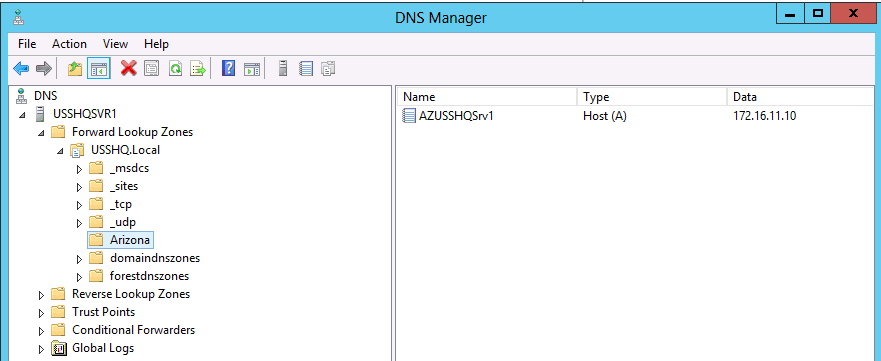
Setting Up a Child Domain
Setting up a child domain involves several steps and prerequisites that network administrators must pay attention to. From installing roles to using the Active Directory Installation Wizard, each step has its own set of considerations.
Prerequisites and Preparation
- Hardware Requirements: Make sure the server you’re going to use meets the hardware requirements for running Windows Server.
- Operating System: Ensure that you have a compatible version of Windows Server installed on the machine where you plan to set up the child domain.
- Network Connectivity: Ensure the server has network connectivity to the parent domain and that necessary firewalls are configured to allow traffic.
- Administrative Credentials: You must have administrative access to the parent domain.
Step-By-Step Guide using the Active Directory Installation Wizard
- Install Active Directory Domain Services (AD DS): Navigate to Server Manager > Roles > Add Roles and select Active Directory Domain Services.
- Run the AD DS Wizard: Once AD DS is installed, click “Promote this server to a domain controller” to run the Active Directory Installation Wizard.
- Select ‘Add a new domain to an existing forest’: Choose this option and then select ‘Child Domain’.
- Enter Parent Domain Information: You will be prompted to enter the name of the parent domain and credentials of a user with administrative permissions.
- Configure Child Domain Settings: Choose a name for the child domain and configure other optional settings like Domain Controller Options, Paths, and Review Options.
- Install: Once everything looks good, proceed to install the child domain.
Configuration Settings to Pay Attention To
- DNS Settings: Make sure DNS is properly configured to recognize the new child domain.
- Trust Relationships: Verify that the two-way transitive trust is correctly established.
- Replication: Keep an eye on Active Directory replication to ensure it’s functioning as expected between the child and parent domain.
By understanding these elements and carefully executing each setup step, you can successfully create a child domain that serves its intended function within the parent domain, all while maintaining security and organizational efficiency.
4. Advantages of Using Child Domains
The implementation of child domains in a Microsoft Windows Server environment brings several advantages that contribute to better organizational efficiency, scalability, and resource management. Here’s a closer look at these benefits:
Organizational Benefits
- Hierarchical Structure: Child domains allow for a more organized and hierarchical representation of departments or geographical locations within an enterprise. This makes it easier to segregate resources and users.
- Policy Inheritance: Child domains can inherit policies from the parent domain, ensuring uniformity and reducing administrative overhead.
- Independence: Despite the inheritance, child domains can also have their own set of policies and rules, giving different departments or branches the autonomy they need.
Scalability
- Flexible Expansion: As organizations grow, their domain structure can be expanded easily by adding more child domains.
- Resource Allocation: Child domains can help in the better distribution of network resources, such as the assignment of bandwidth or storage, to different departments or locations.
Resource Management
- Centralized yet Separate: Child domains provide a mechanism for centralized management while keeping resources separate and organized within their own domains.
- Fine-grained Access Control: Administrators can set highly specific access controls for resources within a child domain, enhancing security and efficiency.
5. Potential Challenges and How to Overcome Them
Implementing child domains is not without its challenges. However, understanding these common issues and their solutions can go a long way in ensuring a smooth setup and operation.
Common Issues Such as DNS Misconfigurations
- Problem: DNS misconfigurations can result in domain resolution errors, hindering the connectivity between parent and child domains.
- Solution: Thoroughly validate DNS settings during setup, and use tools like
nslookupordcdiagto diagnose and resolve issues.
Security Implications
- Problem: Incorrectly configured trust relationships can leave the network vulnerable to unauthorized access.
- Solution: Always verify that the two-way transitive trusts are correctly configured and limit administrative privileges to minimize the risk of unauthorized changes.
Solutions and Workarounds
- Monitoring: Use monitoring tools to keep an eye on the performance and security aspects of your child domains. Alerts can help you quickly identify and resolve issues.
- Documentation: Keep thorough documentation of your configuration settings and changes. This can serve as a guide for troubleshooting and for audits.
- Backup: Regular backups of your Active Directory and DNS settings can save you from potential disasters and make it easier to revert to a previous state if problems arise.
Understanding the benefits and challenges of implementing child domains will not only help you make informed decisions but will also enable you to leverage their capabilities to the fullest while minimizing risks.
6. Active Directory and Child Domains
Active Directory (AD) plays a pivotal role in the setup, management, and functioning of child domains within a Windows Server environment. The AD infrastructure acts as the backbone for various services like authentication, authorization, and directory services.
Role of Active Directory in Managing Child Domains
- Centralized Management: Active Directory provides a unified platform where administrators can centrally manage the policies, users, and resources across both parent and child domains.
- Authentication and Authorization: AD controls the authentication and authorization services, making sure that only authorized users have access to network resources in both parent and child domains.
Synchronization Between Parent and Child Domains in AD
- Replication: Active Directory ensures that data is consistently replicated between the parent and child domains. This is crucial for keeping the directory services synchronized.
- Trust Relationships: The inherent two-way transitive trusts between parent and child domains are managed by AD, making it easier to configure and maintain these relationships.
7. Security Considerations
When it comes to the security landscape of child domains, there are several specific elements that require particular attention.
Permissions and Access Controls Specific to Child Domains
- Group Policies: Administrators can set unique group policies in child domains, providing more fine-grained control over resource access.
- User Rights: Child domains can have their own sets of user rights assignments, allowing for a more flexible and secure configuration.
Trust Relationships and Their Security Implications
- Transitive Trust: The automatic two-way transitive trust between parent and child domains could be a potential security risk if not managed correctly.
- Trust Isolation: It’s important to restrict trusts to only necessary domains, isolating the child domain from any unnecessary or insecure external connections.
8. Best Practices
When managing child domains, adherence to certain best practices can minimize risks and ensure smooth operation.
Maintenance and Monitoring
- Regular Audits: Conduct regular security audits to assess the health of both parent and child domains.
- Monitoring Tools: Utilize specialized monitoring tools to keep track of performance, security, and any potential issues.
Backup and Disaster Recovery for Child Domains
- Regular Backups: Schedule routine backups of both Active Directory and DNS settings. This will provide a safety net in case of accidental deletions or changes.
- Disaster Recovery Plan: Have a comprehensive disaster recovery plan in place that covers both parent and child domains. Make sure to test the plan regularly to ensure its effectiveness.
By adhering to these guidelines, network administrators can create and manage child domains effectively, ensuring not just seamless functioning but also robust security.
9. Case Studies
Understanding the practical applications and pitfalls of child domains can provide valuable insights. Below are two case studies that highlight both the effective utilization and mismanagement of child domains.
Effective Utilization: Global Retail Chain
A global retail chain utilized child domains to segregate its different geographical locations. Each regional branch was given its own child domain under the main corporate parent domain. This structure allowed for:
- Efficient management of resources and policies tailored to each region.
- Better bandwidth allocation and load balancing.
- Streamlined administrative tasks through centralized control, yet allowing for localized autonomy.
Mismanagement: Healthcare Provider
A healthcare provider implemented child domains without a clear understanding of the security implications involved. This resulted in:
- Misconfigured DNS settings leading to domain resolution errors.
- Poorly managed trust relationships that were exploited for unauthorized data access.
- A hefty fine for the violation of HIPAA compliance.
10. FAQs
What is a Child Domain?
A child domain is a subdomain under a parent domain in Microsoft Windows Server. It shares a part of its DNS name with the parent domain and can have its own set of policies and resources.
How Do Child Domains Relate to Parent Domains?
Child domains inherit certain attributes and policies from their parent domains, although they can have their own unique settings. They are often used to segregate organizational units like departments or geographical locations.
What Are Two-Way Transitive Trusts?
Two-way transitive trusts are automatic trust relationships that are created between parent and child domains. They allow for easier authentication and resource access between the two domains.
How Are Child Domains Managed?
Child domains are typically managed through Active Directory, which provides centralized control for settings like user permissions and group policies.
What Security Considerations Should I Be Aware Of?
It’s important to configure proper permissions and access controls specific to child domains. Also, take into account the automatic trust relationships and ensure they are managed securely.
Are Backups Necessary for Child Domains?
Absolutely. Regular backups are crucial for disaster recovery and to revert settings in case of accidental deletions or changes.
By studying real-world applications and pitfalls, as well as asking the right questions, you can gain a comprehensive understanding of child domains, their advantages, and the challenges they present. Armed with this knowledge, you can make informed decisions that serve your organization’s best interests.
11. Conclusion
Understanding the intricacies of child domains is crucial for any organization aiming to achieve both operational efficiency and robust security. The effective management of child domains brings about several advantages like hierarchical organization, scalability, and fine-grained control over resources. On the flip side, poor management can lead to security vulnerabilities and operational inefficiencies, as evidenced by the case studies. Therefore, the importance of effective child domain management cannot be overstated.
Adherence to best practices such as regular auditing, monitoring, and backups, as well as a keen understanding of security considerations like permissions and trust relationships, will go a long way in ensuring the successful implementation and management of child domains.
12. References
- “Active Directory Administrator’s Pocket Consultant” by William R. Stanek
- “Windows Server 2019 Inside Out” by Orin Thomas
- “Mastering Active Directory” by Dishan Francis
- Microsoft’s Official Documentation on Child Domains: Microsoft Docs
- “Securing Windows Server 2019” by Aaron Margosis, Mark D. Krauss
- “DNS and BIND” by Cricket Liu and Paul Albitz
13. Additional Resources
- Active Directory Management Tools: Tools like SolarWinds Active Directory Admin Tool and ManageEngine ADManager Plus can assist in the central management of child domains.
- Monitoring Software: Software like Nagios and Zabbix can help keep an eye on the health of your domains.
- Backup Solutions: Veeam Backup & Replication and Acronis Cyber Backup are popular choices for backing up Active Directory settings.
- Security Assessment: Tools like Nessus or OpenVAS can help in auditing the security settings of your domains.
By leveraging these resources and tools, administrators can efficiently manage child domains and ensure they serve the organization’s operational and security needs effectively.