Interactive logon: a term that might seem technical, yet it’s a part of our everyday digital life. But what exactly is it? In this engaging exploration, we’ll unravel the layers behind this fundamental process, revealing how it’s more than just a simple login.
Index
- What is an Interactive Logon
- Comparative Analysis of Logon Types
- Login vs Logon: What’s the Difference?
- References
1. What is an Interactive Logon
The “Interactive Logon” process is a fundamental aspect of user authentication in Windows operating systems. It begins when a user provides credentials, such as a username and password, or interacts with a smart card or biometric device. This process is pivotal in both local and domain environments.
In a local setting, the user’s credentials are authenticated against their computer’s Security Account Manager (SAM) database. This grants access to resources on the local machine. In contrast, a domain logon involves verifying credentials against an Active Directory domain. Here, the logon process not only provides access to local resources but also to those within the domain network. This dual functionality is crucial for enterprise environments where resource sharing and security are paramount.
Interactive logon is key in ensuring secure access to resources while maintaining user-specific configurations and preferences. This process exemplifies a blend of security and user convenience, balancing robust authentication mechanisms with seamless user experiences.
All versions of Microsoft Windows support interactive logons.

The information that the user must specify during an interactive logon depends on the network’s security model, as described in the following table. After successfully logging on interactively, the user is granted an access token that is assigned to the initial process created for him or her.
Required Logon Information for Security Models
| Security Model | What the User Must Specify |
| Workgroup | Username and password |
| Domain | Username and password |
| Domain with a trust relationship trusting other domains | Username, password, and domain |
2. Comparative Analysis of Logon Types
In the realm of Windows authentication, different logon types cater to various needs and security requirements. Interactive logon, primarily used for direct access to a computer, offers a balance between user convenience and security. It’s ideal for individual users accessing their local or domain-connected machines.
Network logon, on the other hand, is less visible to the user and is used for background authentication for accessing network resources. It’s crucial for services and applications requiring network connectivity without user intervention.
Smart card logon provides an added layer of security, using a physical token (the smart card) for authentication. This is particularly useful in environments requiring stringent security measures, like government or financial institutions.
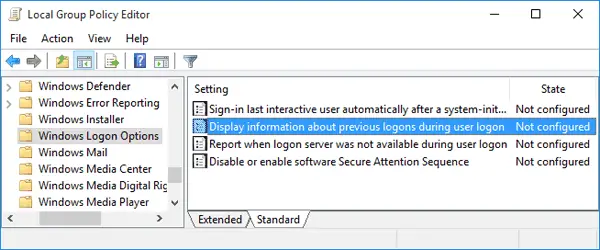
Each logon type is designed with specific use cases in mind, balancing the trade-off between ease of use, security, and the specific requirements of different environments.
See also:
3. Login vs. Logon: What’s the Difference?
The terms “login” and “logon” are often used interchangeably in the context of accessing computer systems or online accounts, but they do have some subtle differences.
“Login” is typically used as a noun referring to the credentials (like username and password) required to access a system. For example, you might see “login” next to fields where you enter your username and password on a website. Although “login” is occasionally used as a verb, it’s more commonly a noun.
On the other hand, “logon” is more often used as a noun to describe the process or action of accessing a computer system, network, or website. It emphasizes the action or process of gaining access to a system. “Logon” can also be used as a verb. For example, you might say “log on to the network” to describe the action of accessing a network. In some contexts, “logon” is particularly used when referring to the process of connecting to a network or server, as opposed to directly accessing individual accounts or services.
Both terms are important in the context of system security. “Logon” events, for example, are crucial for monitoring unauthorized access attempts to a system. On the other hand, “login” details, such as usernames and passwords, are usually confidential and play a key role in securing access to individual accounts.
The choice between “login” and “logon” often depends on the specific context and usage conventions within a particular system or platform. In some instances, these terms are used interchangeably, and the difference between them might not be critical. However, understanding these subtle distinctions can enhance clarity, especially in technical or formal contexts.
4. References
- “Windows Logon Scenarios“, by Microsoft Learn (Microsoft Official Documentation)