In the annals of server management, the Keyboard Emulator holds a special, if often overlooked, place. This humble device once plugged into a server’s keyboard port, served as a virtual stand-in for a physical keyboard. Its primary function was to trick the server into thinking that a keyboard was connected, allowing for uninterrupted reboots—critical in the days when servers required a connected keyboard to boot up.
This was especially useful for administrators who managed servers remotely. With the advent of more advanced server management technologies, the need for Keyboard Emulators has dwindled. In this article, we’ll delve into the history and mechanics of Keyboard Emulators, why they were once indispensable, and how evolving technology has made them largely obsolete.
Jump to:
- What is a Keyboard Emulator?
- The Historical Necessity of Keyboard Emulators
- How Keyboard Emulators Worked
- The Evolution of Server Management
- Why Keyboard Emulators are No Longer Needed
- Conclusion: The Legacy of Keyboard Emulators
- References
1. What is a Keyboard Emulator?
A Keyboard Emulator is a specialized hardware device designed to mimic the presence and functionality of a physical keyboard when connected to a server’s keyboard port. Simply put, it acts as a digital placeholder, transmitting signals that convince the server a real keyboard is connected. This emulation is vital for certain systems that require a keyboard to be present during boot-up operations, ensuring that the server does not halt or encounter errors during the restart process.
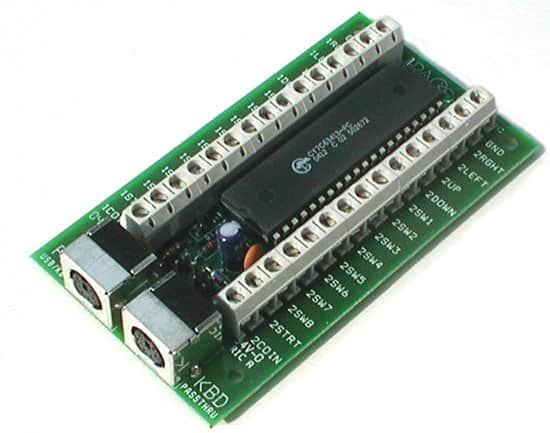
Typical Use-Cases in Legacy Systems
In the landscape of older server systems, Keyboard Emulators were particularly useful in several scenarios. One prevalent use-case was in data centers with rack-mounted servers where physical space was at a premium. Connecting a keyboard to each server was not only cumbersome but also impractical. With a Keyboard Emulator, one could forgo the need for physical keyboards altogether.
Another use-case was for off-site server administration. Before the days of advanced remote management tools, administrators often needed to be on-site to reboot servers. If an issue arose requiring a server reboot while the administrator was off-site, a Keyboard Emulator could save the day by allowing the server to reboot without human intervention.
2. The Historical Necessity of Keyboard Emulators
The Era of Physical Server Management
In the early days of server technology, physical presence was often a prerequisite for effective management. Servers were primarily managed through direct, physical interactions, including attaching peripherals like keyboards, mice, and monitors. Booting up a server without a keyboard was, in most cases, a non-starter; the BIOS (Basic Input/Output System) would typically halt the process, flashing an error message about the absence of a keyboard. This is where Keyboard Emulators came into play—they served as an invaluable workaround for this limitation.
Off-site Administration Challenges
The rise of off-site administration brought its own set of challenges. With servers located in data centers often miles away, it was increasingly impractical for administrators to be physically present for every reboot or system update. While early forms of remote management existed, they were rudimentary and often unreliable. Keyboard Emulators provided a simple yet effective solution to this problem. By emulating a keyboard’s presence, they enabled servers to reboot freely, allowing administrators to perform critical updates and maintenance activities remotely without the need for on-site visits.
In summary, Keyboard Emulators were not just a clever hack; they were a pivotal tool in the evolution of server management practices. They bridged the gap between the physical and digital realms of administration at a time when remote management technology was still in its infancy.
3. How Keyboard Emulators Worked
Hardware Architecture
The Keyboard Emulator was typically a compact device, often not much larger than a USB thumb drive, featuring a connector compatible with the server’s keyboard port—usually a PS/2 or USB interface. Inside the casing, the device housed a small microcontroller programmed to generate the necessary signals that a standard keyboard would send. By mimicking these signals, the emulator made the server’s BIOS believe a physical keyboard was connected, thereby allowing boot-up processes to proceed smoothly.
Software Interface and Configuration
Most Keyboard Emulators were plug-and-play, requiring minimal software interaction. However, some advanced models offered configurable options via a software interface. Administrators could use this software to emulate specific keypress sequences during the server’s boot-up routine, offering greater flexibility for automated operations. Configuration was generally performed before plugging the device into the server, either by connecting it to another computer or through a specialized utility that could be accessed remotely.
4. The Evolution of Server Management
Rise of Remote Management Tools
As server technology progressed, so did the tools available for remote management. Systems like IPMI (Intelligent Platform Management Interface) and later, more sophisticated solutions like HP’s iLO (Integrated Lights-Out) and Dell’s iDRAC (Integrated Dell Remote Access Controller), emerged. These tools offer robust remote management capabilities, including the ability to reboot servers, modify BIOS settings, and even reinstall the operating system—all without needing physical access to the server. The introduction of such advanced remote management technologies significantly reduced the need for Keyboard Emulators.
BIOS and UEFI Updates
Another significant development that diminished the need for Keyboard Emulators was advancements in BIOS technology, transitioning to UEFI (Unified Extensible Firmware Interface). UEFI brought numerous enhancements, including more robust remote management features and the ability to boot a system without a keyboard. These updates offered native solutions to problems that Keyboard Emulators had been solving, thus making them increasingly redundant.
Virtualization and Cloud Computing
The advent of virtualization and cloud computing was a game-changer in server management. Virtual servers don’t require physical keyboards, to begin with, rendering Keyboard Emulators completely obsolete in such environments. Furthermore, cloud providers offer comprehensive management interfaces that allow for unparalleled control over virtual servers, eliminating the necessity for many forms of hardware-based management, including Keyboard Emulators.
The technological leaps in server management, from remote management tools to BIOS/UEFI updates and the rise of virtualization, have collectively made Keyboard Emulators a relic of the past. Yet, understanding this piece of hardware offers insights into the challenges and solutions of a bygone era in server technology.
5. Why Keyboard Emulators are No Longer Needed
Modern Alternatives
As we have traversed the timeline of server management, it’s clear that various alternatives to Keyboard Emulators have sprouted. Advanced remote management platforms like iLO and iDRAC offer an array of features that go far beyond merely allowing a server to boot without a keyboard. These platforms enable real-time monitoring, troubleshooting, and even firmware updates from anywhere in the world.
Built-in Server Management Solutions
Modern servers now come equipped with built-in management solutions that have effectively made Keyboard Emulators obsolete. For instance, server chipsets often have integrated features to handle activities previously requiring an external device. These include secure boot options, comprehensive logging features, and advanced network management capabilities, all accessible without the need for a keyboard emulator.
Transition to Keyboard-less Booting
The most telling reason Keyboard Emulators have fallen out of use is that servers no longer require a keyboard to boot. This transition owes itself to updates in firmware technology, particularly with the widespread adoption of UEFI. This has negated the very problem that Keyboard Emulators were designed to solve, making them a relic in the landscape of server management solutions.
6. Conclusion: The Legacy of Keyboard Emulators
Lessons Learned
Keyboard Emulators stand as a testament to human ingenuity in solving immediate problems of their time. They filled a gap in server management at a crucial period and have left a legacy of ‘bridging solutions’ that could be developed quickly to fix pressing issues.
A Look at the Bigger Technological Picture
The journey from needing Keyboard Emulators to their obsolescence is not just a tale of a single piece of hardware, but a microcosm of the tech industry’s evolution. It serves as a reminder that today’s essential hardware could be tomorrow’s historical footnote as new solutions and technologies continually emerge to tackle challenges both old and new.
7. References
Books
- “The Datacenter as a Computer: Designing Warehouse-Scale Machines” by Luiz André Barroso, Jimmy Clidaras, Urs Hölzle
RFCs
- RFC 3241 – Robust Header Compression (ROHC): A Compression Profile for IP
- RFC 7230 – Hypertext Transfer Protocol (HTTP/1.1): Message Syntax and Routing
Websites
This journey through the realm of Keyboard Emulators has not only been a technological history lesson but also a reflection on the ever-changing nature of IT solutions.