In the intricate world of computer networking, understanding the backbone of network infrastructure – the Network Operating System (NOS) – is crucial.
This article delves deep into the realm of Network Operating Systems, unraveling their functionalities, significance, and the pivotal role they play in modern computing environments. From facilitating file and printer sharing to ensuring data security and streamlined centralized administration, NOSes are at the heart of network efficiency and effectiveness. Join us as we explore every facet of Network Operating Systems, making this piece a comprehensive and authoritative resource on the subject.
Table of Contents:
- What is a Network Operating System (NOS)?
- Historical Evolution of Network Operating Systems
- Comparing NOS with Traditional Operating Systems
- Key Features of Network Operating Systems
- Types of Network Operating Systems
- Conclusion
- References and Further Reading
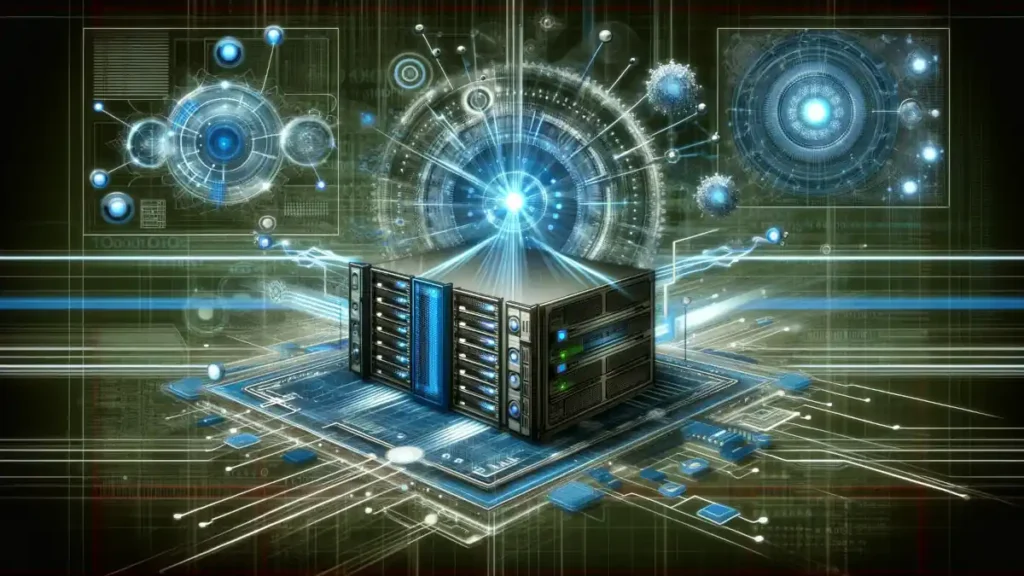
1. What is a Network Operating System (NOS)?
A Network Operating System is a specialized software that manages network resources and enables computers to communicate over a network. Unlike traditional operating systems designed for single computers, NOSes are network-aware, providing support for features essential for network functionality.
The NOS is a critical component in network infrastructure, handling a diverse range of tasks that enable computers to communicate and share resources effectively within a network.
Core Characteristics of a Network Operating System
- Network Resource Management: NOSes are primarily responsible for managing network resources such as data storage, printer access, and application services. They enable multiple users to share these resources efficiently and securely.
- Communication Management: They handle the complexities of network communication, managing data transfer, and ensuring that information is sent and received correctly across the network.
- User and Security Management: Network Operating Systems offer robust tools for user management, including user authentication and authorization. They ensure that network access is secure and that users can only access resources for which they have permissions.
Primary Functions of a Network Operating System
- File and Printer Sharing: Allows users on a network to access shared files and printers, eliminating the need for duplicate resources.
- Data Security and User Authentication: Implements security protocols to protect data and ensure that only authorized users can access the network.
- Application Services: Supports and manages various applications that are used across the network, including email servers, database servers, and web servers.
- Centralized Administration: Provides a single point of control for network administrators to manage network resources, set policies, and monitor network activity.
- Network Communication Protocols: Manages and supports various communication protocols that are essential for network operations, ensuring interoperability and efficient data transfer.

The Role of a NOS in Modern Networks
In today’s interconnected world, the NOS plays a pivotal role in the functionality of both small-scale and enterprise-level networks. It is the backbone that allows for the smooth operation of networked environments, enabling businesses, educational institutions, government agencies, and other organizations to leverage the full potential of their network infrastructure.
The development and implementation of Network Operating Systems have significantly evolved with advancements in technology, continually adapting to meet the growing demands of modern network environments. As networking needs become more complex and diverse, the NOS remains an indispensable component, ensuring reliable, secure, and efficient network operations.
2. Historical Evolution of Network Operating Systems
Tracing the Origins and Development of NOSes
The history of Network Operating Systems (NOSes) is intertwined with the evolution of computer networking. Initially, in the early days of computing, systems were standalone entities without the need for networking functionalities.
- The Advent of Networking: The concept of networked computing emerged in the late 1960s with the development of ARPANET, the precursor to the modern internet. This necessitated the creation of operating systems that could manage not only the computer’s resources but also the complexities of network communication.
- Early Network Operating Systems: Unix, developed in the 1970s, was one of the first operating systems to incorporate network capabilities. Its ability to support multiple users and tasks simultaneously laid the groundwork for subsequent NOS developments.
Milestones in Network Computing and Their Impact on NOS Evolution
- The Introduction of LANs: The advent of Local Area Networks (LANs) in the 1980s marked a significant milestone. Novel NOSes like Novell NetWare capitalized on this, offering dedicated network services such as file and printer sharing, centralized user management, and network security.
- Windows NT and Beyond: The release of Windows NT by Microsoft in the early 1990s brought network capabilities to a wider audience. It offered integrated network functionalities, which were previously only available in more specialized systems like UNIX.
- The Rise of Internet-Based Networking: The explosion of the internet in the late 1990s and early 2000s further transformed NOSes. Operating systems were now required to handle not just local networking tasks but also internet-based communications and services.
3. Comparing NOS with Traditional Operating Systems
Differences and Similarities Between NOS and Standard Operating Systems
- Core Differences: The primary distinction between a Network Operating System and a traditional operating system lies in their design objectives. Traditional operating systems are designed to manage and operate individual computers, focusing on tasks like resource allocation, file management, and user interface. In contrast, NOSes are designed to manage network resources, ensuring efficient and secure communication between multiple computers on a network.
- Functional Overlap: Despite these differences, there is a functional overlap. Both types of systems manage hardware resources, provide a user interface (though it may be more command-line oriented in NOSes), and offer file management functionalities.
How NOSes Are Tailored for Network Functionalities
- Network-Centric Features: NOSes are specifically engineered to handle network tasks such as managing network traffic, providing network security, enabling file and printer sharing across the network, and supporting internet and intranet communications.
- User Management and Security: They often include sophisticated tools for user account management, group policy administration, and access control, tailored for multi-user, multi-access network environments.
- Scalability and Reliability: Unlike traditional operating systems, NOSes are designed with scalability in mind, capable of handling an increasing number of users and devices efficiently. They also include features aimed at ensuring network reliability and uptime, which are critical in organizational settings.
- Support for Distributed Applications: NOSes typically provide native support for distributed applications, which are crucial in enterprise environments. This includes support for databases, collaborative tools, and other applications that require robust network connectivity and data synchronization across multiple nodes.
In summary, while traditional operating systems focus on individual computer management, Network Operating Systems are dedicated to managing complex networks, ensuring seamless connectivity, security, and efficient resource sharing across multiple nodes.
4. Key Features of Network Operating Systems
In-depth Analysis of Features
- File and Printer Sharing: Network Operating Systems enable multiple users on a network to access common files and utilize shared printers. This feature is vital in collaborative environments, reducing redundancy and improving efficiency.
- Real-World Application: In an office setting, employees can access shared documents from a central server, ensuring everyone works on the most current version of a file. Similarly, a single high-capacity printer can serve multiple employees, optimizing resource utilization.
- Data Security and Authentication: NOSes provide robust security mechanisms, including user authentication, to ensure that only authorized individuals access network resources.
- Real-World Application: In healthcare systems, sensitive patient data is safeguarded using stringent access controls, ensuring compliance with regulations like HIPAA.
- Distributed Applications Support: These systems support applications that operate across multiple network nodes, facilitating complex tasks such as database management and collaborative projects.
- Real-World Application: Distributed databases in financial institutions allow for real-time transaction processing across various locations.
- Messaging and Communication Tools: NOSes often include built-in messaging and communication tools for efficient intra-network communication.
- Real-World Application: Internal messaging systems in corporations facilitate quick communication, file sharing, and collaboration among team members.
- Centralized Administration: They offer centralized management of network resources, making it easier for network administrators to control and monitor network activities.
- Real-World Application: Centralized network management in educational institutions allows for streamlined control of internet access, software updates, and monitoring of network usage.
- Network Reliability and Fault Tolerance: Features like load balancing and failover capabilities ensure network reliability and continuous operation.
- Real-World Application: In e-commerce platforms, these features ensure continuous uptime, critical for maintaining customer service and transaction processing.
5. Types of Network Operating Systems
Overview of Various NOS Types
- Proprietary NOS: These are developed and sold by commercial entities. Examples include Microsoft Windows Server, Novell NetWare, and Apple’s macOS Server. They often come with dedicated support and regular updates.
- Open-Source NOS: These are freely available and can be modified by users. Examples include Linux distributions like Ubuntu Server and Red Hat Enterprise Linux. They are favored for their customization capabilities and community support.
Use-Cases and Suitability for Various Network Environments
- Proprietary NOS:
- Suitability: Ideal for businesses looking for comprehensive support and regular updates. They are often more user-friendly and offer a range of integrated services and tools.
- Use-Case: A corporate environment where stability, support, and integration with other proprietary software are key.
- Open-Source NOS:
- Suitability: Best for organizations with technical expertise who desire customization and flexibility. They are cost-effective and offer a high degree of control over the network environment.
- Use-Case: An academic institution or a tech company where customization and adaptability are required, and cost-effectiveness is a priority.
In conclusion, understanding the key features of Network Operating Systems and the types available is crucial for selecting the right NOS for a specific environment. The choice between proprietary and open-source solutions should be based on the specific needs, technical expertise, and resources of the organization.
6. Conclusion
The exploration of Network Operating Systems (NOS) reveals their indispensable role in modern network infrastructure. From their historical evolution to the detailed examination of their key features, it’s evident that NOSes are vital for effective network management. They not only facilitate resource sharing and communication but also ensure network security and efficient centralized administration.
The different types of NOSes, both proprietary and open-source, cater to diverse network environments, offering flexibility and customization based on organizational needs. As network technologies continue to evolve, the NOS will undoubtedly adapt, maintaining its crucial position in network architecture and operations.
7. References
- “Networking Essentials” by Jeffrey S. Beasley and Piyasat Nilkaew: A comprehensive guide to networking fundamentals, including detailed discussions on network operating systems.
- “Windows Server 2019 Inside Out” by Orin Thomas: Offers insights into Windows Server, a key example of a proprietary network operating system, covering its deployment and management.
- “UNIX and Linux System Administration Handbook” by Evi Nemeth, Garth Snyder, Trent R. Hein, and Ben Whaley: This book provides an in-depth look at UNIX and Linux, examples of operating systems with strong network capabilities.
- RFC 793 – Transmission Control Protocol: Essential reading for understanding the foundational protocols network operating systems manage.
- “Mastering Active Directory” by Dishan Francis: Explores Active Directory, a critical component of network operating systems in Windows environments.
- Online Resources:
- Microsoft Documentation on Windows Server: Windows Server Documentation
- Linux Foundation’s Resources on Linux Networking: Linux Networking