A Personal Computer (PC) is a multi-purpose electronic device designed to be utilized by an individual user for tasks ranging from document editing to complex computational calculations. In essence, it’s your indispensable tool for modern life.
As straightforward as the term “Personal Computer” may sound, it’s a concept frequently misunderstood or taken for granted. This article aims to shed light on what a Personal Computer truly is, its historical evolution, its role in shaping society, and what future developments we might anticipate.
From the minds who first coined the term to the transformative technologies that will define its future, this comprehensive guide serves as your roadmap to understanding one of the most revolutionary inventions of the modern era.
In this article:
- Origins of the Term ‘Personal Computer’
- Evolution of the Personal Computer
- Architectural Components
- Operating Systems and Software Ecosystem
- Social Impact
- Current State (Market and Technologies)
- Future Prospects
- Conclusion
- References

1. Origins of the Term ‘Personal Computer’ (PC)
Who Coined the Term?
Contrary to popular belief, the term “Personal Computer” wasn’t an invention of any major tech corporation. In fact, the phrase was initially used to describe small, user-friendly computers that were affordable and suitable for individual use. The term started gaining traction in the late 1970s and early 1980s as smaller, more affordable computers began to emerge, thanks in part to advancements in microprocessor technology. However, the concept of a “personal” computer existed long before it had a name.
IBM’s 1981 release of its Personal Computer solidified the term in the popular lexicon. Yet, it was Apple, with its Apple II, and Commodore with the PET, who had already introduced computers for individual use. Each of these companies contributed to defining what “Personal Computer” would come to mean: an accessible, individual-use computing device.
Early Examples
Before the term “Personal Computer” came into widespread use, the idea of a computer for individual usage was not completely foreign. Early machines like the Altair 8800 were available as kits for computing enthusiasts. However, these required a certain level of technical expertise and were not user-friendly for the general populace.
Then came the Apple I in 1976, an invention of Steve Jobs and Steve Wozniak, sold as an assembled circuit board that ignited the home computer market. It was followed by the more user-friendly Apple II in 1977, which found its way into homes and schools. Around the same time, the Commodore PET and Tandy Corporation’s TRS-80 were introduced, making personal computing more accessible than ever.
A Paradigm Shift in Computing
Prior to the advent of these smaller, more affordable machines, computers were largely mainframes and minicomputers that occupied entire rooms and required a team of operators. They were the sole domain of corporations, government agencies, and academic institutions. The term “Personal Computer” represented not just technological innovation, but a paradigm shift in who could access computing power.
The introduction of IBM’s Personal Computer in 1981 signaled a turning point. While not the first of its kind, the IBM PC brought with it the stamp of one of the industry’s giants. Its architecture, subsequently cloned by other manufacturers, set the de facto standard for personal computers compatible with the IBM platform.
In Summary
The term “Personal Computer” is an embodiment of a monumental shift in computing history. What was once the realm of specialized operators in isolated rooms became accessible to the layperson, right in the comfort of their home or office. The democratization of computing started with visionary pioneers and was solidified by industry behemoths, making the Personal Computer a household term and a fixture in everyday life.
2. Evolution of the Personal Computer
Personal Computers have undergone a remarkable transformation since their inception. From machines that once took up entire rooms to slim, portable devices that fit in a backpack, the evolution of the Personal Computer is a testament to human innovation and technological progress. This chapter delves into the key developments and milestones that have shaped the modern PC.
Timeline of Key Developments
1970s
- 1971: Intel introduces the 4004, the world’s first commercially available microprocessor.
- 1975: Altair 8800, based on Intel’s 8080 CPU, is introduced. It’s often considered the first personal computer.
- 1976: Apple I is released, mainly as an assembled circuit board.
- 1977: Apple II, Commodore PET, and TRS-80 hit the market, defining the term “home computer.”
1980s
- 1981: IBM introduces its first Personal Computer, simply named the IBM PC.
- 1983: Apple launches Lisa, one of the first PCs with a Graphical User Interface (GUI).
- 1984: Apple Macintosh is launched, popularizing the concept of GUI and the mouse.
- 1987: IBM releases the PS/2 and introduces the VGA standard for video display.
- 1989: Intel’s 486 series of microprocessors is launched, featuring more than one million transistors.
1990s
- 1990: Microsoft releases Windows 3.0, which becomes a best-seller.
- 1993: The Pentium processor is introduced by Intel.
- 1995: Windows 95 is released, featuring a start menu and taskbar.
- 1998: Apple introduces the iMac, which popularizes the use of USB ports.
- 1999: AMD releases the Athlon processor, offering stiff competition to Intel.
2000s
- 2001: Microsoft releases Windows XP, which becomes highly popular for its stability and usability.
- 2006: Intel introduces the Core microarchitecture, leading to more energy-efficient CPUs.
- 2007: Apple releases the MacBook Air, pushing the boundaries of laptop portability.
- 2009: Microsoft launches Windows 7, which corrects many of the shortcomings of Windows Vista.
2010s
- 2012: Microsoft introduces Windows 8 with a touch-friendly interface.
- 2015: USB-C is introduced, providing a universal connector for data and power.
- 2017: AMD launches the Ryzen series, again challenging Intel’s market dominance.
- 2019: Apple introduces the 16-inch MacBook Pro with a redesigned keyboard.
Milestones in Hardware and Software
Hardware
- Microprocessor Evolution: The transition from the Intel 4004 to multi-core processors like the Intel Core i9 and AMD Ryzen has enabled dramatic improvements in computing power.
- Storage Evolution: Mechanical hard drives have largely given way to Solid State Drives (SSDs), which offer faster data access and reduced power consumption.
- Portability: Laptops, Ultrabooks, and 2-in-1 devices have made computing portable and versatile.
- Graphics: Graphics Processing Units (GPUs) have evolved from basic video controllers to powerful units capable of real-time 3D rendering and complex computations.
Software
- Operating Systems: The journey from DOS to Windows 11, macOS Monterey, and various Linux distributions has drastically improved user interface and capabilities.
- Web Browsers: The introduction of web browsers like Netscape Navigator and later Google Chrome, Firefox, and Safari have made the internet more accessible.
- Productivity Suites: Software like Microsoft Office and Google Workspace have redefined productivity, offering numerous tools for work and collaboration.
- Security Software: The development of antivirus, firewall, and encryption technologies has kept pace with increasing threats to secure personal computing.
In Summary
The evolution of the Personal Computer is a fascinating journey filled with innovation and competition. From basic computing devices to powerful machines capable of virtual reality, AI computations, and real-time 4K video editing, the PC has come a long way. As we look to the future, one thing is clear: the Personal Computer will continue to evolve, and its impact on our lives will only grow.
3. Architectural Components
Understanding the anatomy of a Personal Computer (PC) offers insights not just into the machine’s capabilities, but also into the rapid advancements that continue to shape the PC landscape. While the exterior might seem straightforward—a box or a slim laptop—the interior is a marvel of engineering. This chapter aims to demystify the key architectural components that make up a Personal Computer, namely the CPU, Memory, Storage, and Peripheral Devices.
CPU (Central Processing Unit)
The Central Processing Unit, often referred to as the ‘brain’ of the computer, executes instructions and performs calculations. Modern CPUs are highly complex, capable of executing billions of instructions per second.

Key Milestones:
- Single-core to Multi-core: CPUs have evolved from single-core processors, capable of executing one task at a time, to multi-core processors that can perform multiple tasks simultaneously.
- Clock Speed: Initially measured in megahertz (MHz), modern CPUs operate at gigahertz (GHz) frequencies.
- Transistor Count: While the Intel 4004 had 2,300 transistors, modern processors like the AMD Ryzen and Intel Core series have billions, all packed into a tiny silicon chip.
Memory
Memory serves as the computer’s workspace. It temporarily stores data and instructions for quick retrieval, crucial for the efficient performance of the machine.
Types:
- RAM (Random Access Memory): Volatile memory used for storing data temporarily. It’s fast but loses information when the power is turned off.
- ROM (Read-Only Memory): Non-volatile memory that retains data even when the power is off. It typically contains firmware that boots up the computer.
Storage
Storage devices provide long-term data retention. While memory is fast and volatile, storage is slower but non-volatile, preserving data even when the computer is turned off.
Variants:
- HDD (Hard Disk Drive): Older, mechanical devices that use magnetic storage.
- SSD (Solid State Drive): Faster, more reliable, and energy-efficient drives that use flash memory.
- Hybrid: Combines elements of HDDs and SSDs for a balance between speed and storage capacity.
Peripheral Devices
These are external devices that provide additional functionalities to the computer. They connect via various interfaces like USB, Bluetooth, or specialized connectors.
Categories:
- Input Devices: Keyboard, mouse, touchpad, and even more specialized hardware like graphics tablets and VR controllers.
- Output Devices: Monitors, printers, and speakers.
- Storage Devices: External hard drives, USB drives, and optical drives.
- Networking Devices: Ethernet cards, Wi-Fi adapters, and Bluetooth dongles.
In Summary
The architectural components of a Personal Computer are the building blocks that contribute to its functionality, performance, and capabilities. From the CPU’s raw processing power to the flexibility offered by peripheral devices, understanding these elements can greatly enhance your appreciation and usage of the technology.
As we move forward, these components will continue to evolve, bringing about even more sophisticated and powerful Personal Computers. And as they do, we’ll keep updating this guide to provide you with the latest, most accurate information.
4. Operating Systems and Software Ecosystem
The hardware of a Personal Computer (PC) serves as the foundation, but it’s the software that brings the machine to life. At the heart of this software ecosystem is the operating system, which manages hardware resources, executes programs, and provides an interface for users to interact with the computer. This chapter explores the key operating systems that have shaped the PC landscape, along with software milestones that have made these machines indispensable in modern life.
Operating Systems: A Brief History
DOS to Windows
The Disk Operating System (DOS) was one of the earliest operating systems for IBM-compatible PCs. Its command-line interface, although less intuitive compared to today’s graphical interfaces, provided users a way to navigate and manage files. Microsoft Windows was introduced as a graphical extension for DOS and later evolved into a full-fledged operating system. With releases like Windows 95, XP, and Windows 10, Microsoft has aimed for an optimal balance between usability, performance, and features, making it the most widely-used OS to date.
Mac OS
Apple introduced its Macintosh operating system, now known as macOS, in 1984. The Mac OS was one of the first to offer a graphical user interface (GUI) with the concept of windows, icons, and menus. Over the years, macOS has become known for its sleek design, stability, and security features, attracting a loyal user base particularly among creative professionals.

Linux
Linux was introduced in 1991 as a free and open-source alternative to Unix. Known for its versatility and robustness, Linux is used extensively in server environments and has also made its way into desktop computing with distributions like Ubuntu, Fedora, and Debian. Its open-source nature allows for extensive customization and has garnered a passionate community of developers and users.
Software that Made PCs Ubiquitous
Office Suites
Microsoft Office, initially launched in 1989, brought word processing, spreadsheets, and presentations into the mainstream. This software suite made PCs indispensable tools for businesses, educational institutions, and home users alike. Alternatives like Google Workspace and Apple’s iWork have also contributed to this trend.
Web Browsers
Netscape Navigator was among the first web browsers to make internet navigation simple and accessible. Today, browsers like Google Chrome, Mozilla Firefox, and Microsoft Edge are essential software, making the PC a gateway to the world’s information.
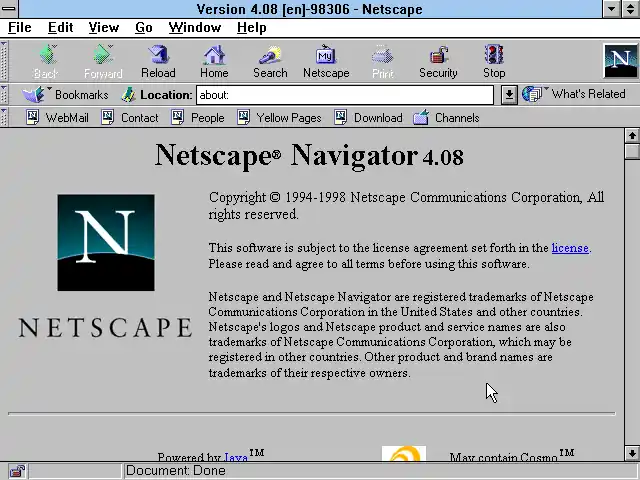
Multimedia Software
Programs like Adobe Photoshop for image editing, VLC for media playback, and a host of video editing software have made PCs versatile tools for content creation and consumption.
Security Software
As computers became more interconnected, the need for security software grew. Antivirus programs, firewalls, and encryption tools have become essential for safeguarding data and privacy.
Development Environments
Integrated Development Environments (IDEs) like Microsoft Visual Studio, Eclipse, and JetBrains’ suite of IDEs have made PCs crucial for software development, offering features like code editing, debugging, and version control in one package.
In Summary
The operating system is the cornerstone of a PC’s software ecosystem, determining not just how a user interacts with a computer, but also how software and hardware coalesce into a harmonious computing experience. Coupled with essential software—from office suites to web browsers—PCs have become ubiquitous, transforming how we work, learn, create, and communicate. As operating systems and software continue to evolve, they will undoubtedly steer the course of Personal Computers in new, exciting directions.
5. Social Impact
The advent of the Personal Computer (PC) has had far-reaching implications on modern society. While its technological feats are a marvel in themselves, the impact of the PC transcends technology, affecting how we work, learn, and even spend our free time. This chapter aims to delve into the profound ways in which Personal Computers have transformed these three fundamental aspects of human life.
Work
The transformation of work due to the PC cannot be overstated. Long gone are the days of manual typewriters and carbon paper; today’s workplace is a hotbed of digital activity.
Efficiency and Productivity
The integration of PCs into the workspace has dramatically improved efficiency. Tasks that once required tedious manual effort, like data entry and report generation, can now be automated or significantly expedited. Spreadsheet software alone has revolutionized financial analysis and planning, making complex calculations not just easier but also more accurate.
Remote Work
The capability to work remotely is another profound change brought about by Personal Computers. With a PC and internet connection, a variety of jobs can be done from anywhere in the world. This has enabled greater work-life balance for many and opened up employment opportunities for those who are unable to commute or relocate.
Job Transformation and Creation
PCs have also led to the transformation and creation of new job roles. Fields like IT management, cybersecurity, and data science are direct results of the computer revolution.
Leisure
From the way we consume media to how we interact with one another, PCs have radically altered our leisure activities.
Digital Media
Before the PC, media consumption was largely limited to broadcast television and print publications. Now, streaming services, eBooks, and online news are just a click away, offering unprecedented variety and convenience.
Gaming and Virtual Worlds
The gaming industry has exploded, thanks in part to the capabilities of modern PCs. Virtual worlds provide not just entertainment but also platforms for socialization, creative expression, and even economic activity.

Social Media
Personal Computers have facilitated the rise of social media, allowing for instantaneous communication across the globe. Social networks have become a significant part of many people’s leisure time, often serving as a primary source of news, entertainment, and social interaction.
Education
The impact of PCs on education is transformative, democratizing access to information and changing the pedagogical landscape.
Research and Information Access
With the internet and academic databases at their fingertips, students and researchers have access to a wealth of information that was previously difficult or even impossible to find.
E-Learning
The rise of online courses and degree programs has made education more accessible, flexible, and affordable. Students can now learn anything from programming to philosophy without setting foot in a traditional classroom.
Interactivity and Engagement
Interactive software and educational games have introduced a new dimension to learning. They engage students in ways that traditional methods may fail to do, aiding comprehension and retention of material.
In Summary
The Personal Computer has not just revolutionized our technological capabilities; it has fundamentally changed how we live. Its impact on work, leisure, and education has been so deeply transformative that it’s challenging to envision a world without it. The democratization of information, the facilitation of global communication, and the enhancement of work and education are just a few of the vast changes we’ve seen. As PCs continue to evolve, their role in shaping society will only expand, promising an exciting, if unpredictable, future.
6. Current State (Market and Technologies)
In today’s landscape, the Personal Computer (PC) is no longer a luxury; it’s a necessity. The technology has become so ingrained in daily life that its market dynamics offer a fascinating look into both consumer behavior and technological advancement. This chapter delves into the current state of the PC market, highlighting market share among key players and spotlighting the latest technologies shaping the industry.
The Market: An Overview
The PC market is currently experiencing a renaissance, fueled by various factors:
Demand Surges
With the advent of remote work and e-learning, the demand for PCs has surged. This trend was particularly evident during the COVID-19 pandemic, which led to an unprecedented spike in sales.
Enterprise Adoption
Businesses are increasingly digitizing their operations, requiring more powerful and specialized computers. This shift has driven innovation and competition among manufacturers to produce more efficient and capable machines.
Consumer Preferences
The consumer market has diversified, with various segments seeking different types of PCs. Gaming PCs, ultra-portable laptops, and even retro-inspired machines have found their niches.
Market Share
As of the most recent data, the PC market is dominated by a handful of major players.
Windows
With an overwhelming majority of market share, Windows PCs continue to be the choice for both businesses and general consumers. The platform’s flexibility and wide range of software make it a versatile option for various use-cases.
macOS
Although Apple’s market share is smaller in comparison, it remains a strong player, particularly among creative professionals and loyal consumers who appreciate its design and ecosystem.
Linux
Linux holds a niche but significant portion of the market, especially among developers and system administrators who favor its open-source nature and robustness.
Current Technologies
Processors
CPUs have progressed into multi-core configurations, with companies like AMD and Intel pushing the boundaries of performance and energy efficiency.
Storage
Solid State Drives (SSDs) are becoming the standard, offering faster data access speeds and reliability compared to traditional Hard Disk Drives (HDDs).

Connectivity
Wi-Fi 6 and USB-C are becoming increasingly ubiquitous, offering faster data transfer and more straightforward connectivity solutions.
Graphics
With the growth of gaming and content creation, Graphics Processing Units (GPUs) are receiving significant attention. Technologies like ray tracing are making real-time rendering more realistic than ever.
In Summary
The current state of the PC market is a blend of dynamism and stability. On one hand, established players continue to dominate the market share; on the other, rapid technological advancements are continually reshaping the landscape. As we look towards the future, the ongoing evolution of processors, storage solutions, and connectivity options promises to make Personal Computers more capable and versatile than ever before.
7. Future Prospects
As we stand on the cusp of a new decade, the future of Personal Computers (PCs) seems both thrilling and nebulous. Advances in hardware, software, and connectivity promise a future where PCs are not just faster and more powerful but also more integrated into our daily lives. This chapter aims to shed light on the exciting developments we can expect in the next decade.
Quantum Computing
While still in its nascent stage, quantum computing promises to revolutionize computational power. Quantum processors may eventually outperform classical computers by leaps and bounds, especially in complex simulations and cryptographic tasks.
Artificial Intelligence
The integration of AI and machine learning into PCs will bring about smarter systems that can adapt to individual users’ needs. Anticipate more personalized and predictive computing experiences, such as intelligent data sorting and natural language understanding.
Augmented and Virtual Reality
AR and VR technologies are improving at an exponential rate. Future PCs could serve as the backbone for sophisticated virtual environments, enhancing everything from gaming and social interaction to professional training and education.
Sustainable Computing
As environmental concerns grow, the next decade will see a push towards greener, more sustainable PCs. This includes energy-efficient designs, biodegradable materials, and recycling programs to manage electronic waste.
Internet of Things (IoT)
As IoT devices proliferate, PCs will likely serve as centralized hubs that manage and control smart ecosystems, from homes and offices to entire smart cities.
8. Conclusion
The Personal Computer, a marvel of modern technology, has journeyed from a revolutionary concept to an integral part of human civilization. Its impact on work, leisure, and education has been transformative, fundamentally changing how we interact with the world and each other. With dominant market players like Windows, macOS, and Linux shaping the current landscape, the PC market is both dynamic and stable.
As we look towards the future, emerging technologies like quantum computing, AI, and sustainable computing promise to redefine the very fabric of personal computing. The next decade holds exciting prospects, and the evolution of the Personal Computer will undoubtedly continue to shape society in ways we can only begin to imagine.
9. References
- Levy, Steven. “Hackers: Heroes of the Computer Revolution.” Delta, 1984.
- Ceruzzi, Paul E. “Computing: A Concise History” MIT Press, 2003.
- “The Quantum Computing Report.” Available at: Quantum Computing Report
- “The VR Book: Human-Centered Design for Virtual Reality.” Jason Jerald, ACM, 2015.
- “Sustainable ICTs and Management Systems for Green Computing.” IGI Global, 2012.