Account is a set of credentials for participating in a network. In a typical network, each user needs an account to access resources on the network, such as shared folders, printers, or applications. Accounts provide a way of identifying users on a network and are the foundation for network security. An administrator or another user with high security privileges typically creates accounts.
Accounts are generally used in server-based networks where a central computer such as a Microsoft Windows NT domain controller keeps track of each user’s account and grants or denies access to the network based on the credentials entered by the user at logon.
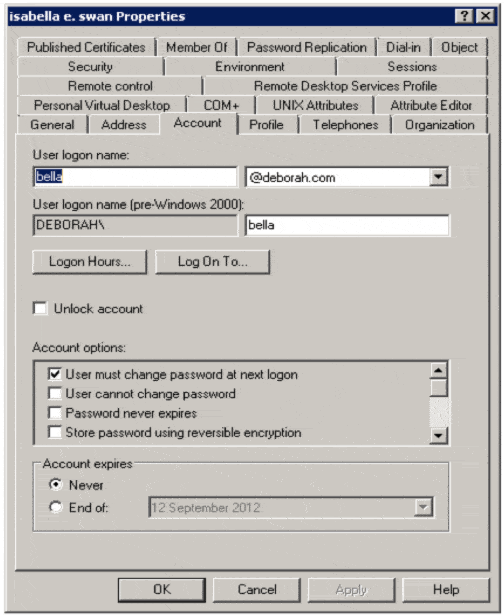
Accounts are used less frequently in peer-to-peer networks or workgroups because the security requirements are usually much less stringent.
Windows System contains three kinds of account:
User Account
Identifies users who belong to the domain by storing their names, passwords, the groups they belong to, and the permissions they have for accessing system resources
Group Account
Identifies a specific group of users and is used to assign permissions to them
Computer Account
Identifies machines that belong to the domain
User Account
Each user account on a multi-user system typically has a home directory, in which to store files pertaining exclusively to that user’s activities, which is protected from access by other users (though a system administrator may have access).
User accounts often contain a public user profile, which contains basic information provided by the account’s owner. The files stored in the home directory (and all other directories in the system) have file system permissions which are inspected by the operating system to determine which users are granted access to read or execute a file, or to store a new file in that directory.
While systems expect most user accounts to be used by only a single person, many systems have a special account intended to allow anyone to use the system, such as the username «anonymous» for anonymous FTP and the username «guest» for a guest account.
Username format
In Windows environments, the username format is User Principal Name (UPN) format example: name@company.com
Down-Level Logon Name format example: DOMAIN\accountName