In the intricate matrix of digital communication, the Remote Desktop Protocol (RDP) stands as a vital fulcrum. This article seeks to demystify RDP, the key facilitator in the dialogue between the Terminal Server and the Terminal Server Client.
By illuminating RDP’s complex architecture, including its encapsulation and encryption within the Transmission Control Protocol (TCP), we aim to deepen your understanding of this fundamental element in our digitally interconnected universe.
In this article:
- What is Remote Desktop Protocol (RDP)
- Exploring the RDP Architecture
- The Symbiosis of RDP and Remote Desktop Services
- Tracing the Evolution of Remote Desktop Protocol
- Further Reading
- Conclusion
What is Remote Desktop Protocol?
At its core, RDP is a digital doorman, opening the door to remote control of computers within a network. It’s the unseen hand that connects you to a computer in a different location, allowing you to use that machine as if you were sitting in front of it. Developed by Microsoft and deeply embedded in the Windows Server family, it is a conduit for communication between clients and Terminal Services, the remote computing service, over a network. This might sound straightforward, but the inner workings are an ingenious blend of protocols and standards.

RDP roots itself in the T.120 protocol of the International Telecommunication Union (ITU), a comprehensive standard for multichannel conferencing also utilized in the Microsoft NetMeeting conferencing software. A multichannel-capable protocol, RDP uses separate virtual channels for transmitting different types of data, from serial device communication and presentation data sent from the server, to encrypted client mouse and keyboard inputs sent from the client. These virtual channels can number up to 64,000, demonstrating the immense capacity for data transmission RDP supports. Furthermore, RDP excels in multipoint transmission, which facilitates sending and receiving data from multiple points simultaneously.
Exploring the RDP Architecture
In the intricate fabric of network communication, the architecture of the Remote Desktop Protocol (RDP) represents a compelling tapestry of intricate design and robust function. RDP’s architecture is an artful fusion of multiple components, protocols, and services working in harmony to provide seamless remote desktop access.
RDP Channels
Central to understanding the RDP architecture is the concept of channels. These channels are logical conduits established between the Terminal Server and the Terminal Server Client, responsible for managing the various types of data exchanged between them. The architecture of RDP can support up to 64,000 separate channels, demonstrating its capacity to handle a vast array of data transmissions simultaneously.
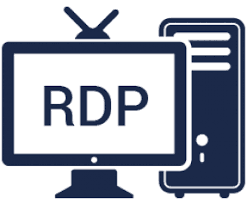
TCP/IP suite
RDP uses the TCP/IP suite of protocols to establish and maintain these connections, creating a secure, reliable path for data transfer. This is achieved by encapsulating the RDP within TCP, which is then wrapped within the IP. This encapsulation ensures data integrity and any lost data packets can be retransmitted thanks to TCP’s reliable connection-oriented delivery system.
Remote Desktop Protocol Security
But what about security? Encryption plays a crucial role in safeguarding data during transmission. RDP employs advanced encryption algorithms to ensure the security of the data being transmitted. It encrypts the data at the sending end and decrypts it at the receiving end, thereby protecting sensitive information from potential security breaches.
Furthermore, RDP operates in three distinct layers: the Security Layer, the Transport Layer, and the Application Layer. The Security Layer ensures secure communication, the Transport Layer manages data transmission, and the Application Layer supports the presentation of the user interface and user input.
Virtualization capability
Let’s not overlook RDP’s robust capacity for virtualization. RDP’s architecture allows it to virtualize devices, which means you can use local peripherals, such as printers and hard drives, from the remote desktop as if they were physically connected to the remote machine. This ability adds a remarkable layer of convenience and functionality to the remote desktop experience.
The versatility and complexity of the RDP architecture highlight its vital role in shaping the landscape of remote desktop access. From its intricate channel design to its robust security features and powerful virtualization capabilities, RDP stands as a testament to the potential of networked communication.
The Symbiosis of RDP and Remote Desktop Services
Remote Desktop Services (RDS), formerly known as Terminal Services, and the Remote Desktop Protocol (RDP) share a symbiotic relationship, each contributing a vital element to the process of remote desktop access and management. While RDS provides the framework and functionalities that allow remote connections and applications, RDP serves as the secure bridge facilitating this interaction.
Remote Desktop Services (RDS),
RDS is an umbrella of components and functionalities within the Windows Server family. It enables users to access applications, data, and even an entire desktop running on a remote computer over a network connection. In essence, it converts your device into a virtual terminal capable of running applications and tasks on a remote server.

Remote session via RDP
Now, how does RDP factor into this picture? RDP is the linchpin that ensures seamless communication between the remote client and the server hosting RDS. In a typical scenario, the user logs into the client device and initiates a remote session via RDP. The protocol then communicates with RDS on the server side, which prepares and provides the requested desktop environment or applications.
A crucial aspect of this process is the transfer of graphical data from the server to the client, which allows the user to see the remote desktop or applications as if they were running locally. RDP shines here, efficiently compressing and transmitting this graphical data over the established virtual channels.
Real-time interaction
But the interaction is not one-way. User inputs, such as mouse clicks and keystrokes, are captured by the client device and transmitted back to the server via RDP. This feedback loop, managed effectively by RDP, enables real-time interaction with the remote desktop or applications.
Moreover, RDP’s virtualization capabilities, as previously discussed, play a significant role in enhancing the RDS experience. RDP can virtualize peripherals, such as printers and drives, making them accessible within the remote session, thereby extending the RDS functionality beyond mere visual display.
RDS and RDP working in harmony
In conclusion, RDS and RDP work in harmony to offer a comprehensive remote access solution. While RDS provides the infrastructure and services to host remote desktops and applications, RDP ensures secure, efficient, and user-friendly access to these resources. Together, they transform the idea of ‘working remotely’ into a tangible, everyday reality.
Tracing the Evolution of Remote Desktop Protocol
The narrative of the Remote Desktop Protocol (RDP) begins with its inception by Microsoft in the mid-1990s. The initial version, RDP 4.0, debuted in 1996 as a component of Windows NT 4.0 Terminal Server Edition. This release, while groundbreaking, was basic, and lacking in many features we now associate with RDP.
RDP 5.0
The journey towards the modern RDP started with RDP 5.0, which arrived with Windows 2000 and introduced significant enhancements like 24-bit color and audio redirection. RDP 5.1, accompanying Windows XP, further improved the color depth to 32-bit and added printer redirection support.
RDP 5.2
RDP 5.2, shipped with Windows Server 2003, expanded the feature set with various performance improvements and the introduction of Microsoft’s ClearType technology. This update greatly enhanced readability on LCD screens, a boon for users who were now spending significant amounts of time on remote desktops.
RDP 6.0
RDP 6.0, released with Windows Vista and Windows Server 2008, marked a significant evolution. It introduced support for Windows Presentation Foundation applications and improved network performance with bandwidth auto-detection. Additionally, it brought enhanced security through Network Level Authentication (NLA) and Server Authentication.
RDP 7.0 / 8.x
The subsequent versions of RDP paralleled the evolution of the Windows operating system. RDP 7.0 (Windows 7 and Windows Server 2008 R2) added features like multimedia redirection and multi-monitor support. RDP 8.0 (Windows 8 and Windows Server 2012) took a giant leap forward with improvements such as Adaptive Graphics, automatic detection of WAN, LAN, and high latency conditions, and touch support. RDP 8.1 (Windows 8.1 and Windows Server 2012 R2) further polished these features.
Version 8.1 of the RDP also enables a “restricted admin” mode. Logging into this mode only requires knowledge of the hashed password, rather than of its plaintext, therefore making a pass the hash attack possible. Microsoft has released an 82-page document explaining how to mitigate this type of attack.
RDP 10
The most recent versions, RDP 10.0 and 10.1, shipped with Windows 10 and Windows Server 2016/2019, ushered in the era of high-definition remote desktops. They introduced support for H.264 AVC hardware acceleration and HDR10, opening new frontiers for RDP’s use in media-rich applications. Version 10.0 of the RDP includes the following new features: AutoSize zoom (useful for HiDPI clients).
Through the lens of its evolution, we observe how RDP has adapted and expanded its capabilities to meet the growing demands of remote computing. Each version has built upon its predecessors, adding new features, enhancing performance, and expanding the boundaries of what is possible in the realm of remote desktop access. Today, RDP stands not only as a testament to the power of innovative iteration but also as a cornerstone of modern network computing.
Further Reading
Here are a few comprehensive books about the Remote Desktop Protocol:
- “Windows Server 2019 & PowerShell All-in-One For Dummies” by Sara Perrott
- “Mastering Windows Server 2022: Comprehensive administration of your Windows Server environment, 4th Edition” by Jordan Krause
- “Windows Server 2016: Installing & Configuring” by William Panek
- “Windows Internals, Part 2 (Developer Reference)” by Mark E. Russinovich, David A. Solomon, and Alex Ionescu
Microsoft has released detailed technical specifications for RDP through its own documentation. You can find it here!
Conclusion
As we reach the end of our exploration of the Remote Desktop Protocol (RDP), we reflect on its transformative journey from a simple tool to a sophisticated mechanism for remote communication. This dynamic protocol, with its intricate architecture, secure design, and seamless integration with Remote Desktop Services, stands as an exemplar of digital innovation. Its evolution over the years attests to the continuous adaptation to meet the burgeoning demands of the modern digital world.
The in-depth understanding of RDP’s architecture and the role it plays in networked communication not only enhances our appreciation of this phenomenal protocol but also illuminates the complex tapestry of interconnected technologies that underpin our digital experiences. As we continue to navigate through an increasingly virtual world, protocols like RDP will remain integral in bridging the gap between geographical barriers, further expanding the boundaries of digital connectivity. The potential of RDP is not just in its technological prowess, but also in its promise to facilitate a future where every desktop is just a few clicks away.